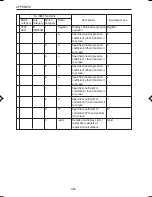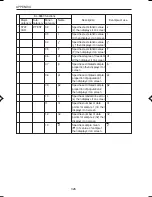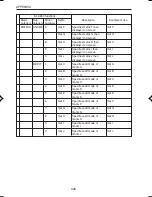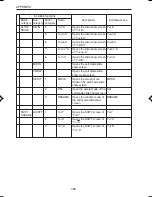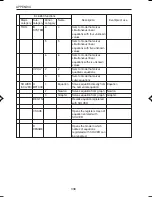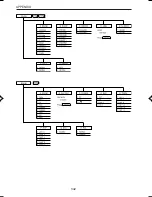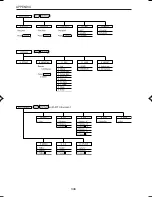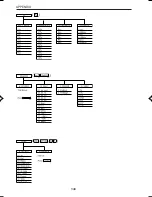336
APPENDIX
EL-9650 functions
Major-
Sub-
Minor-
Name
Description
Example of use
category category category
SLIDE
A B-IN
4
Y=1/X
Opens the slide show screen Y=1/X
SHOW
of “Y=1/X”
5
Y=sin X
Opens the slide show screen Y=sin X
of “Y=sin X”
6
Y=tan X
Opens the slide show screen Y=tan X
of “Y=tan X”
7
Y=cos
–1
X
Opens the slide show screen Y=cos
–1
X
of “Y=cos
–1
X”
8
Y=ln X
Opens the slide show screen Y=ln X
of “Y=lnX”
B ORG
Opens the self-made slide
show screen
C NEW
Opens the self-made slide
show create screen
D EDIT
1
MOVE
Opens the screen move
MOVE
mode of the self-made slide
show screen
2
DEL
Open the delete mode of the DEL
self-made slide show screen
3
RENAME
Opens the rename mode of
RENAME
the self-made slide show
screen
SHIFT
A SHIFT 1
Y=X
2
Opens the SHIFT screen of
Y=X
2
CHANGE
“Y=X
2
”
2
Y=
√
X
Opens the SHIFT screen of
Y=
√
X
“Y=
√
X”
3
Y=1/X
Opens the SHIFT screen of
Y=1/X
“Y=1/X”
EL-9650-Appendix (327-338)
8/1/00, 9:41 AM
336
Summary of Contents for EL-9650
Page 10: ...viii ...
Page 46: ...36 CHAPTER 1 ...
Page 230: ...220 CHAPTER 9 ...
Page 268: ...258 CHAPTER 12 ...
Page 349: ...339 APPENDIX When coordinate system is Rect param or polar ...
Page 350: ...340 APPENDIX When coordinate system is Seq F STYLE2 E STYLE1 ...
Page 352: ...342 APPENDIX ...
Page 353: ...343 APPENDIX on Program screen ...
Page 354: ...344 APPENDIX ...
Page 355: ...345 APPENDIX ...
Page 356: ...346 APPENDIX ...
Page 357: ...347 APPENDIX ...
Page 358: ...348 APPENDIX ...