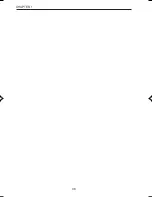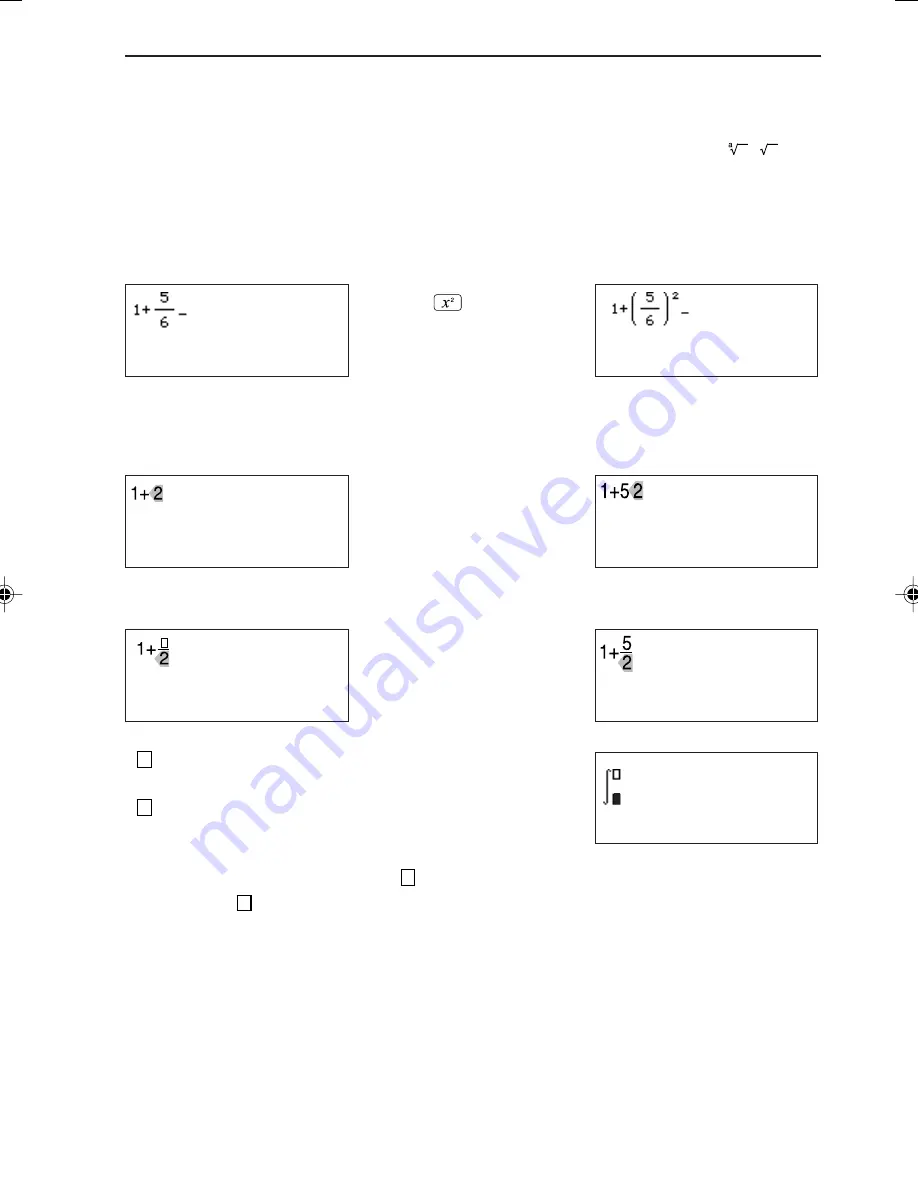
29
GENERAL INFORMATION
→
“ ” will appear for temporary use when there are no
arguments.
“ ” will automatically disappear if an argument is
added.
All arguments are displayed with “ ” as in the diagram on the right when inputting
integrals (
∫
). “ ” will also disappear if an argument is input.
<Example>
Press
¬
1
+
5
;
6
>
.
Input
These parentheses are automati-
cally placed.
Press
¬
1
+
2
<
.
Press
¬
1
+
52
<
.
Input
;
Input
;
↓
↓
→
• Parentheses are automatically placed when inputting structured functions such as
x
2
,
x
-1
, a
b
, etc. (with the exception of abs).
The following eight types of functions are enclosed within parentheses: a/b,
,
, e
x
,
x
2
,
x
-
1
, a
b
,
∫
d
x
(integral functions)
EL-9650-(01)En (001-036)
8/1/00, 12:04 PM
29
Summary of Contents for EL-9650
Page 10: ...viii ...
Page 46: ...36 CHAPTER 1 ...
Page 230: ...220 CHAPTER 9 ...
Page 268: ...258 CHAPTER 12 ...
Page 349: ...339 APPENDIX When coordinate system is Rect param or polar ...
Page 350: ...340 APPENDIX When coordinate system is Seq F STYLE2 E STYLE1 ...
Page 352: ...342 APPENDIX ...
Page 353: ...343 APPENDIX on Program screen ...
Page 354: ...344 APPENDIX ...
Page 355: ...345 APPENDIX ...
Page 356: ...346 APPENDIX ...
Page 357: ...347 APPENDIX ...
Page 358: ...348 APPENDIX ...