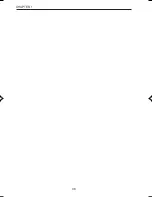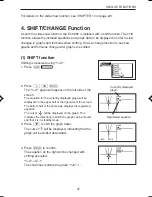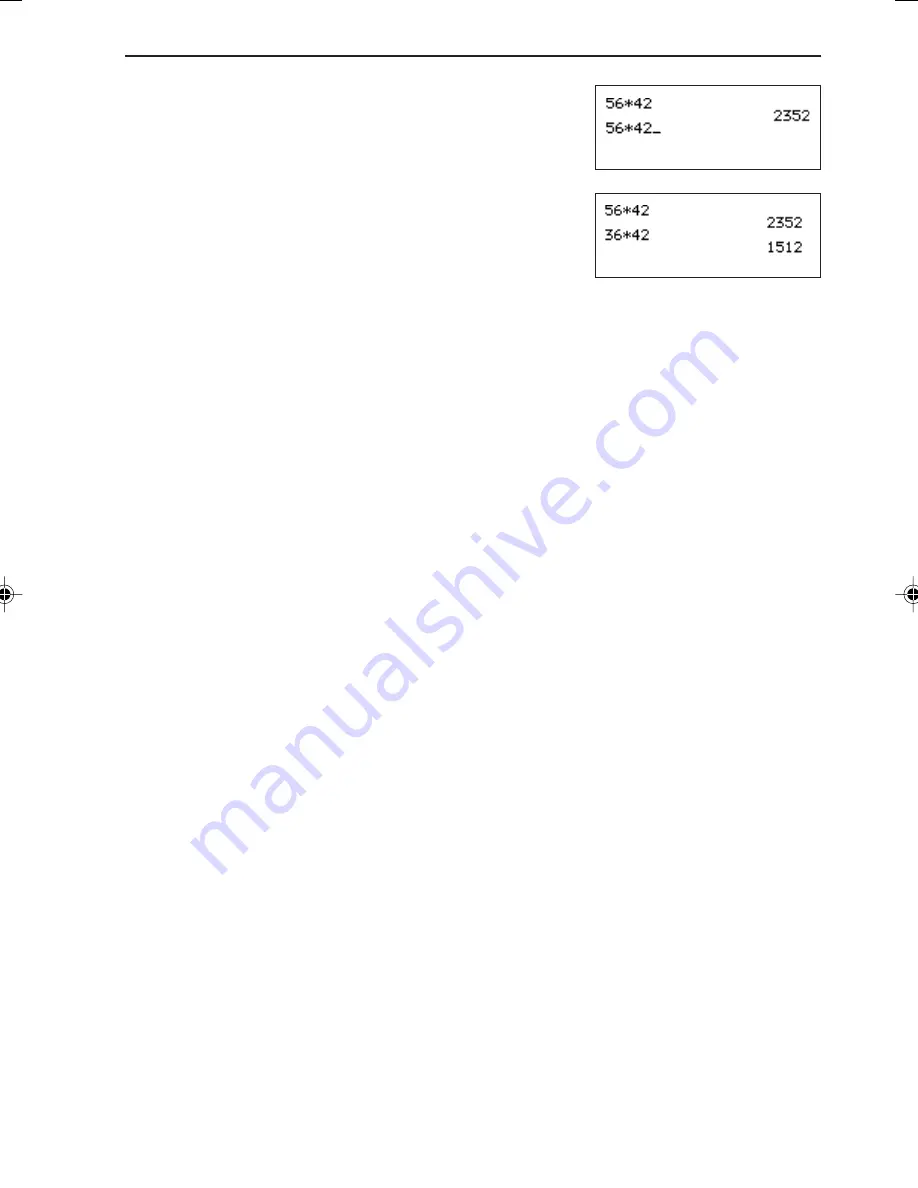
41
UNIQUE FUNCTIONS
2. This will display the previous formula one line below
the answer (the cursor is positioned in a location
before the calculation).
3. Select “5” using the touch-pen as above. Change the
number to “3” then press
®
to execute calculation.
In other words, when a calculation has already been executed, it is possible to call out
the formula by touching the area above the answer with the touch-pen.
Summary of Contents for EL-9650
Page 10: ...viii ...
Page 46: ...36 CHAPTER 1 ...
Page 230: ...220 CHAPTER 9 ...
Page 268: ...258 CHAPTER 12 ...
Page 349: ...339 APPENDIX When coordinate system is Rect param or polar ...
Page 350: ...340 APPENDIX When coordinate system is Seq F STYLE2 E STYLE1 ...
Page 352: ...342 APPENDIX ...
Page 353: ...343 APPENDIX on Program screen ...
Page 354: ...344 APPENDIX ...
Page 355: ...345 APPENDIX ...
Page 356: ...346 APPENDIX ...
Page 357: ...347 APPENDIX ...
Page 358: ...348 APPENDIX ...