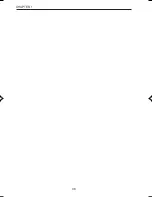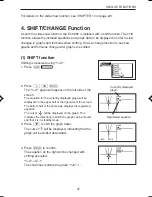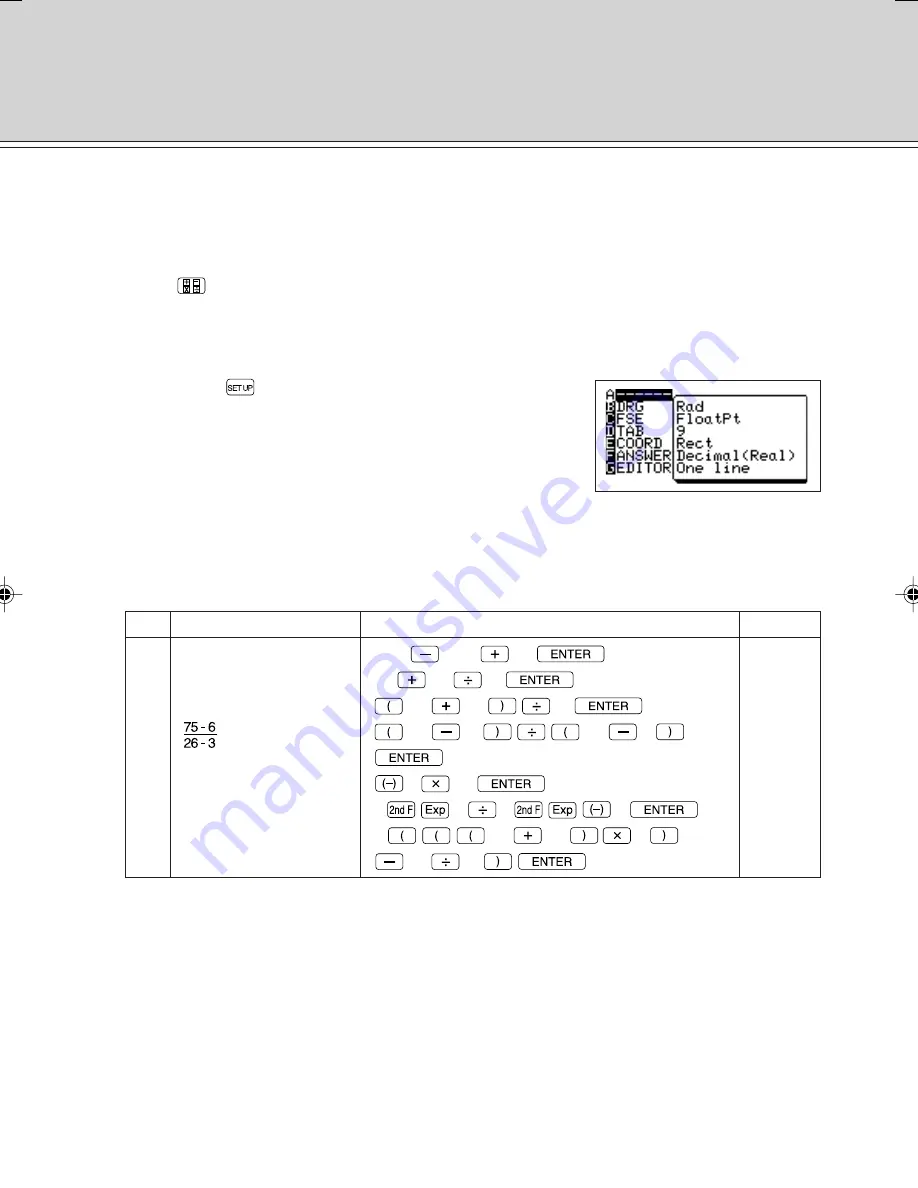
49
MANUAL CALCULATIONS
CHAPTER 3
MANUAL CALCULATIONS
Calculations using common math functions (addition, subtraction, multiplication and
division)
Follow the steps described below before performing a calculation.
Press
to set to the normal function calculation mode. Press
¬
to clear the
display.
Checking the SET UP menu:
Press
Ï
, change the EDITOR to One Line (as
shown to the right).
If any of the settings are different, make necessary
changes, since different settings may produce a
different calculation result.
1. Arithmetic Calculations
No.
Example
Key operations
Answer
1
49.6–75.2+32 =
49.6
75.2
32
6.4
2
26+39
÷
0.5 =
26
39
.5
104
3
(26+39)
÷
0.5 =
26
39
.5
130
4
=
75
6
26
3
3
5
-5
×
26 =
5
26
-130
6
(4
×
10
3
)
÷
(5
×
10
-2
) =
4
3
5
2
80000
7
5
×
(((36+18)
×
3)–64
÷
8) =
5
36
18
3
64
8
770
• An entered expression is displayed on the left side of the screen. The answer of the
entered expression is indicated on the right side of the screen.
• To enter “0.5”, it is accepted to enter “.5” by omitting “0”.
Summary of Contents for EL-9650
Page 10: ...viii ...
Page 46: ...36 CHAPTER 1 ...
Page 230: ...220 CHAPTER 9 ...
Page 268: ...258 CHAPTER 12 ...
Page 349: ...339 APPENDIX When coordinate system is Rect param or polar ...
Page 350: ...340 APPENDIX When coordinate system is Seq F STYLE2 E STYLE1 ...
Page 352: ...342 APPENDIX ...
Page 353: ...343 APPENDIX on Program screen ...
Page 354: ...344 APPENDIX ...
Page 355: ...345 APPENDIX ...
Page 356: ...346 APPENDIX ...
Page 357: ...347 APPENDIX ...
Page 358: ...348 APPENDIX ...