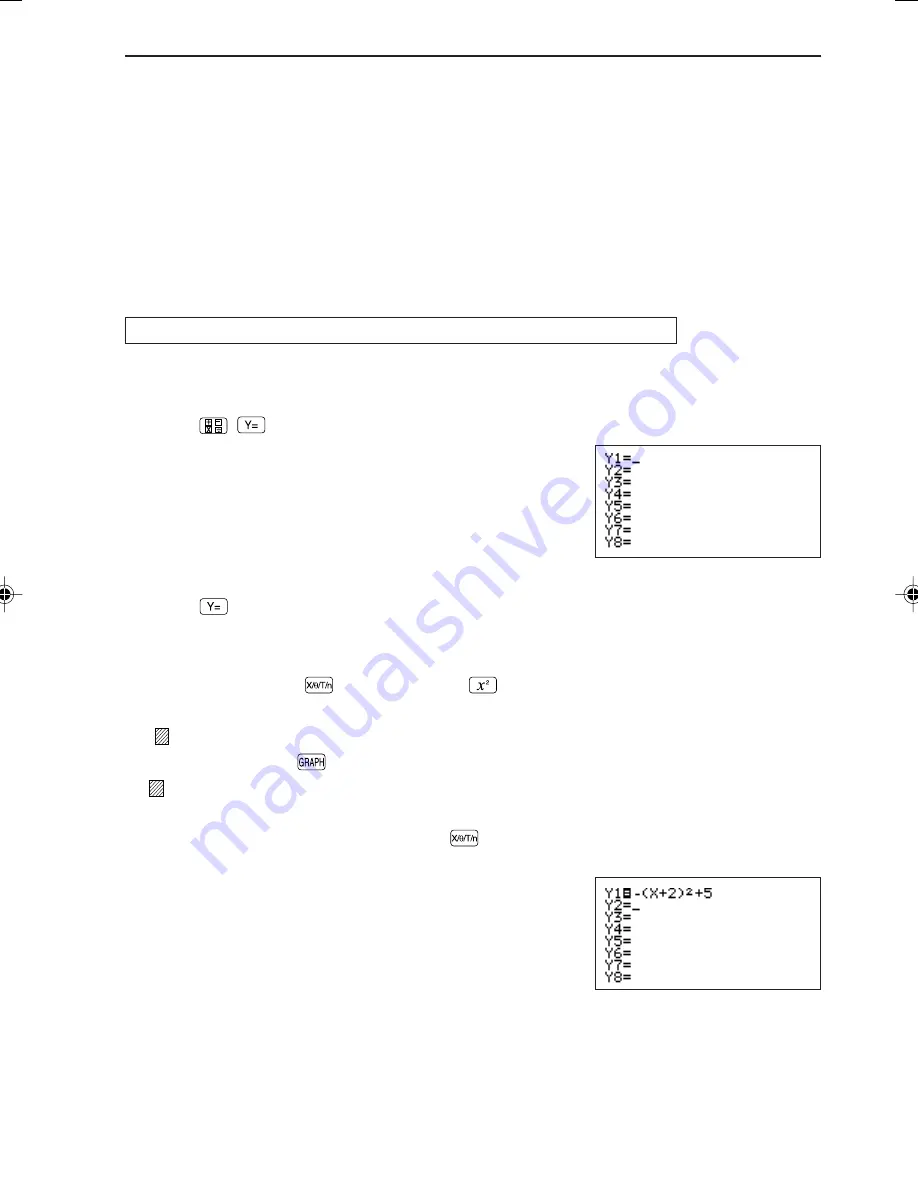
81
GRAPHING FUNCTIONS
• The following briefly explains the items on the FORMAT menu.
A ------
: To display the list of the settings of the mode
B CURSOR : To set the graph coordinate system
C EXPRES : To set whether or not to display the graph equation on the screen
D Y’
: To set whether or not to display the graph slope (dy/dx) on the
screen
E STYLE1
: To specify line graph or dot graph
F STYLE2
: To set the graph drawing method
G TYPE
: To set the axis for sequence coordinate graphing
(3) Entering a function
(See page 98 for details.)
1. Press
.
As shown on the right, the screen prompts for the
inputs of Y1 to Y8. (The calculator can store up to 10
functions. To display Y9 and Y0, scroll the screen to
display the next page. To input functions in Y9 and Y0,
use
≥
to move the cursor to the input position.)
2. Enter “–(x + 2)
2
+ 5” in “Y1”.
3. When
is pressed to display the above screen, the cursor is located at [Y1]. This
indicates that the calculator is ready to accept the input for Y1.
4. On this screen, operate the following keys.
Press
— (
+
2
)
+
5
®
.
When any key is pressed, the “=” sign next to “Y1” is highlighted and changes to
“
=
”. The appearance of the sign indicates whether the function will be made into a
graph or not when
is pressed.
=
: Graph to be drawn.
= : Graph not to be drawn.
*
In the rectangular coordinate graph mode,
enters “X”. This eliminates the need to press
Å
X to input “X”.
5. When
®
is pressed, the cursor automatically
moves to [Y2]. The screen will look like the one shown
on the right.
EL-9650-(04)En (079-134)
8/7/00, 9:07 PM
81
Summary of Contents for EL-9650
Page 10: ...viii ...
Page 46: ...36 CHAPTER 1 ...
Page 230: ...220 CHAPTER 9 ...
Page 268: ...258 CHAPTER 12 ...
Page 349: ...339 APPENDIX When coordinate system is Rect param or polar ...
Page 350: ...340 APPENDIX When coordinate system is Seq F STYLE2 E STYLE1 ...
Page 352: ...342 APPENDIX ...
Page 353: ...343 APPENDIX on Program screen ...
Page 354: ...344 APPENDIX ...
Page 355: ...345 APPENDIX ...
Page 356: ...346 APPENDIX ...
Page 357: ...347 APPENDIX ...
Page 358: ...348 APPENDIX ...





































