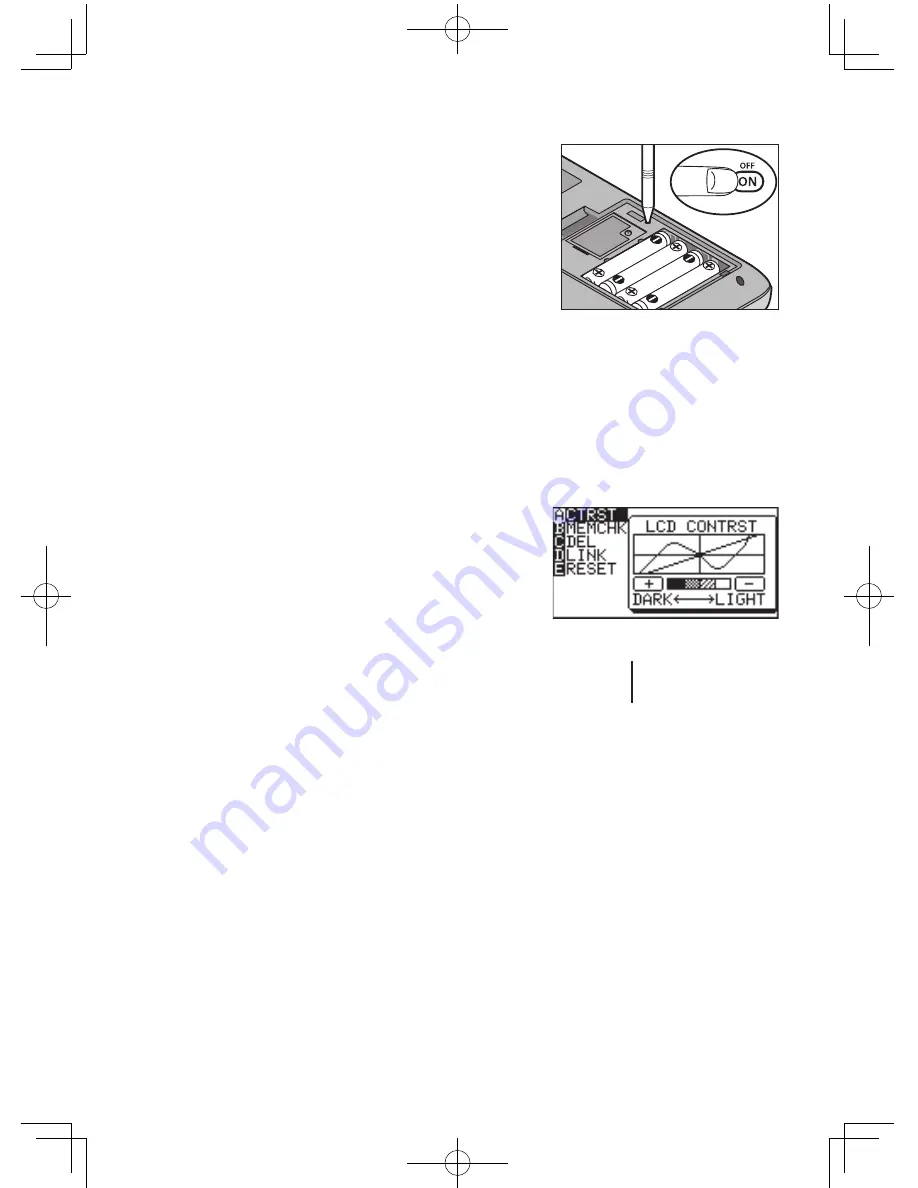
9
Chapter 1: Getting Started
Note:
If the above message does not
appear or malfunction occurs,
check the direction of the
batteries and close the cover
again. If this does not solve the
problem, remove the battery
cover, and then gently push
the
RESET switch with the tip
of a ball-point pen or a similar object while pressing
O
simultaneously. And then, follow steps 4 to 6 above.
DO NOT use a tip of a pencil or mechanical pencil, a broken
lead may cause a damage to the button mechanism.
Since the display contrast may vary with the ambient temperature
and/or remaining battery power, you may want to adjust the
contrast accordingly. Here’s how:
1. Press
@
, then
p
.
2. Adjust the contrast by using the
+
and
-
keys.
+
: increases the contrast Hold down
the key.
-
: decreases the contrast
3. When done, press
C
to exit the mode.
Press
@
o
to turn the calculator off.
Automatic power off function
• The calculator is automatically turned off when there is no key
operation for approximately 10 minutes (The power-off time
depends on the conditions.)
• The calculator will not automatically power off while it is executing
calculations (“
■
” flashes on the upper right corner of the display.)
Adjusting
display contrast
Turning the
calculator OFF







































