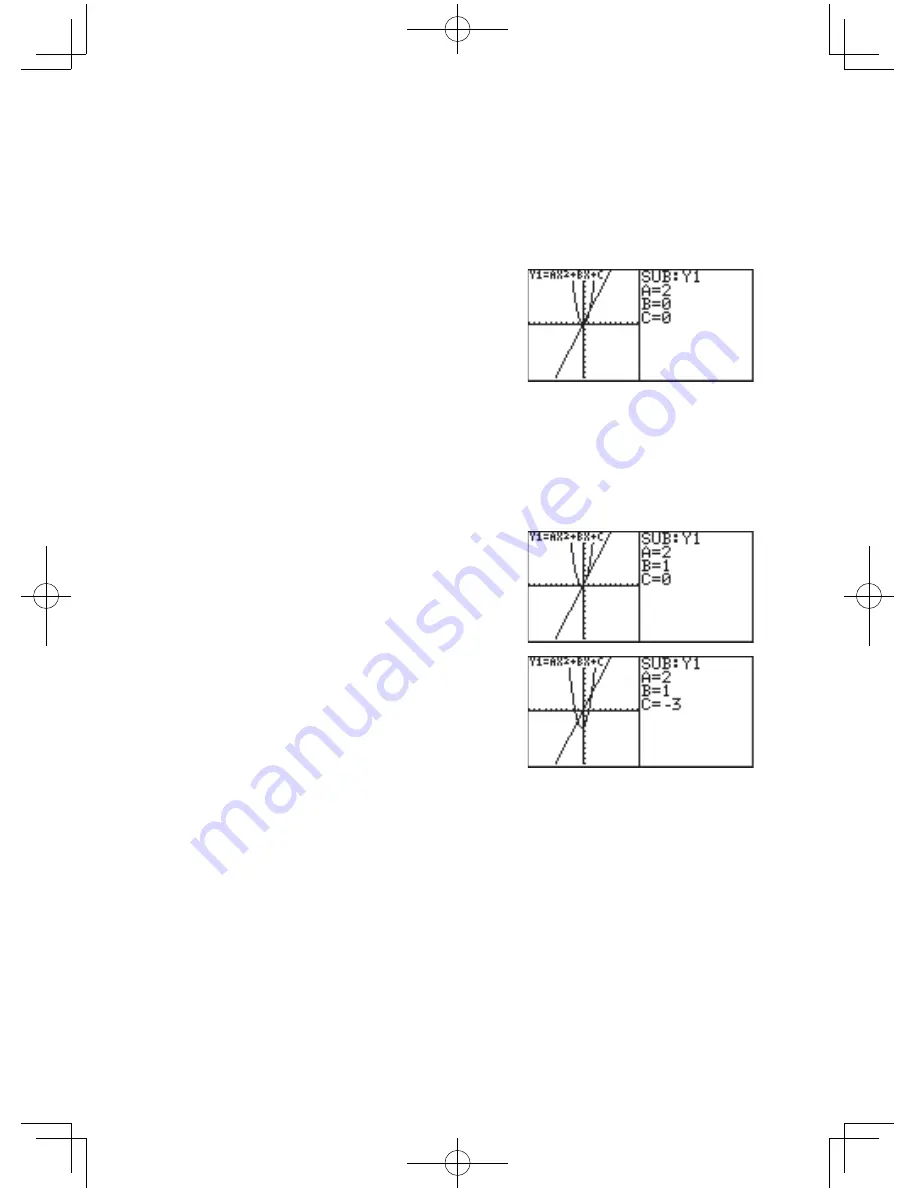
114
Chapter 4: Graphing Features
If independent memories A to C contain any numeric values,
the graph is drawn based on these values.
* If the equation (in this example, Y1) on which the cursor is
located contains no variables, the substitution feature screen
will not appear.
2. Press 2
E
.
(2 is input to A.)
The graph for “Y1 = 2X
2
” is
drawn. (Since B and C have
no values, they are ignored.)
At this time, the graph for
Y2 is also drawn. Y2 also uses variable A which is used in Y1.
Therefore, the drawing of the graph for Y2 is also valid.
* If you need to draw only the graph for Y2, it is necessary to
change variables (characters) or make the graph drawing for
Y1 invalid.
3. Press 1
E
.
(1 is input to B.)
The graph is changed from
“Y1 = 2X
2
” to “Y1 = 2X
2
+
1X”.
4. Press
_
3
E
.
(
-
3 is input to C.)
Now, the graph for “Y1 = 2X
2
+
1X
–
3” is drawn on the
screen.
















































