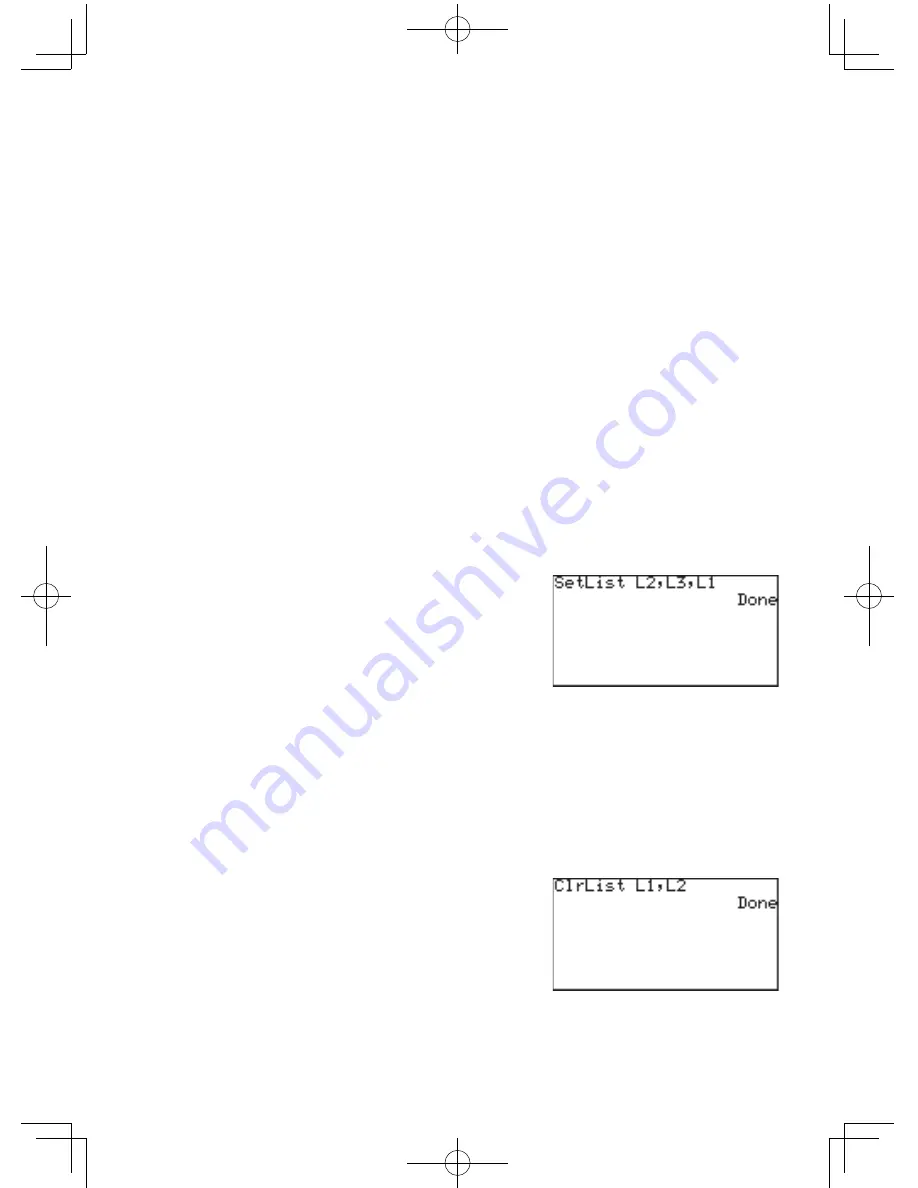
161
Chapter 8: Statistics & Regression Calculations
4. Data list operations
Descending sort, ascending sort, changing the list order and deleting the lists can be
done in the Operation menu.
Press
S
B OPE to access the data list operations.
1 sortA( sortA(
list
)
Sorts the list in ascending order.
This function is the same as the sortA( menu item in List functions.
See page 136 for details.
2 sortD( sortD(
list
)
Sorts the list in descending order.
This function is the same as the sortD( menu item in List functions.
See page 136 for details.
3 SetList SetList
list name 1 [, list name 2 ...]
Changes the list order as specified.
Example
To change the order of lists in
order of L2, L3, L1.
Press
E
to execute.
Each list must be separated by a
“ , ” (comma).
• If only a single list name is specified, the specified list moves to
the left end of the table.
• After changing the list order, execute
SetList with no argument.
The list names are redefined according to the changing order.
4 ClrList ClrList
list name 1 [, list name 2 ...]
Deletes all the data from the specified list(s).
Example
To delete the data of L1 and L2.
Press
E
to execute.
Each list must be separated by a
“ , ” (comma).
















































