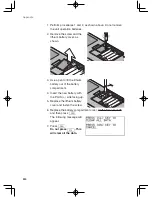218
Chapter 11: Programming Features
• Always enter the argument for functions requiring an argument
at the end of the command, such as the CALC function (
@
k
). An error will be returned for commands not accompanied
by an argument.
Example
Value 5
Example
Set Xmin =
-
3, Xmax = 10, Xscl = 1, Ymin =
-
5, Ymax = 5, Yscl = 1
in the WINDOW screen.
Use
R
to input the settings.
Expression Operational sequence
-
3
⇒
Xmin
_
3
R
@
z
B
E
A
1
E
10
⇒
Xmax
10
R
@
z
E
2
E
1
⇒
Xscl
1
R
@
z
E
3
E
-
5
⇒
Ymin
_
5
R
@
z
E
4
E
5
⇒
Ymax
5
R
@
z
E
5
E
1
⇒
Yscl
1
R
@
z
E
6
E
* Operation to input a function equation (for example, x
2
+
2) to
the graphic equation “Y1” is also made using
R
in the same
manner as described above.
“X
2
+
2”
⇒
Y1:
P
A
2
X
y
+
2
P
A
2
R
@
z
A
E
A
1
Note: Function equations cannot be assigned in the graphic equations,
such as Y1, if the EDITOR mode under SET UP is set to Equation.
Switch the EDITOR to One line mode prior to assigning such
graphic equations.
Example
The following data are included in list L1.
L1: 165, 182.5, 173.8, 166.5, 185.3
A one-variable calculation was executed based on this data.
After returning to the calculation screen, average values can be
viewed by using the following procedure.