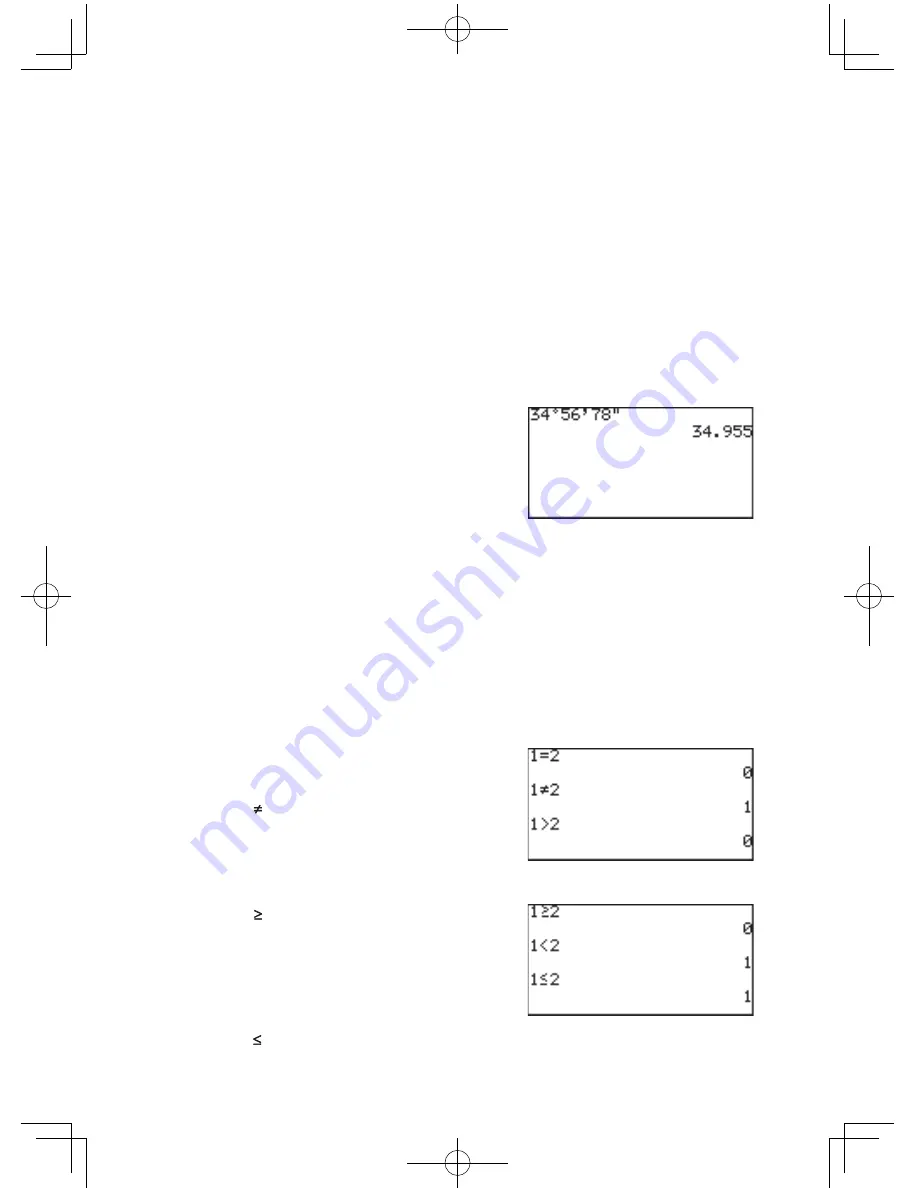
40
Chapter 2: Operating the Graphing Calculator
E ANGLE
Use these tools to enter the symbols to specify angle units.
1 ° Inserts a degree, and sets the preceding value in degrees.
2 ’ Inserts a minute, and sets the preceding value in minutes.
3 ” Inserts a second, and sets the preceding value in seconds.
Example
• Enter 34° 56’ 78”.
3 4
M
E
1
5 6
M
2
←
“E ANGLE” remains selected;
7 8
M
3
type the number to enter the symbols.
E
4 r Enters an “r”, to enter a number in radians.
Example
• Type 2 radian.
2
M
E
4
5 g Enters an “g” symbol, to enter a number in gradients.
F INEQ
Use the equality/inequality figures to compare two values. These sub-item
tools return 1 (true) or 0 (false).
1 = Tests whether a preceding value
and a following value are equal.
2 Tests whether a preceding value
and a following value are not
equal.
3 > Tests whether a preceding value is larger than a following value.
4
Tests whether a preceding value
is larger than OR equal to a
following value.
5 < Tests whether a preceding value
is smaller than a following value.
6
Tests whether a preceding value is smaller than OR equal to a
following value.











































