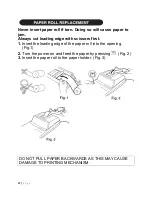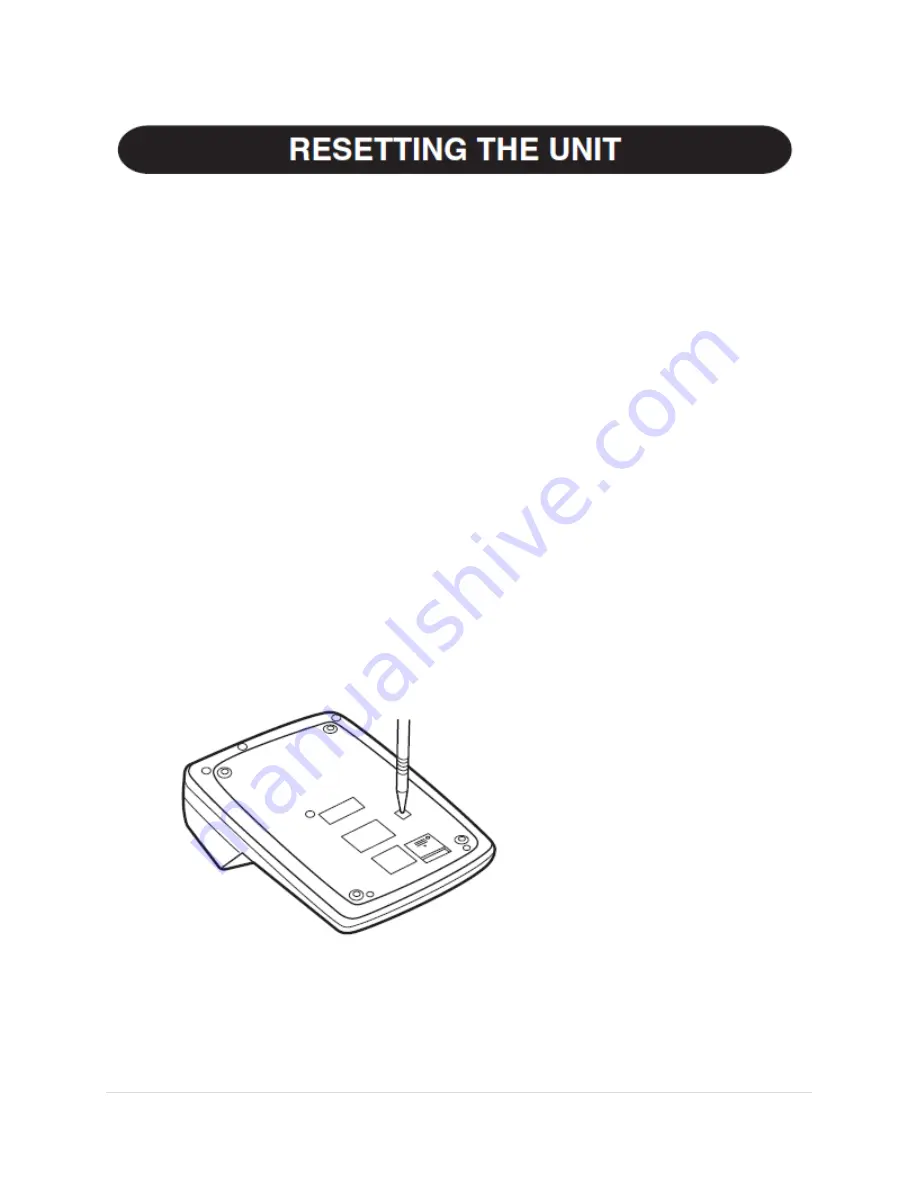
23 |
P a g e
Strong impacts, exposure to electrical fields, or other unusual
conditions may render the unit inoperative, and pressing the keys
will have no effect. If this occurs, you will have to press the
RESET switch on the bottom of the unit. The RESET switch
should be pressed only when:
•
An abnormal event occurs and all keys are disabled.
Notes:
•
Pressing the RESET switch will clear the set date and time
configuration, as well as conversion rate, tax/discount rate,
and memory contents.
•
Use only a ballpoint pen to press the RESET switch. Do not
use anything breakable or anything with a sharp tip, such as
a needle.
•
After pressing the RESET switch, connect the power supply
plug to an outlet. Turn the power switch “ON” and check that
“0.” is displayed.
Summary of Contents for EL1197PIII - Printing Calculator, 12-Digit
Page 25: ...25 P a g e Time Calculations ...
Page 26: ...26 P a g e Mixed Calculations ...
Page 27: ...27 P a g e Constant Calculations ...
Page 28: ...28 P a g e Addition and Subtraction with Add Mode ...
Page 29: ...29 P a g e Correction of Errors ...
Page 30: ...30 P a g e Percent Percent Change ...
Page 31: ...31 P a g e Markup and Margin ...
Page 32: ...32 P a g e Grand Total ...
Page 33: ...33 P a g e Memory ...
Page 34: ...34 P a g e Item Count Calculation ...
Page 35: ...35 P a g e Add on and Discount ...
Page 36: ...36 P a g e Averaging ...
Page 37: ...37 P a g e Tax Rate Calculations ...
Page 38: ...38 P a g e Conversion Calculation Examples ...
Page 42: ...42 P a g e ...