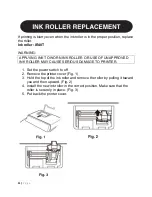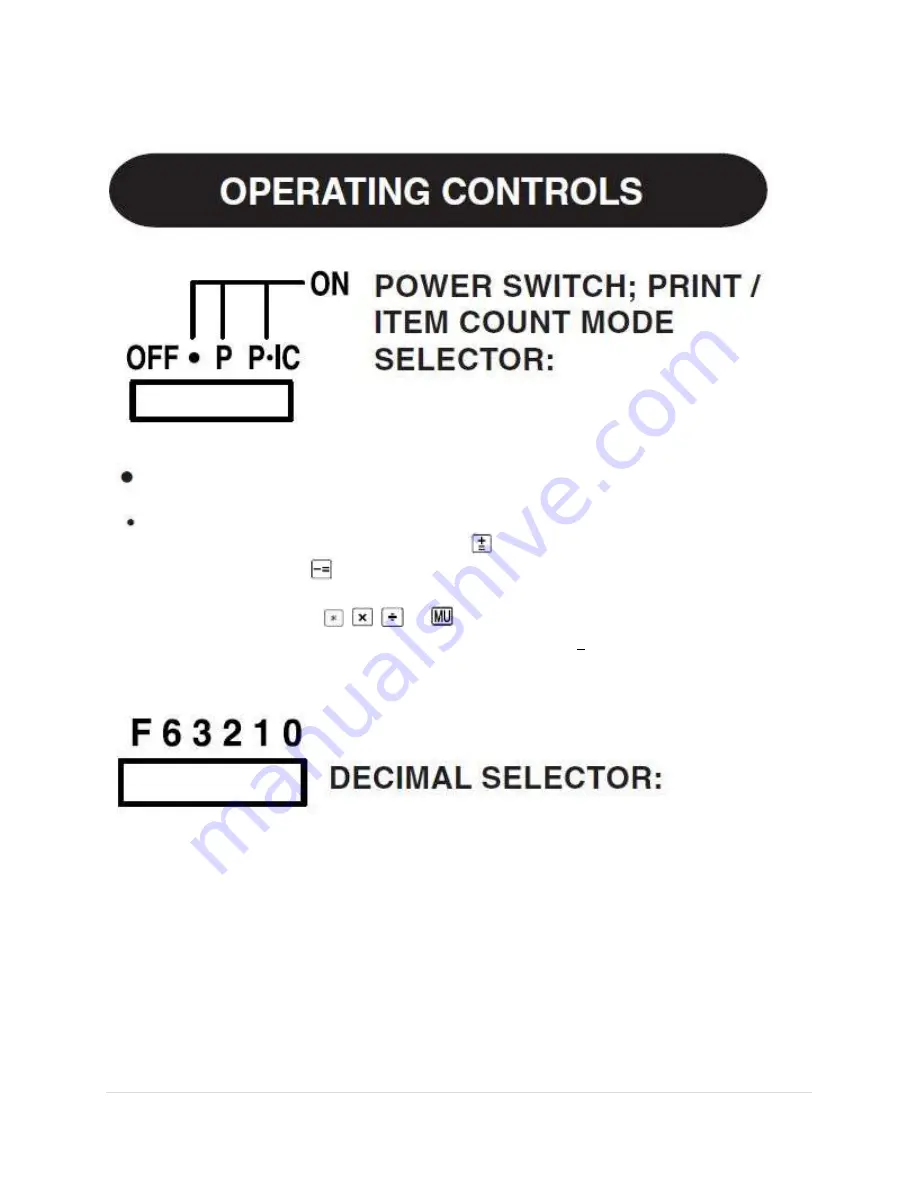
5 |
P a g e
OFF:
POWER OFF
:
POWER ON; SET TO THE NON PRINT MODE
P:
POWER ON; SET TO PRINT MODE
P IC:
POWER ON; SET TO PRINT AND ITEM COUNT MODE.
For addition or subtraction, each time
is pressed, 1 is added to the item counter,
and each time
is pressed, 1 is subtracted.
The count is printed when the calculated result is obtained.
Pressing
,
,
, or
clears the counter.
Note:
The counter has a maximum capacity of 3 digits (up to +999). If the count exceeds the
maximum, the counter will recount from zero.
Presets the number of decimal places in the
answer. In the ‘‘F’’ position,
the answer is displayed in the floating decimal system.
Summary of Contents for EL2192RII - Printing Calculator
Page 3: ...3 P a g e Conversion Calculator 25 Warranty 26 ...
Page 8: ...8 P a g e ...
Page 16: ...16 P a g e CONSTANT CALCULATIONS ...
Page 18: ...18 P a g e ADDITION AND SUBTRACTION WITH ADD MODE CORRECTION OF ERRORS ...
Page 19: ...19 P a g e ADD ON AND DISCOUNT ...
Page 21: ...21 P a g e GRAND TOTAL ...
Page 22: ...22 P a g e MEMORY ...