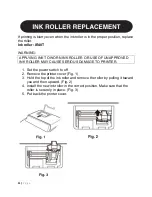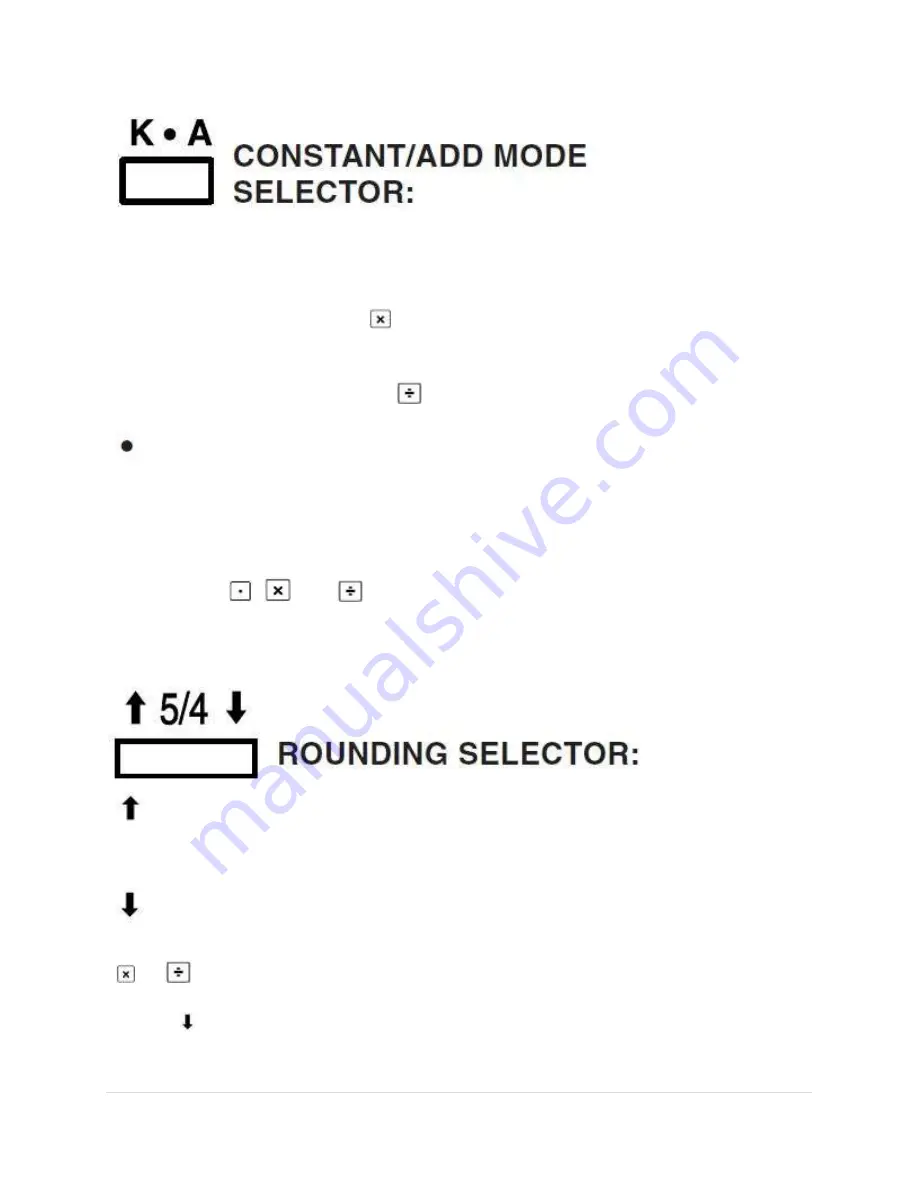
6 |
P a g e
K
The following constant functions will be
performed:
Multiplication
:
The calculator will automatically remember the first number entered
(the multiplicand) and
instruction.
Division:
The calculator will automatically remember the second number
entered (the divisor) and
instruction.
Neutral
A
Use of the Add mode permits addition and subtraction of numbers
without an entry of the decimal point. When the Add mode is
activated, the decimal point is automatically positioned according to
the decimal selector setting.
Use of
,
and
will automatically override the Add mode and
decimally correct answers will be printed at the preset decimal
position.
An answer is rounded up.
5/4
An answer is rounded off.
An answer is rounded down.
Note: The decimal point floats during successive calculation by the use of
or
.
If the decimal selector is set to “F” then the answer is always rounded
down ( ).
Summary of Contents for EL2192RII - Printing Calculator
Page 3: ...3 P a g e Conversion Calculator 25 Warranty 26 ...
Page 8: ...8 P a g e ...
Page 16: ...16 P a g e CONSTANT CALCULATIONS ...
Page 18: ...18 P a g e ADDITION AND SUBTRACTION WITH ADD MODE CORRECTION OF ERRORS ...
Page 19: ...19 P a g e ADD ON AND DISCOUNT ...
Page 21: ...21 P a g e GRAND TOTAL ...
Page 22: ...22 P a g e MEMORY ...