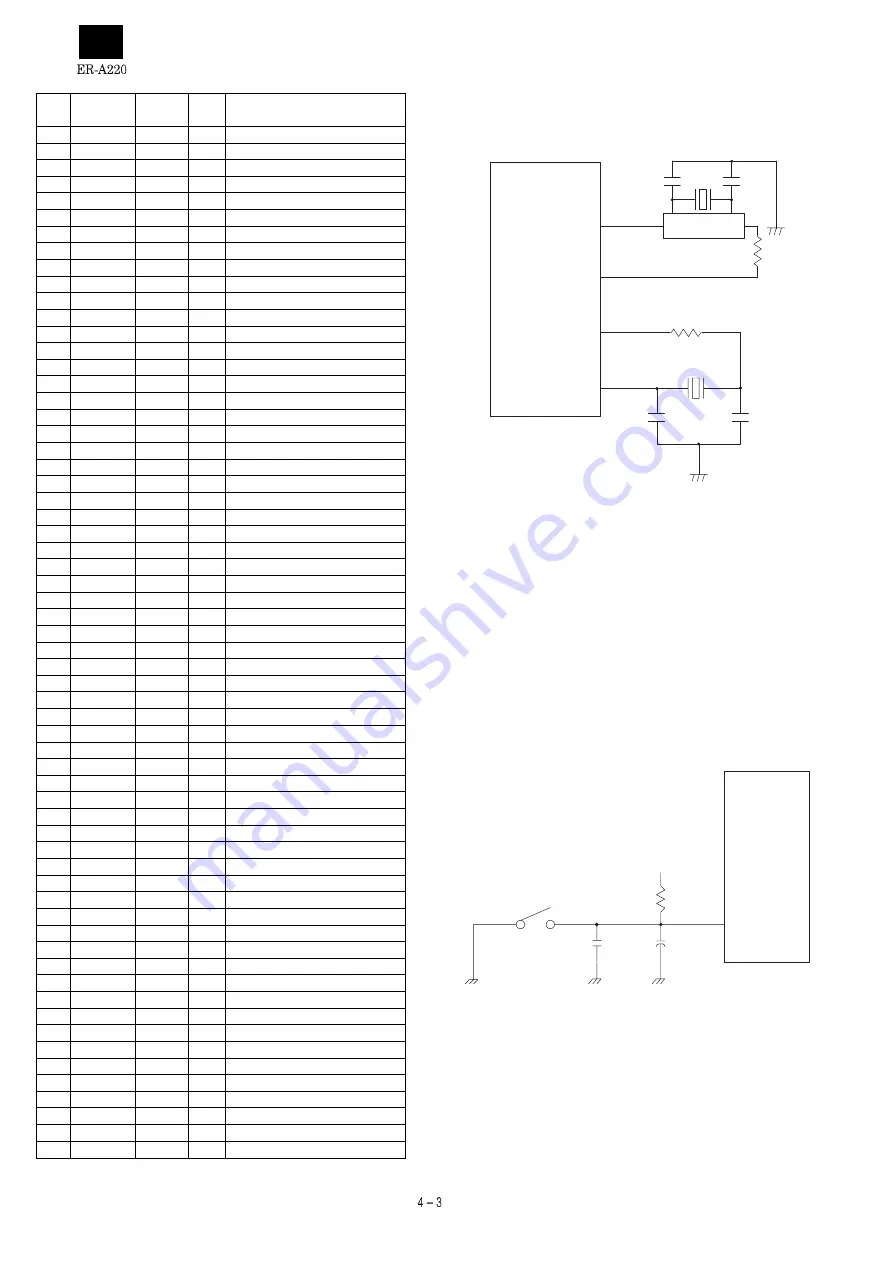
Pin
No.
SYMBOL
SIGNAL
NAME
In/Out
Function
39
CLKOUT
/RDY
In
VCC
40
ALE
NC
Out
NOT USE
41
/HOLD
/HOLD
In
Controled by P71
42
/HLDA
NC
Out
NOT USE
43
CBCLK
NC
Out
NOT USE
44
/RD
/RD
Out
Read
45
/BHE
NC
Out
NOT USE
46
/WR
/WR
Out
Write
47
/CS3
CS3
Out
Display segment latch
48
/CS2
/RAS1
Out
Chip select :for RAM
49
/CS1
BUSY
In
FMC :Busy
50
/CS0
/ROS1
Out
Chip select :for ROM
51
A19
NC
Out
NOT USE
52
A18
NC
Out
NOT USE
53
A17
A17
Out
Address bus :17
54
A16
A16
Out
Address bus :16
55
A15
A15
Out
Address bus :15
56
A14
A14
Out
Address bus :14
57
A13
A13
Out
Address bus :13
58
A12
A12
Out
Address bus :12
59
A11
A11
Out
Address bus :11
60
A10
A10
Out
Address bus :10
61
A9
A9
Out
Address bus :9
62
VCC
VDD
In
VDD
63
A8
A8
Out
Address bus :8
64
VSS
GND
In
GND
65
A7
A7
Out
Address bus :7
66
A6
A6
Out
Address bus :6
67
A5
A5
Out
Address bus :5
68
A4
A4
Out
Address bus :4
69
A3
A3
Out
Address bus :3
70
A2
A2
Out
Address bus :2
71
A1
A1
Out
Address bus :1
72
A0
A0
Out
Address bus :0
73
D15
PH4
Out
Paper feed motor :Phalse4
74
D14
PH3
Out
Paper feed motor :Phalse3
75
D13
PH2
Out
Paper feed motor :Phalse2
76
D12
PH1
Out
Paper feed motor :Phalse1
77
D11
P13
Out
Key/Display :Strobe3
78
D10
P12
Out
Key/Display :Strobe2
79
D9
P11
Out
Key/Display :Strobe1
80
D8
P10
Out
Key/Display :Strobe0
81
D7
D7
InOut Data bus :7
82
D6
D6
InOut Data bus :6
83
D5
D5
InOut Data bus :5
84
D4
D4
InOut Data bus :4
85
D3
D3
InOut Data bus :3
86
D2
D2
InOut Data bus :2
87
D1
D1
InOut Data bus :1
88
D0
D0
InOut Data bus :0
89
AN7
DTS
Out
Printer head drive
90
AN6
LATCH
Out
Printer data latch
91
AN5
P105
Out
Printer head voltage ON
92
AN4
P104
Out
CG ROM Bank
93
AN3
P103
In
Head rank
94
AN2
Vref
In
Base voltage :2.495V
95
AN1
P101
In
Printer head voltage check
96
AVSS
GND
In
GND
97
AN0
TH
In
Print head temperature check
98
VREF
VDD
In
VDD
99
AVCC
VDD
In
VDD
100 SIN4
P97
In
Key return :7
3. Clock generator
1) CPU
Two oscillators are connected to the CPU.
The basic clock X3 is supplied from a 12MHz oscillator.
The 12Mhz basic clocks are formed by X3 and W42C21 and inputted
to the Xin pin of the CPU.
If the CPU was not operating properly, the signal does not appear on
this line in most cases.
The sub-clock X1 generates 32.768KHz which is primarily used to
update the internal RTC (real time clock).
During the standby mode, it keeps oscillating to update the clock and
monitoring the power recov-ery.
4. Reset circuit
When the mode switch is placed in the "SRV" position, the reset signal
is sent to the CPU to reset the hardware.
11
10
27P
C135
CPU
XIN
X3
12MHz
X1
32.768KHz
12
18P
C134
14
XOUT
XCOUT
XCIN
R110
330
W42C3103G
IC9
R109
0
CPU
R47
/RESET
C14
C104
MODE SWITCH
SRV' position
VDD
11
+




































