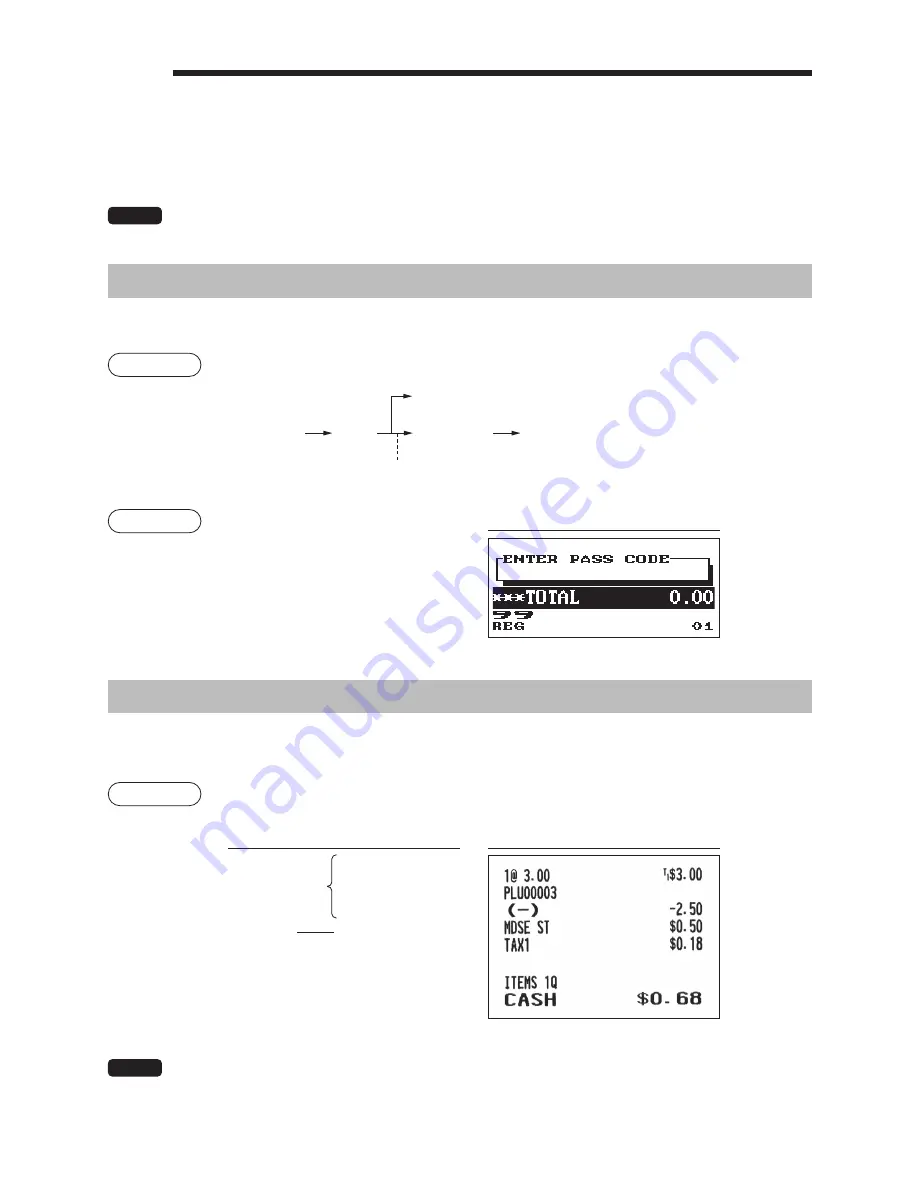
37
7
Manager Mode
The manager mode is used when managerial decisions must be made concerning register entries, for
example, for overriding limitations and for other various non-programming managerial tasks.
NOTE
Normal register operations may also be performed in this mode.
Entering the Manager Mode
To enter the manager mode, use the following procedure in the REG mode:
Procedure
L
A
The secret code entry box will appear.
99
Manager code
XXXX
Secret code
When “0” is programmed for the secret code
Example
Display
If the code is correct, the register enters the manager
mode.
Override Entries
Programmed limits (such as maximum amounts) for functions can be overridden by placing the register in
the manager mode.
Example
This example presumes that the register has been programmed not to
allow coupon entries over 2.00.
Key operation
3
p
250
-
.......Error
l
99
L
250
-
A
NOTE
• When a transaction is finalized, manager is automatically signed off.
REG-mode entries
Enter to the
manager mode
















































