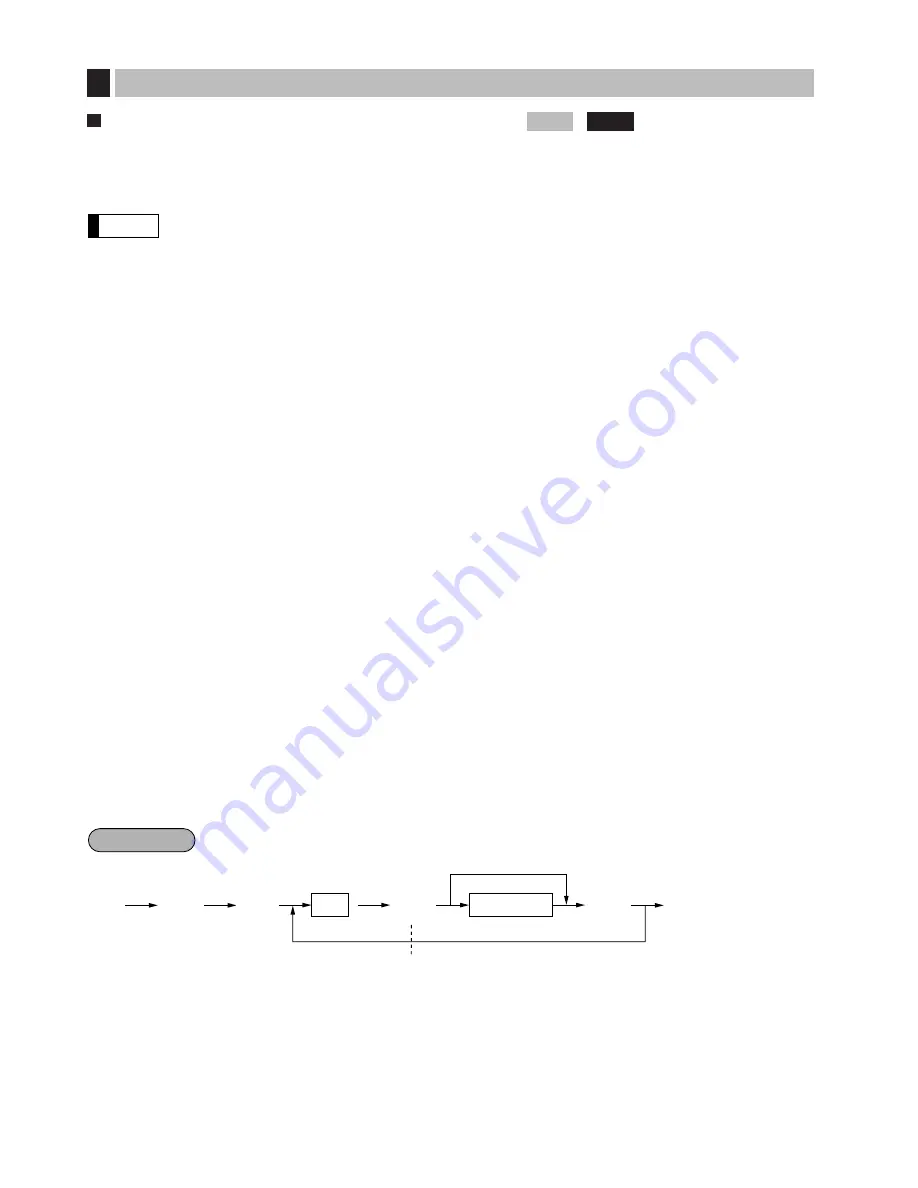
56
Programming for optional feature selection
OP X/Z mode availability
When a cashier needs to take the cashier/clerk X or Z report, he or she will use the OP X/Z mode. This
programming determines whether he or she will be allowed to use this mode.
You can take cashier/clerk X and Z reports in the X1/Z1 mode regardless of the above
programming.
Paid out in the REG-mode
Refund key in the REG-mode
Direct void in the REG-mode
Indirect void in the REG-mode
Subtotal void in the REG-mode
First item direct void
Printing of the number of purchased items
Journal print form
You may choose either of the following forms.
• Detailed journal print that shows the details of all entries - the same information as printed on the receipt.
• Summary journal print that shows information about all entries other than normal department entries
(entries into “+” departments and their associated “+” PLUs).
Zero skip for various reports
VAT/tax amount, taxable amount and net amount printing on the receipt/journal
VAT shift type
VAT shift by cashier: VAT shift is performed by the operation of a cashier who has been assigned to do the
VAT shift operation (Refer to job# 2510).
VAT shift by shift key: VAT shift is performed by pressing the VAT shift key.
No sale in REG-mode
Finalization when the subtotal amount is zero in the REG mode
Printing of the exchange 1 total amount and change amount on the receipt/journal
Total and change amounts in exchange 1 currency are printed respectively below each of the total and
exchange amounts in domestic currency.
Footer graphic logo printing
Credit counting when received-on-account/paid out finalized with the credit key
Separator line in the report
Link PLU printing on the receipt
2616
.
≈
≈
:
;
P
*ABCDEFGH
(1 to 13)
* *
To keep the current setting
The current setting is displayed.
Procedure
Note
2616
PGM 2
Programming various functions
10













































