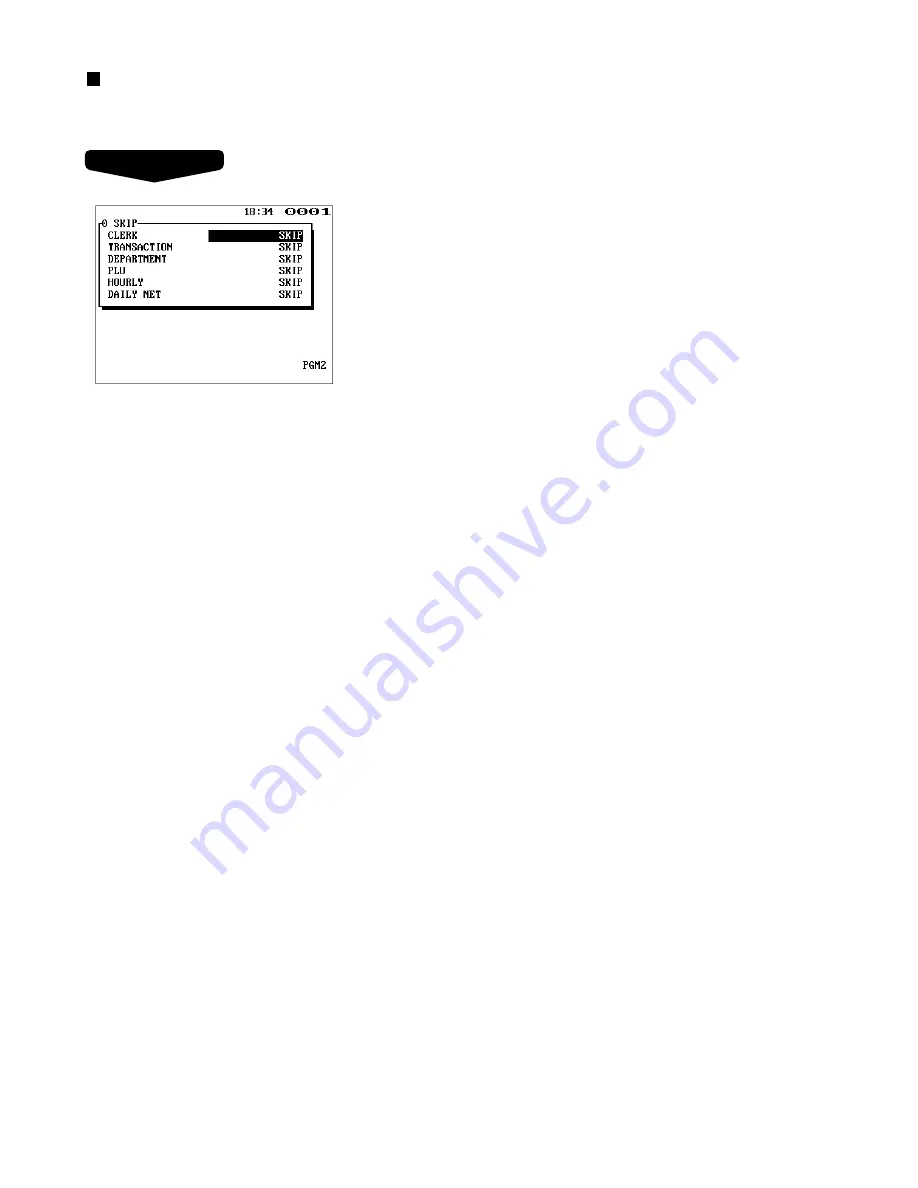
190
Zero skip
You can program whether or not to skip “0” in each report.
Program each item as follows:
• CLERK (Use the selective entry)
SKIP:
Skips those data that are “0” in the clerk report.
NOT SKIP:
Does not skip those data that are “0” in the
clerk report.
• TRANSACTION (Use the selective entry)
SKIP:
Skips those data that are “0” in the transaction
report.
NOT SKIP:
Does not skip those data that are “0” in the
transaction report.
• DEPARTMENT (Use the selective entry)
SKIP:
Skips those data that are “0” in the department
report.
NOT SKIP:
Does not skip those data that are “0” in the
department report.
• PLU (Use the selective entry)
SKIP:
Skips those data that are “0” in the PLU report.
NOT SKIP:
Does not skip those data that are “0” in the
PLU report.
• HOURLY (Use the selective entry)
SKIP:
Skips those data that are “0” in the hourly report.
NOT SKIP:
Does not skip those data that are “0” in the
hourly report.
• DAILY NET (Use the selective entry)
SKIP:
Skips those data that are “0” in the daily net
report.
NOT SKIP:
Does not skip those data that are “0” in the
daily net report.
Procedure
Summary of Contents for ER-A771
Page 1: ...POS TERMINAL INSTRUCTION MANUAL ER A771 MODEL ...
Page 226: ...Report type Setting Item Optional features PGM2 mode 224 ...
Page 228: ...226 ...
Page 247: ...ERA771G_MIE10 SHARP CORPORATION ...
















































