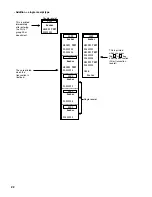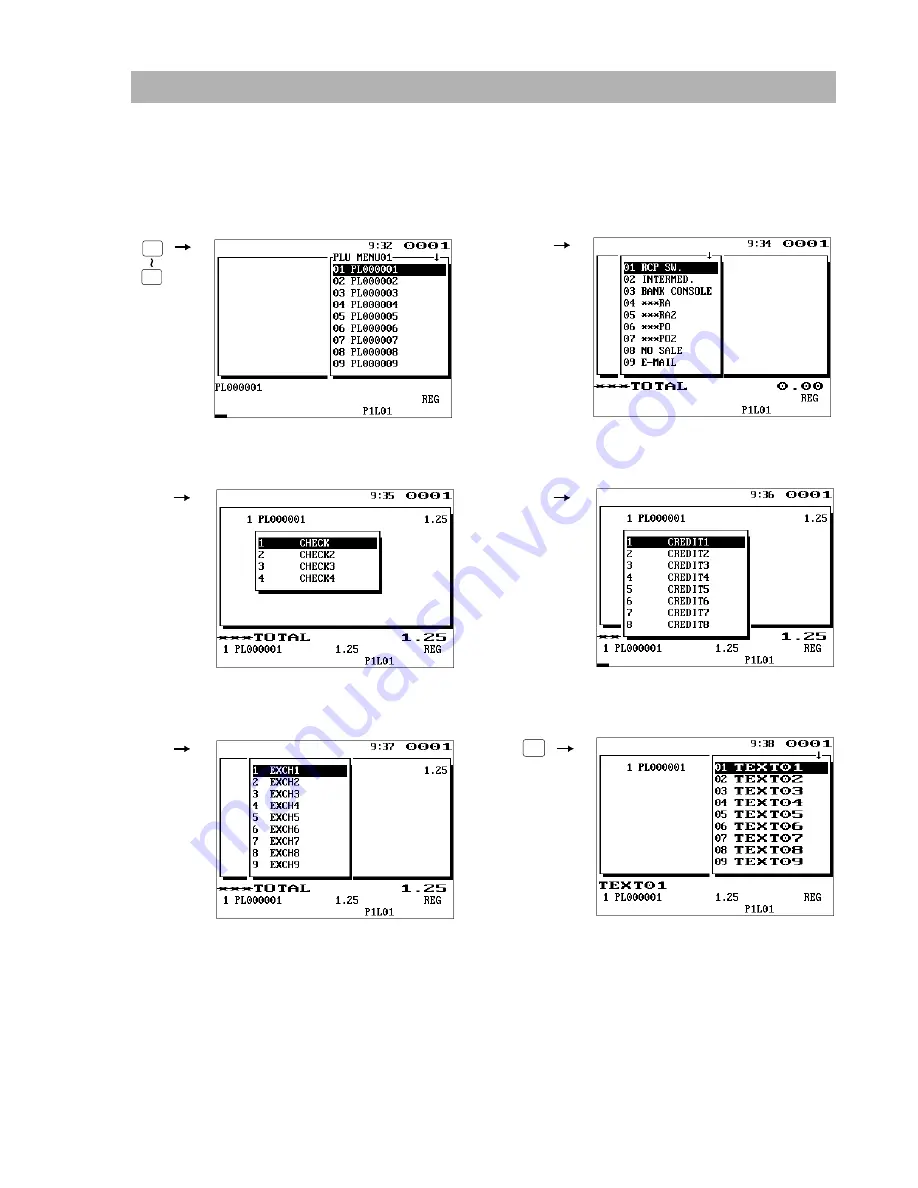
25
Item Selection from the Menu Window
Your POS terminal allows you to select functions from a menu window. For example, if you want to enter an
item for check 1 sale, select the option “CHECK1” from the “CHECK” menu instead of pressing the
h
key.
Each menu can be opened as follows:
• PLU menu window
• Miscellaneous menu window
M
PLU
MENU01
PLU
MENU50
• Check menu window
Ç
• Credit menu window
ç
• Exchange menu window
´
• Text menu window
TEXT
#
Summary of Contents for ER-A771
Page 1: ...POS TERMINAL INSTRUCTION MANUAL ER A771 MODEL ...
Page 226: ...Report type Setting Item Optional features PGM2 mode 224 ...
Page 228: ...226 ...
Page 247: ...ERA771G_MIE10 SHARP CORPORATION ...