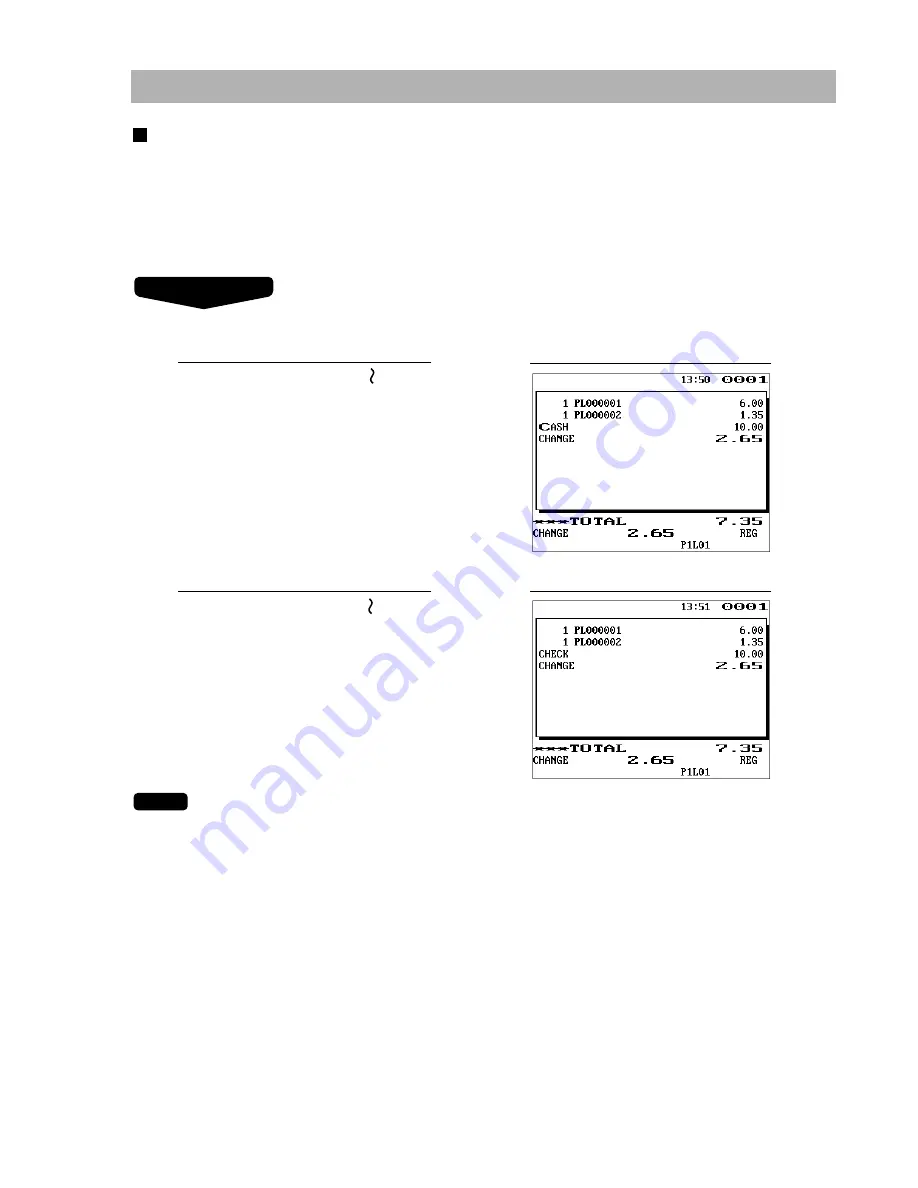
51
Finalization of Transaction
Cash or check tendering
Press the
s
key to get an including-tax subtotal, enter the amount tendered by your customer, then press
the
c
or
Å
key if it is a cash tender or press the
h
through
Ò
key if it is a check tender. When the
amount tendered is greater than the amount of the sale, your POS terminal will show the change due
amount and the symbol “CHANGE.” Otherwise your POS terminal will show the symbol “DUE” and a deficit.
Make a correct tender entry.
Cash tendering
Check tendering
Example
Display
s
1000
c
Key operation
Display
s
1000
h
Key operation
You can also enter a check tender from the check menu window. Press the
Ç
key and select a pertinent
check number and enter the amount.
NOTE
Summary of Contents for ER-A771
Page 1: ...POS TERMINAL INSTRUCTION MANUAL ER A771 MODEL ...
Page 226: ...Report type Setting Item Optional features PGM2 mode 224 ...
Page 228: ...226 ...
Page 247: ...ERA771G_MIE10 SHARP CORPORATION ...
















































