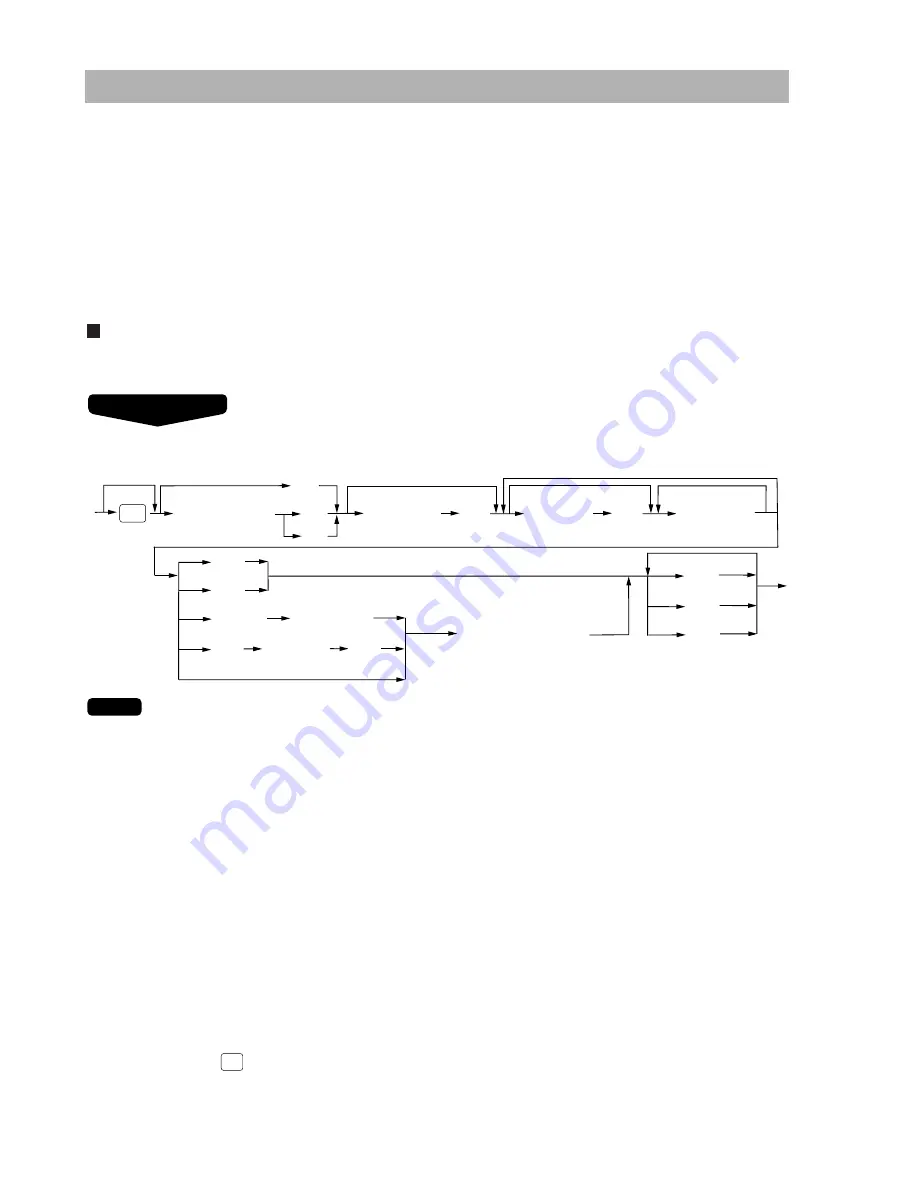
Guest Check (GLU/PBLU)
Two different guest check entry systems are available: the guest lookup (GLU) and previous balance lookup
(PBLU) systems. It depends on how your POS terminal has been programmed which of these is used.
(Contact your authorized SHARP dealer for this selection.)
GLU system:
If this system is selected, the balance due and the details of the order are placed in the
guest check file. The information can be automatically stored by entering a guest check
code (= a GLU code) when additional ordering occurs.
PBLU system:
If this system is selected, the previous balance is stored in the previous balance lookup file
(PB lookup file). The information can be automatically stored by entering a previous
balance lookup code (= a PBLU code) when additional ordering occurs.
GLU/PBLU system
New guest
For a new guest, open a new guest check and assign a GLU/PBLU code.
• The GLU/PBLU code refers to a code that will be used whenever the guest check must be accessed for
re-ordering or final payment.
• The person number is assigned to each person. When you make registration by each person, the person
number has to be entered.
• Your POS terminal can be programmed GLU/PBLU codes in a sequential fashion. If your POS terminal
has not been programmed to do so, each GLU/PBLU code can be entered manually.
• When you open the guest check (ex. #2) during operating another guest check (ex. #1), the previous guest
check (#1) is closed automatically by NBAL function.
*1 This is the optional function (Temporary finalization).
You can temporarily finalize a guest check by pressing the
f
key. This prints out a guest check to
show the current balance, including tax. The guest check, however, is still “open.” This means you can
still make additional orders to it. The tax is calculated but is not added to the tax totalizer.
You can select “TOTAL STATUS” type. If you need this type, contact your authorized SHARP dealer.
When the
f
key is pressed, the guest check is still “temporary close (TOTAL STATUS)”. The tax is
calculated.
However you can still make additional orders to it using
the RE-CALL function
. :
➝
GLU code
➝
*2 The tax is not calculated.
*3 The tax is calculated and is not added to the tax totalizer.
RC-GLU
NOTE
Procedure
For automatic GLU/PBLU
code generation
Person no.
(max. 2 digits)
Person no.
No. of guest
(max. 2 digits)
[Item entries]
(Cash, Check, Credit, Exchange)
When paid in full.
GLU/PBLU code
(1 to 99999999)
[Payment operation]
*1
*2
*3
*2
XXXXXX
or
ı
f
a
A
e
√
˝
ß
π
π
i
OPENED
GLU
©
e
©
56
Summary of Contents for ER-A771
Page 1: ...POS TERMINAL INSTRUCTION MANUAL ER A771 MODEL ...
Page 226: ...Report type Setting Item Optional features PGM2 mode 224 ...
Page 228: ...226 ...
Page 247: ...ERA771G_MIE10 SHARP CORPORATION ...
















































