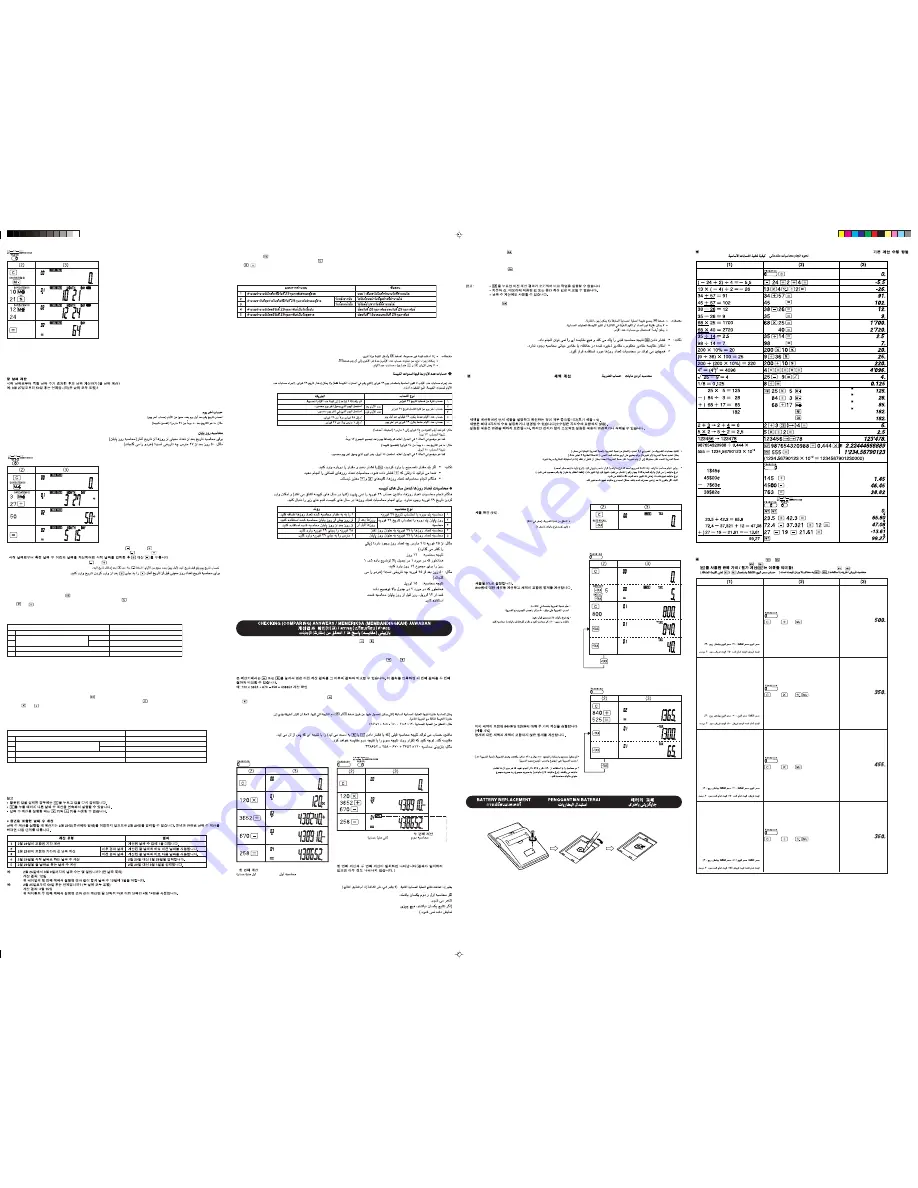
End Day Calculation
For calculating the date after a specific number of days from a starting date (end day calculation)
Example: What date falls 50 days after March 27? (Include both)
Perhitungan Hari Akhir
Untuk menghitung tanggal setelah sejumlah tertentu hari dari tanggal mulai (perhitungan hari akhir)
Contoh: Jatuh pada tanggal berapakah 50 hari setelah tanggal 27 Maret? (Termasuk keduanya)
°“
√
§”
π
«
≥
À“«—
π
ÿ¥
∑
È“¬
„™È„
π
°“
√
§”
π
«
π
À“«—
π∑
’Ë¢Õß«—
π∑
’ËÕ¬ŸËÀË“ß®“°«—
π∑
’ˇ
√
‘Ë¡
π
—
∫
‰ª™Ë«ßÀ
π
÷Ëß (§”
π
«
≥
À“«—
π
ÿ¥
∑
È“¬)
µ—«Õ¬Ë“ß: 50 «—
π
À
≈
—ß«—
π∑
’Ë 27 ¡’
π
“§¡ µ
√
ß°—
∫
«—
π∑
’ˇ
∑
Ë“‰
√
(
π
—
∫√
«¡
∑
—Èß
Õß«—
π
)
* To calculate the date a specific number of days before a starting date, press
instead of
after entering the starting date.
* Untuk menghitung tanggal sejumlah tertentu hari sebelum tanggal mulai, tekan
bukannya
setelah memasukkan tanggal mulai.
*
*
¢ÈÕ
—߇°µ:°“
√
§”
π
«
≥
À“«—
π∑
’Ë
∑
’ËÕ¬ŸË„
π
™Ë«ß°ËÕ
π
À
π
È“«—
π
‡
√
‘Ë¡
π
—
∫
„ÀÈ°¥
·
∑π
À
≈
—ß®“°ªÈÕ
π
«—
π∑
’Ë¢Õß«—
π
‡
√
‘Ë¡
π
—
∫
The calculator can compare the previous calculation result (obtained by pressing
or
) with the result that follows it. Note that repeating
the procedure will compare the third result with the second result.
Example: Checking the calculation 120
×
3652 + 670 – 258 = 438652
Kalkulator dapat membandingkan hasil perhitungan sebelumnya (yang diperoleh dengan menekan
atau
) dengan hasil yang diperoleh
sesudahnya. Perhatikan bahwa mengulangi prosedur ini akan membandingkan hasil ketiga dengan hasil kedua.
Contoh: Memeriksa perhitungan 120
×
3652 + 670 – 258 = 438652
‡§
√◊
ËÕߧ”
π
«
≥
“¡“
ö
‡ª
√
’¬
∫
‡
∑
’¬
∫
§”µÕ
∫∑
’ˉ¥È°ËÕ
π
À
π
È“°—
∫
(‡
√
’¬°‰¥È‚¥¬°¥
À
√◊
Õ
) §”µÕ
∫∑
’˵“¡¡“ „ÀÈ
—߇°µ«Ë“
∂
È“
∑
”¢—È
π
µÕ
ππ
’È´È”®–‡ªÁ
π
°“
√
‡ª
√
’¬
∫
‡
∑
’¬
∫
§”µÕ
∫∑
’Ë
“¡°—
∫
§”µÕ
∫∑
’Ë
Õß
µ—«Õ¬Ë“ß : µ
√
«®°“
√
§”
π
«
≥
120
×
3652 + 670 – 258 = 438652
Notes:
•
Pressing
clears the previous calculation result and no comparison can be performed.
•
It is not possible to compare counter values, values stored in memory, or calculation intermediate values.
•
Can also be used with number of days calculations.
Keterangan:
•
Menekan
membuat hasil perhitungan sebelumnya terhapus dan perbandingan tidak dapat dilakukan.
•
Kalkulator tidak dapat membandingkan nilai penghitung, nilai yang tersimpan dalam memori, atau nilai antara.
•
Dapat juga digunakan bersama perhitungan jumlah hari.
¢ÈÕ
ѧࡵ:
•
‡¡
◊
ËÕ°¥
≈
ȓߺ
≈
°“
√
§”
π
«
≥
°ËÕ
π
À
π
È“ ®–‰¡Ë
“¡“
√∂∑
”°“
√
‡ª
√
’¬
∫
‡
∑
’¬
∫
„¥Ê‰¥ÈÈ
•
‰¡Ë
“¡“
ö
‡ª
√
’¬
∫
‡
∑
’¬
∫
§Ë“‡§“
π
‡µÕ
√
Ï«“
≈
Ÿ §Ë“
∑
’ˇ°Á
∫
‰«È„
π
À
π
Ë«¬§«“¡®” À
√◊
Õ§”
π
«
≥
§Ë“
√
–À«Ë“ß °
≈
“ß
•
„™ÈË„
π
°“
√
§”
π
«
≥
®”
π
«
π
«—
π
‰¥È¥È«¬
•
First calculation
•
•
•
Perhitungan pertama
•
°“
√
§”
π
«
≥
§
√
—Èß·
√
°
•
•
Second calculation
•
°“
√
§”
π
«
≥
§
√
—Èß
∑
’Ë
Õß
•
Perhitungan kedua
•
Appears if first and second calculation results match. (Nothing is displayed if
the results do not match.)
Muncul jika hasil perhitungan pertama dan kedua cocok. (Tampilan tidak
memperlihatkan apa-apa jika kedua hasil itu tidak cocok.)
¥Ÿ‡À¡
◊
Õ
π
«Ë“º
≈≈
—æ
∑
Ï¢Õß°“
√
§”
π
«
≥
§
√
—Èß·
√
°°—
∫
§
√
—Èß
∑
’Ë
Õ߇¢È“°—
π
(
∂
È“º
≈≈
—æ
∑
ω¡Ë‡¢È“°—
π
®–
‰¡Ë¡’°“
√
·
¥ßº
≈
„¥Ê)
EL-2128V(LLO)-2
➀
Calculation Type
Procedure
1
4
Calculating a period including the date February 29
Number of days calculation with February 29 as the start day
Add 1 to the calculated number of days value.
2
3
Calculating the end day of a period including
the date February 29
Days after
Use the day preceding the calculated end day.
Days before
Use the day following the calculated end day.
Input February 28 in place of February 29.
5
Number of days calculation with February 29 as the end day
Input March 1 in place of February 29.
Example: How many days are there from February 25 to March 9? (Exclude one)
Calculation result: 12 days
As described in case 1 in the table above, add 1 day for a total of 13 days.
Example: What date falls 50 days after February 25? (Include both)
Calculation result: April 15
As described in case 2 in the table above, use April 14, the day preceding the calculated end day.
Notes:
•
If you input an incorrect value, press
and input the value again.
•
You can perform additional number of days calculations successively until
is pressed.
•
The
and
keys are not valid when performing number of days calculations.
♦
Number of Days Calculations Including Leap Years
When performing number of days calculations, the calculator does not allow for February 29 (occurring only in leap years) and it is not
possible to input the date February 29. To do number of days calculations involving leap years, follow the steps below.
Jenis Perhitungan
Prosedur
1
4
Menghitung periode yang mencakup tanggal 29 Februari
Perhitungan jumlah hari dengan tanggal 29 Februari sebagai hari mulai
Tambahkan 1 ke nilai jumlah hari hasil perhitungan.
2
3
Menghitung hari akhir periode termasuk tanggal 29
Februari
Hari setelahnya
Gunakan hari sebelum hari akhir hasil perhitungan.
Hari sebelum
Gunakan hari setelah hari akhir hasil perhitungan.
Masukkan 28 Februari menggantikan 29 Februari.
5
Perhitungan jumlah hari dengan tanggal 29 Februari sebagai hari akhir
Masukkan 1 Maret menggantikan 29 Februari.
Contoh:
Ada berapa harikah antara tanggal 25 Februari hingga 9 Maret? (Tidak termasuk salah satunya)
Hasil perhitungan: 12 hari
Seperti diuraikan dalam kasus 1 pada tabel di atas, tambahkan 1 hari sehingga jumlah totalnya adalah 13 hari.
Contoh:
Jatuh pada tanggal berapakah 50 hari setelah tanggal 25 Februari? (Termasuk keduanya)
Hasil perhitungan: 15 April
Seperti diuraikan dalam kasus 2 pada tabel di atas, gunakan 14 April, hari sebelum hari akhir sesuai hasil perhitungan.
Keterangan:
•
Jika Anda memasukkan nilai yang tidak benar, tekan
dan masukkan lagi nilai yang benar.
•
Anda dapat melakukan perhitungan jumlah hari tambahan secara berturut-turut sampai
ditekan.
•
Tombol
dan
tidak berlaku saat melakukan perhitungan jumlah hari.
♦
Perhitungan Jumlah Hari Termasuk Tahun Kabisat
Ketika melakukan perhitungan jumlah hari, kalkulator tidak memungkinkan disertakannya tanggal 29 Februari (yang terjadi hanya dalam tahun
kabisat) dan adalah tidak mungkin untuk memasukkan tanggal 29 Februari. Untuk melakukan perhitungan jumlah hari yang melibatkan tahun
kabisat, ikuti langkah-langkah di bawah ini.
•
•
µ—«Õ¬Ë“ß:
„
π
™Ë«ßµ—Èß·µË«—
π∑
’Ë 25 °ÿ¡¿“æ—
π∏
Ï
∂
÷ß 9 ¡’
π
“§¡ ¡’°’Ë«—
π
(‰¡Ë
√
«¡«—
π
À
π
÷Ëß)
º
≈≈
—æ
∑
Ï : 12 «—
π
∑
”µ“¡
∑
’ËÕ
∏
‘
∫
“¬‰«È„
π
°
ó
’ 1 ¢È“ßµÈ
π
§
◊
Õ
∫
«° 1 «—
π
√
«¡‡ªÁ
π
13 «—
π
µ—«Õ¬Ë“ß:
50 «—
π
À
≈
—ß«—
π∑
’Ë 25 °ÿ¡¿“æ—
π∏
Ï µ
√
ß°—
∫
«—
π∑
’ˇ
∑
Ë“‰
√
(
π
—
∫√
«¡
∑
—Èß
Õß«—
π
)
º
≈≈
—æ
∑
Ï : «—
π∑
’Ë 15 ‡¡…“¬
π
∑
”µ“¡
∑
’ËÕ
∏
‘
∫
“¬‰«È„
π
°
ó
’ 2 ¢È“ßµÈ
π
§
◊
Õ„™È«—
π∑
’Ë 14 ‡¡…“¬
π
´÷Ë߇ªÁ
π
«—
π
°ËÕ
π
À
π
È“«—
π
ÿ¥
∑
È“¬
∑
’˧”
π
«
≥
‰¥È
¢ÈÕ
ѧࡵ
•
∂
È“ªÈÕ
π
§Ë“º‘¥ „ÀÈ°¥
·
≈
–ªÈÕ
π
§Ë“„À¡ËÕ’°§
√
—Èß
•
“¡“
ö
§”
π
«
≥
®”
π
«
π
«—
π
µ‘¥µËÕ°—
π
‰ª‰¥È‡
√◊
Ëլʮ
π
°«Ë“®–¡’°“
√
°¥
•
§’¬Ï
‰¡Ë
∑
”ß“
π
‡¡
◊
ËÕ¡’°“
√
§”
π
«
≥
®”
π
«
π
«—
π
♦
♦
♦
♦
♦
°“
√
§”
π
«
≥
®”
π
«
π
«—
π√
«¡ª’Õ
∏
‘°
ÿ
√∑
‘
π
‡¡
◊
ËÕ
∑
”°“
√
§”
π
«
≥
®”
π
«
π
«—
π
‡§
√◊
ËÕߧ”
π
«
≥
®–‰¡Ë§‘¥
√
«¡„ÀÈ„
π
°
ó
’¢Õß«—
π∑
’Ë 29 °ÿ¡¿“æ—
π∏
Ï(ª’Õ
∏
‘°
ÿ
√∑
‘
π∑
’Ë¡’
∑
ÿ°Ê 4 ª’) ·
≈
–‰¡Ë
“¡“
ö
ªÈÕ
π
«—
π∑
’Ë 29 °ÿ¡¿“æ—
π∏
χ¢È“‰ª„
π
‡§
√◊
ËÕ߉¥È °“
√
§”
π
«
≥
À“®”
π
«
π
«—
π
„
π
™Ë«ß
∑
’Ë¡’«—
π∑
’Ë 29 °ÿ¡¿“æ—
π∏
Ï
√
«¡Õ¬ŸË¥È«¬ „ÀÈ
∑
”µ“¡¢—È
π
µÕ
π
¥—ß
π
’È
(1)
•
Confirming the tax rate. (0%)
•
Konfirmasi persentase pajak. (0%)
•
•
¬
◊π
¬—
π
Õ—µ
√
“¿“…’ (0%)
(1)
•
Perform two calculations using $840 and $525, both of which already
include tax. (tax rate: 5%)
Calculate the tax on the total and the total without tax.
•
Lakukan dua perhitungan untuk Rp840 dan Rp525, dan keduanya
sudah termasuk pajak. (persentase pajak:5%)
Hitung besarnya pajak dalam jumlah total dan jumlah total tanpa
pajak.
•
•
§”
π
«
≥
µ—«‡
≈
¢ 2 À
π
Ë«¬ §
◊
Õ 840
∫
“
∑
·
≈
– 525
∫
“
∑
´÷Ë߇ªÁ
π
®”
π
«
π
‡ß‘
π∑
’Ë
√
«¡¿“…’·
≈
È«
(Õ—µ
√
“¿“…’ 5%)
§”
π
«
≥
À“¬Õ¥
√
«¡‡ß‘
π
¿“…’ ·
≈
–¬Õ¥‡ß‘
π∑
’ˉ¡Ë
√
«¡¿“…’
HOW TO PERFORM BASIC CALCULATIONS / PETUNJUK MELAKUKAN PERHITUNGAN DASAR /
/
«‘
∏
’§”
π
«
≥
‡
∫◊
ÈÕßµÈ
π
/
/
(1)
•
Set a 5% tax rate.
Calculate the tax on $800 and calculate the total including tax.
•
Setel persentase pajak sebesar 5%.
Hitung pajak untuk Rp800 dan hitung jumlah totalnya termasuk
pajak.
•
•
µ—ÈßÕ—µ
√
“¿“…’ 5%
§”
π
«
≥
¿“…’¢Õß 800
∫
“
∑
·
≈
–§”
π
«
≥
¬Õ¥‡ß‘
π∫
«°¿“…’’
CALCULATING TAX / PERHITUNGAN PAJAK /
/
°“
√
§”
π
«
≥
¿“…’
/
/
•
To perform a tax calculation, first it is absolutely necessary to set and check the tax rate. (The initial tax rate is 0.)
A tax rate can be set (or changed) with a number containing up to four digits. (Decimal point is not regarded as a digit.)
The set tax rate is retained until it is changed. However, the set tax rate may be changed or lost if the battery is consumed largely.
•
Untuk melakukan perhitungan pajak, persentase pajak mutlak harus disetel dan dicek terlebih dahulu. (Persentase pajak awal adalah 0.)
Persentase pajak dapat disetel (atau diubah) dengan sebuah bilangan yang terdiri atas sampai dengan empat digit. (Titik desimal tidak
dihitung sebagai digit.)
Persentase pajak yang telah disetel akan tersimpan sampai nilai tersebut diubah. Namun demikian, setelan persentase pajak tersebut dapat
berubah atau hilang apabila baterai sudah hampir habis.
•
•
„
π
°“
√
§”
π
«
≥
¿“…’ ®”‡ªÁ
π
µÈÕßµ
√
«®
Õ
∫
Õ—µ
√
“¿“…’·
≈
–µ—Èߧ˓‡Õ“‰«È°ËÕ
π
Õ
◊
Ë
π
„¥ (Õ—µ
√
“¿“…’‡
√
‘Ë¡µÈ
π∑
’Ë 0)
“¡“
ö
µ—Èß(‡ª
≈
’ˬ
π
)Õ—µ
√
“¿“…’¥È«¬µ—«‡
≈
¢‰¡Ë‡°‘
π
4 À
≈
—° (µ—«
∑
»
π
‘¬¡‰¡Ë
π
—
∫
‡ªÁ
π
‡
≈
¢À
≈
—°)
Õ—µ
√
“¿“…’®–§ßÕ¬ŸË„
π
‡§
√◊
ËÕß®
π
°«Ë“®–¡’°“
√
‡ª
≈
’ˬ
π
µ—«‡
≈
¢ ·µËÕ—µ
√
“¿“…’
∑
’˵—È߉«ÈÕ“®‡ª
≈
’ˬ
π
À
√◊
Õ
Ÿ
≠
À“¬‰ª
∂
È“·
∫
µ‡µÕ
√
’Ë
∂
Ÿ°„™È‰ªÕ¬Ë“ß¡“°
*
*
SELL / COST CALCULATION USING
. (
MEANS MARK UP.) / PERHITUNGAN PENJUALAN / BIAYA
DENGAN MENGGUNAKAN
. (
BERARTI MARK UP (DIBUAT LEBiH TINGGI).) /
/
§”
π
«
≥
°“
√
¢“¬/µÈ
π∑
ÿ
π
‚¥¬„™È
(
mark up :
∫
«°‡æ‘Ë¡°”‰
√
)
/
/
Selling Price: Cost Price 350,
Selling Price Margin 30%
Harga jual: Harga Biaya 350,
Marjin Harga Jual 30%
판매 가격: 원가
350,
판매 가격 이윤
30%
√
“§“¢“¬ :
√
“§“µÈ
π∑
ÿ
π
350,
¢“¬‚¥¬
∫
«°‡æ‘Ë¡°”‰
√
30%
350 30
Cost Price: Selling Price 500,
Selling Price Margin 30%
Harga biaya: Harga Jual 500,
Marjin Harga Jual 30%
원가: 판매 가격
500,
판매 가격 이윤
30%
√
“§“µÈ
π∑
ÿ
π
:
√
“§“¢“¬
500,
¢“¬‚¥¬
∫
«°‡æ‘Ë¡°”‰
√
30%
500 30
350 30
Cost Price: Selling Price 455,
Cost Price Margin 30%
Harga Biaya: Harga Jual 455,
Marjin Harga Biaya 30%
원가: 판매 가격
455,
원가 이윤
30%
√
“§“µÈ
π∑
ÿ
π
:
√
“§“¢“¬
455,
∫
«°‡æ‘Ë¡°”‰
√
30%
∑
’˵È
π∑
ÿ
π
455 30
Selling Price: Cost Price 350,
Cost Price Margin 30%
Harga Jual: Harga Biaya 350,
Marjin Harga Biaya 30%
판매 가격: 원가
350,
원가 이윤
30%
√
“§“¢“¬ :
√
“§“µÈ
π∑
ÿ
π
350,
∫
«°‡æ‘Ë¡°”‰
√
30%
∑
’˵È
π∑
ÿ
π




















