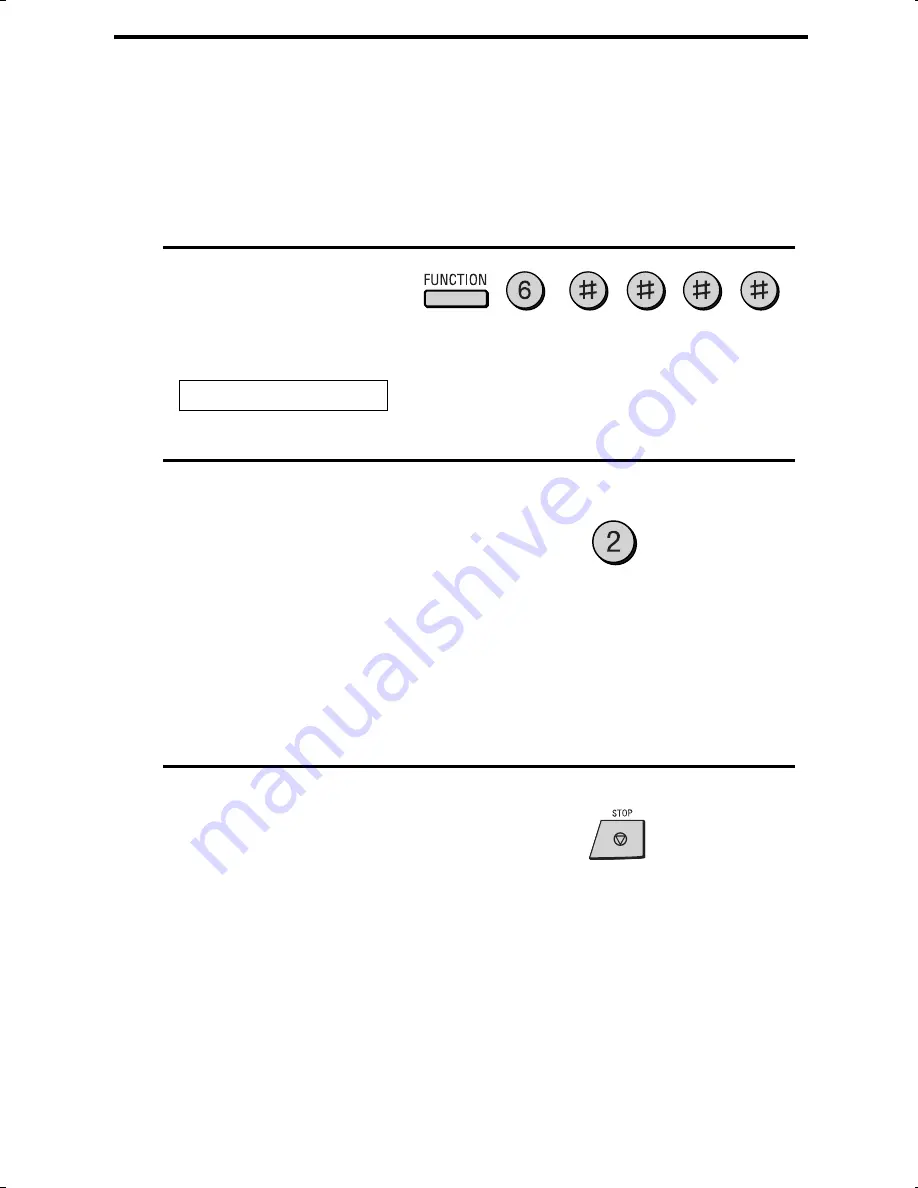
<P=011>
Changing the preset ratio setting for colour copying
If desired, you can change the preset ratio setting for colour copying
(this is the ratio setting used when you select PRESET at the
beginning of a copy operation). The initial setting is 100%.
1
Press these keys:
The display will show:
COL COPY RATIO
2
Set the amount of reduction or
enlargement by entering a number
from 1 to 6 as shown below.
1: 50%
2: 70%
3: 80%
4: 90%
5: 100% (no reduction or enlargement)
6: 200%
3
Press the STOP key to return to the
date and time display.
(Example)
Making Copies
5-12
















































