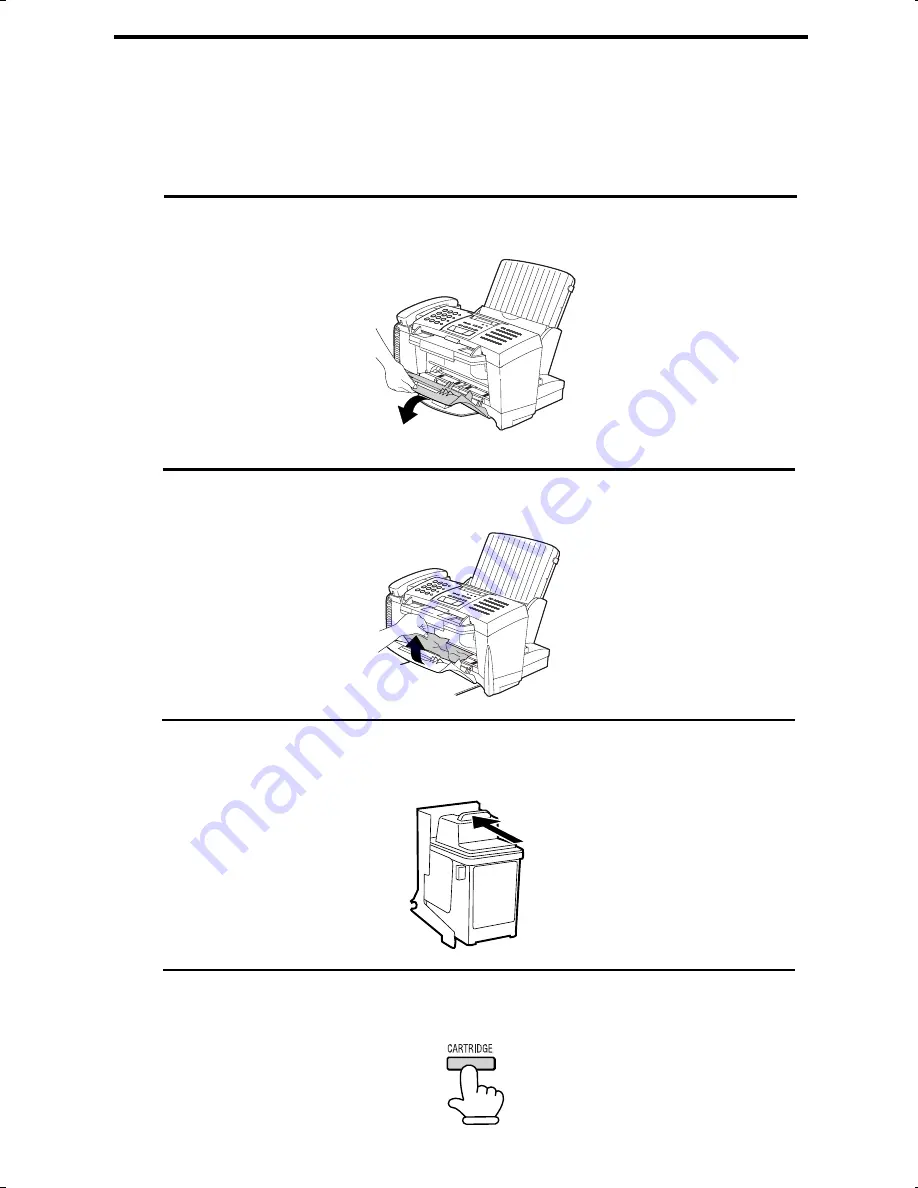
Printer Error
If a printer error message appears, follow these steps:
1
Open the front cover of the Sharp Colour MFP.
2
Clear any paper or other objects from the paper path.
3
Make sure the print cartridge is completely clicked into the cartridge
carrier. If not, push back until it clicks into place.
4
Press the PRINTER button on the Colour MFP.
Printing problems
11-13
















































