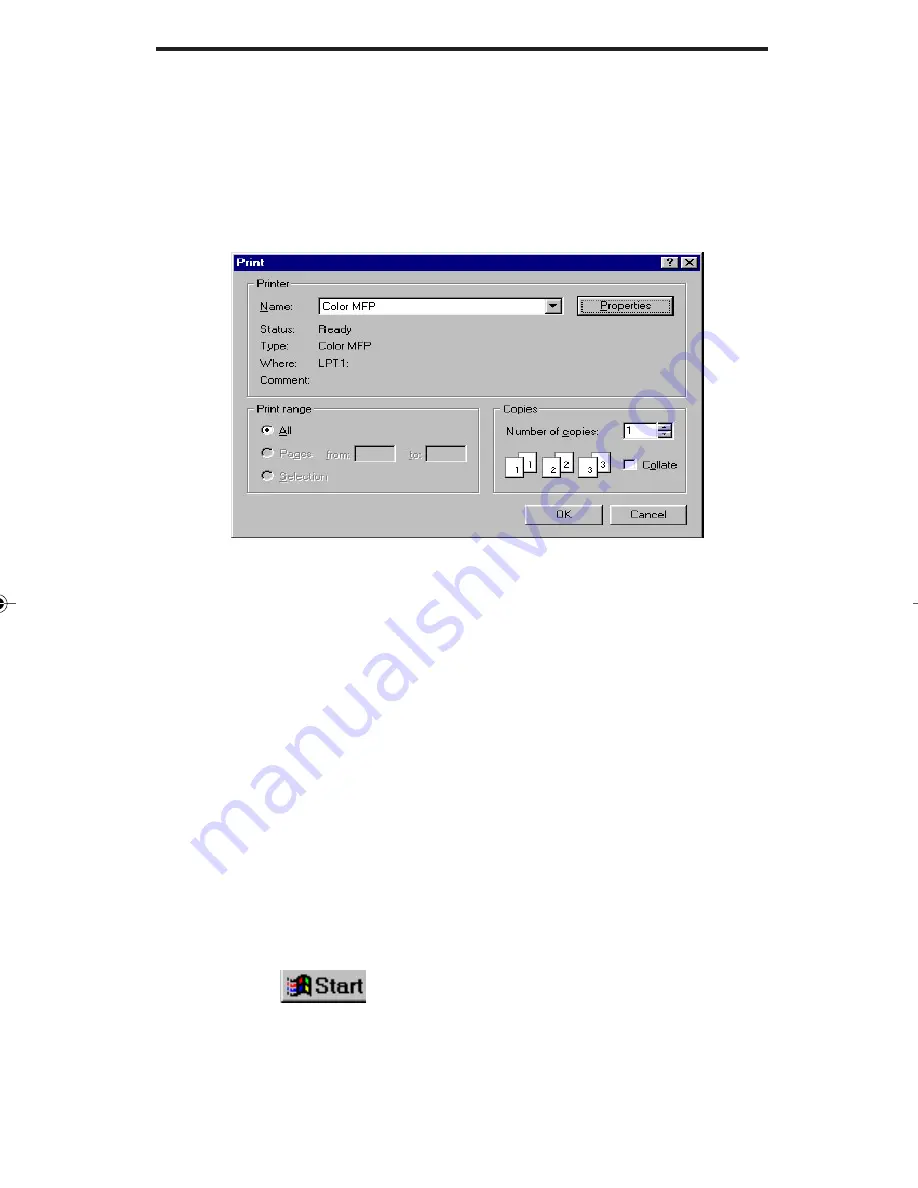
4 - 5
Copying Paper Documents
Selecting your Printer
Before you copy a document, you may want to select a different
printer. Click the Printer button and the Print dialog box ap-
pears. Select the appropriate printer from the drop down list, and
click OK to change your printer selection.
Start
Select the Start button to begin your copy operation.
Cancel
Select Cancel to stop the copy operation.
Background Copying
The Copy application enables you to copy your documents in the
background while you are continuing to work in other Windows
applications. This can be done with your Colour Multifunction Interface
program running in a window or when it is reduced to an icon. To take
advantage of background copying:
Start copying the first page of your document(s).
Start your new application if it is not already running, or activate the
application if it is minimized to an icon. If your application is closed,
select the
button on your Windows 95 or 98 task bar and
choose your application from the Start menu.
















































