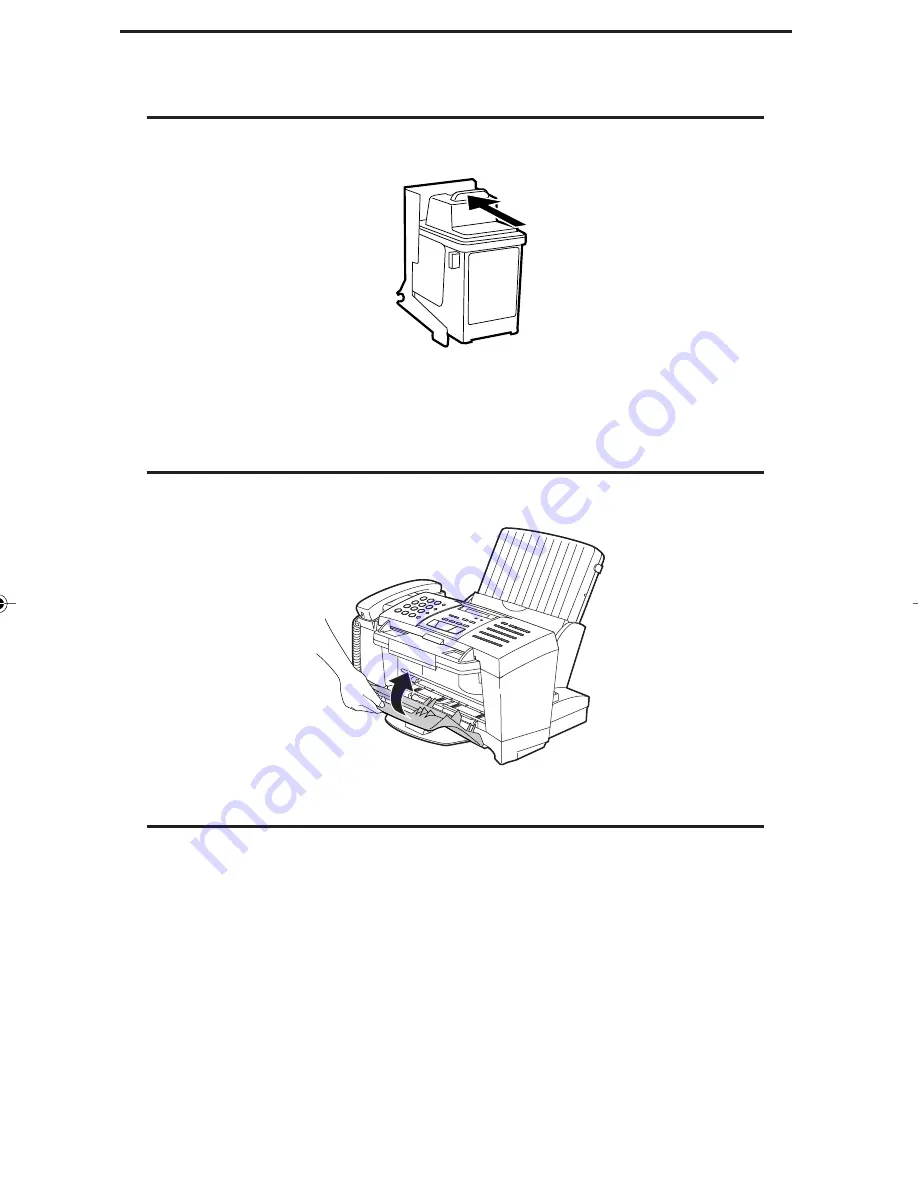
1-12
Using print cartridges
9
Push back on the cartridge until it clicks into place.
Note:
If the print cartridge moves loosely in the carrier, it is not locked
into place. Repeat this step.
10
Close the front cover.
11
Choose the appropriate selection from the Change Cartridge dialog
box depending on the type of cartridge you installed. (Note: If you
select the wrong button, out-of-ink detection will not operate
properly):
•
If you installed an old print cartridge, this completes the installa-
tion procedure.
















































