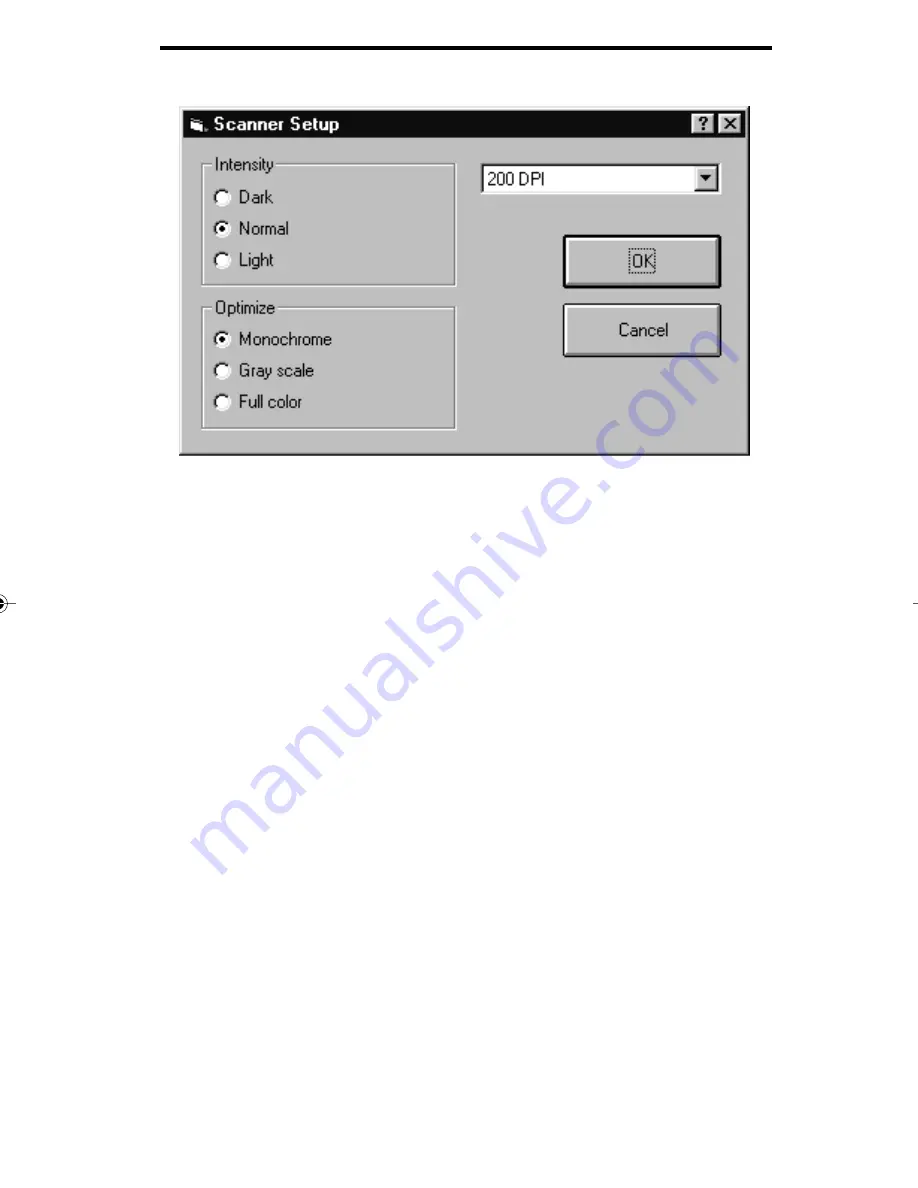
6 - 15
Fax/Image E-mail application
Select the Intensity you want to use to scan your image:
Dark adjusts the intensity of a copy with a light background.
Normal is used for a background that needs no adjustment.
Light adjusts the intensity of a copy with a dark background.
In the Optimize group, select the option that best suits the original you
are scanning.
Select Monochrome for scanning letters and line drawings.
Select Grayscale for black and white photographs, newspa-
per clippings, and documents with many shades of gray.
Select Full Colour to scan colour photographs or other colour
documents.
Note that colour faxing is not possible. If you send a colour
image as a fax, it will be converted to a grayscale mono-
chrome image.
For colour scanning, the maximum allowed document
length is 14 inches.
Select the desired resolution of the scanned document from the
Resolution group. Note that higher resolutions will result in
06_faxemail.p65
12/15/98, 2:46 PM
15
















































