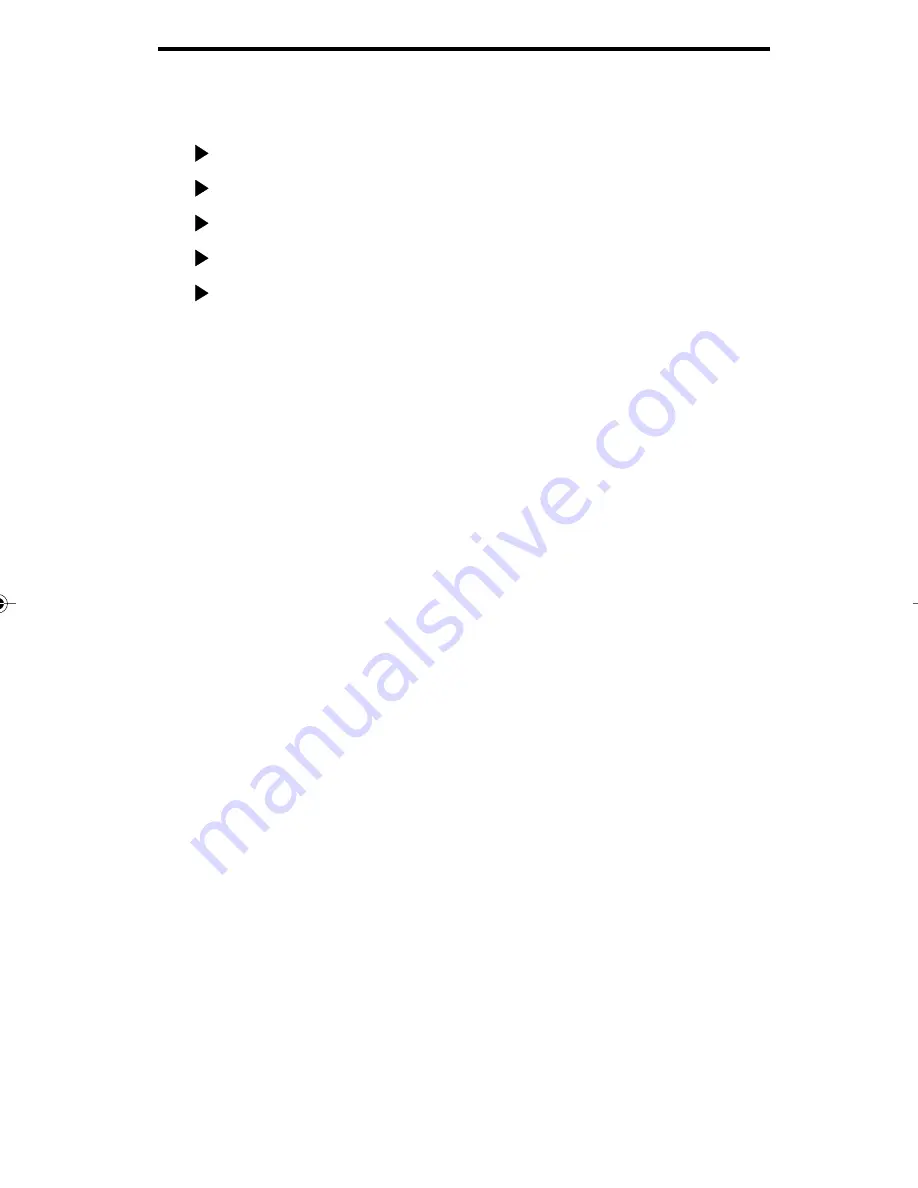
7 - 5
Sharp Message Center
Functions
Receiving Faxes (if not using Windows Messaging)
Sending Faxes
Monitors and controls the transmission of facsimiles
Printing and viewing faxes
Maintaining Activity Logs and Status Logs of all fax traffic
Accessing Message Center Applications
To access the Outbox, Activity Logs, or Status Log windows,
select the Fax Manager icon from the lower right side of your
Windows task bar. The Message Center opens the windows for
each application. These windows may be either minimized to icons
within the Message Center main window or open and visible, but the
windows may not be closed without exiting the Message Center.
Exiting the Message Center will disrupt all fax traffic.
To be assured that you are aware each time a new fax is received,
or if an error occurs with an outgoing fax, the Fax Manager icon
will begin to blink.
To make the Fax Manager icon visible, click on the Windows System
menu in the upper left corner of your application window and select the
Always on Top option. The Fax Manager icon will blink if a new fax
is received, if the Outbox has a problem transmitting a fax, or if either
the Inbox or Outbox is paused.
Receiving Faxes
This section is relevant to the Message Center only if your system
does not have Microsoft Exchange/Outlook installed. If you do not
have Microsoft Exchange/Outlook installed, the Message Center
Inbox enables you to manage your received faxes. The Inbox
enables you to view, print and save faxes, and also append faxes to
other image documents. In addition, the Inbox maintains a complete
record of all your incoming fax traffic in the Inbox Activity Log.
















































