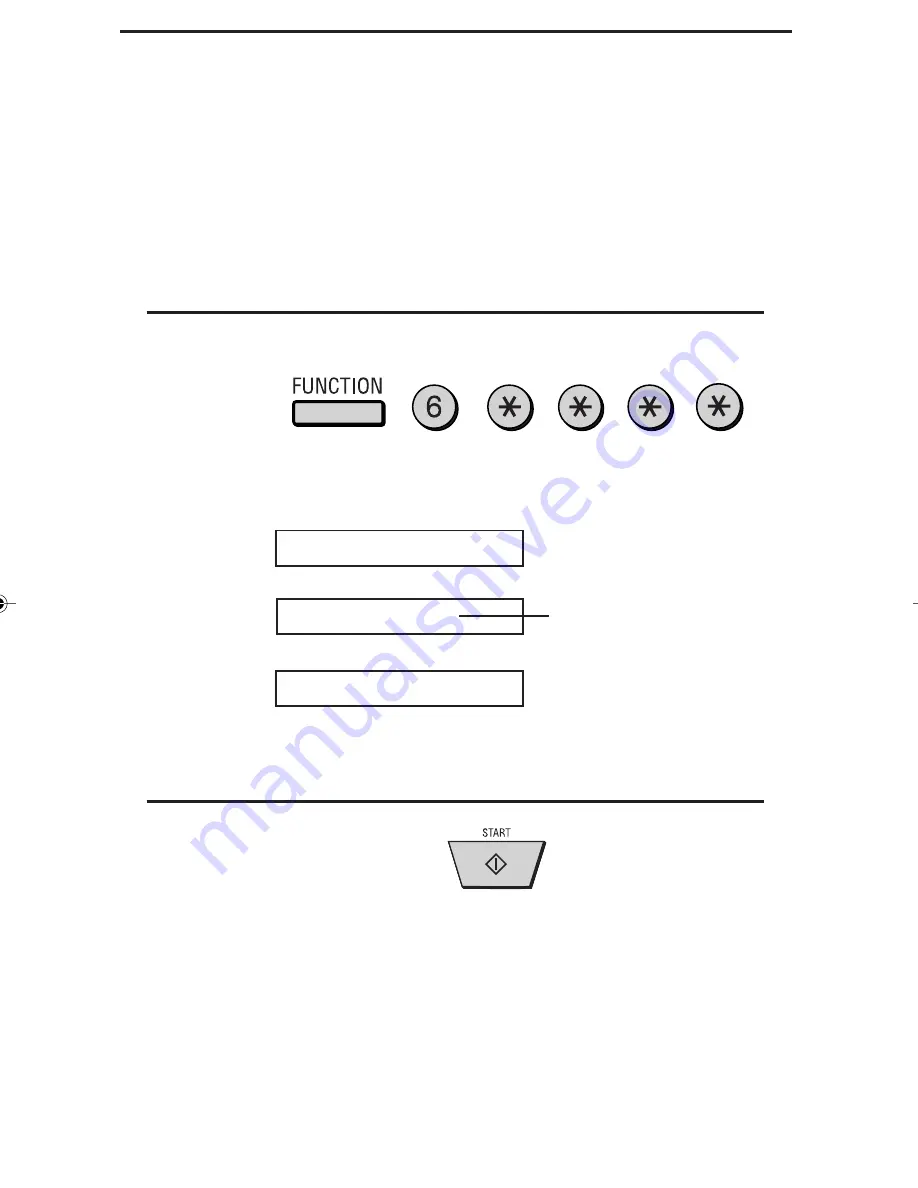
1-14
Using print cartridges
Aligning the Printhead
You can check and adjust printhead alignment using either the panel
keys on the Sharp Colour MFP or Printer Manager on your
computer.
Checking alignment with the panel keys
1
Press these keys on the Sharp MFP:
ALIGN CARTRIDGE
The display will show:
START: PRINT
ENTER (00-30)15
Current alignment
setting (example: 15)
2
Press the START key.
•
The Sharp Colour MFP will begin printing a test sheet.
















































