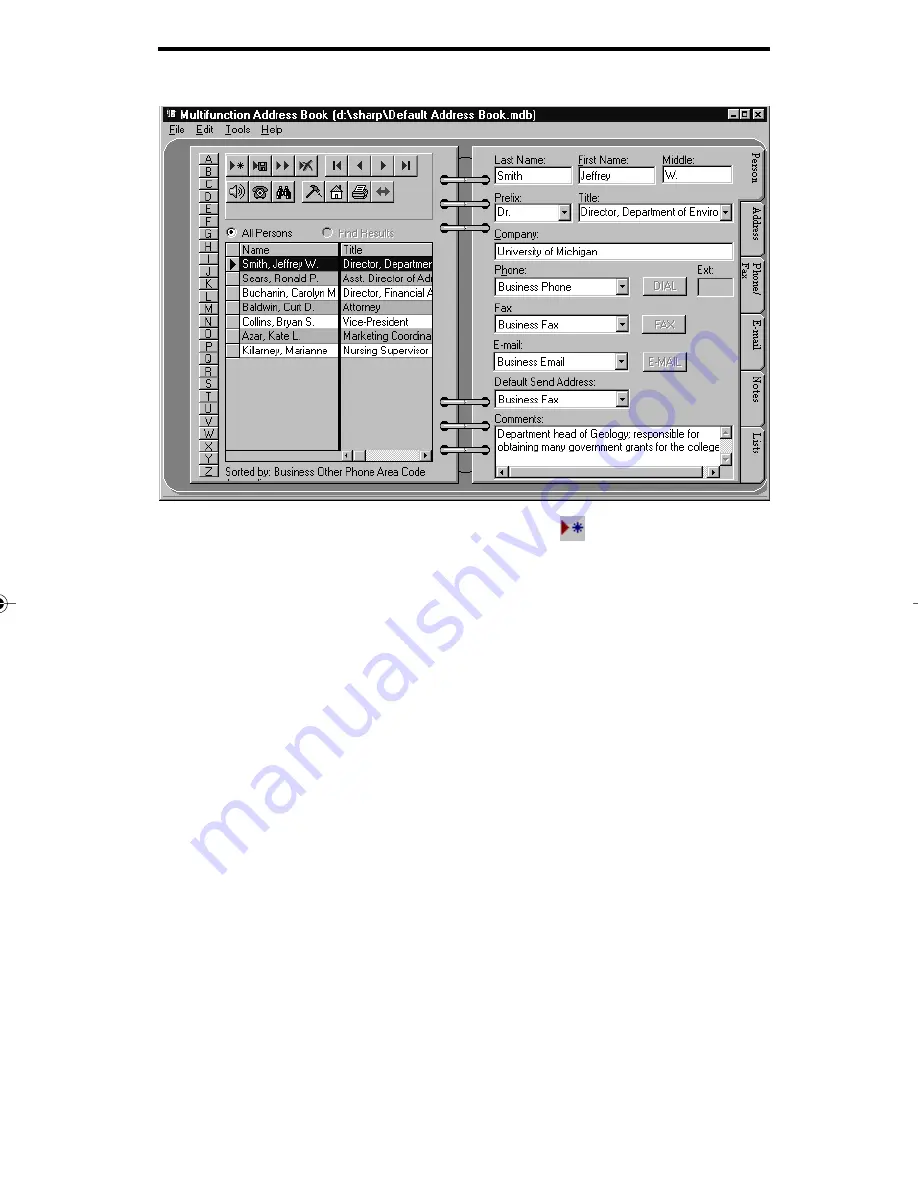
8 - 5
Address Book
For a new entry, select the New Record
icon on the Ad-
dress Book toolbar. To edit an existing record, highlight the
record from the left side of your Address Book or click the
corresponding alpha letter of the person’s last name, and navi-
gate to the correct entry using the scroll bars.
Complete all of the fields on this tab, selecting from the drop
down lists where applicable.
Select the Default Send Address to be used for fax and e-mail
operations to all Distribution List members or from the Fax/
Image E-mail application.
In the Comments section you may enter any information about
an entry that may be important to you
-
referrals, birthday,
assistant’s name, etc.
Setting up your Default Send Address
The Person Tab enables you to determine the Default Send Ad-
dress that is automatically used when initiating a fax or e-mail
operation from the Fax/Image E-mail application or to Distribution
List members. The Default Send Address is the primary send
location (for a fax number or an e-mail account) for each person in
















































