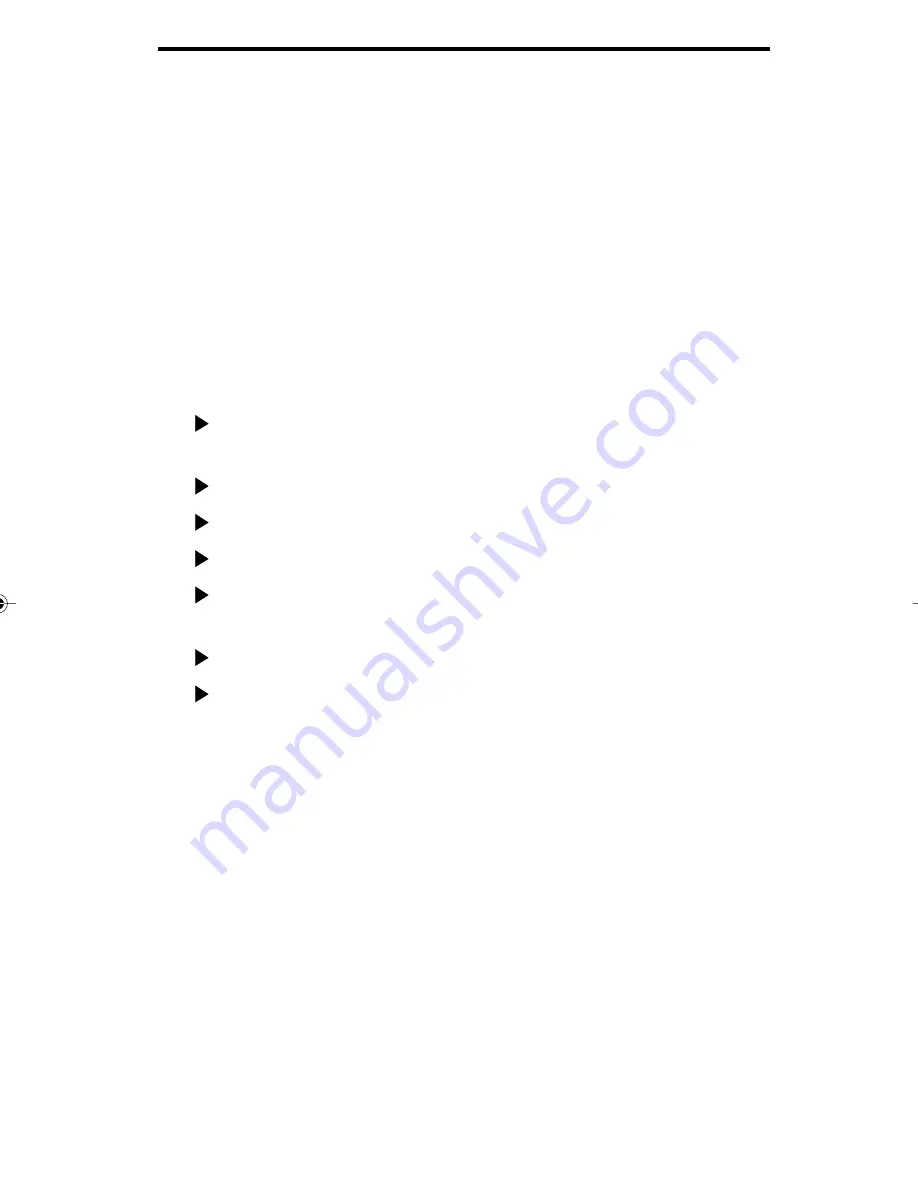
9 - 4
Viewing documents
Introduction
This chapter discusses the wide range of options and utilities avail-
able to you through the Viewer application. The Viewer allows you
to either acquire a new image or open an existing image, and then
print, fax, e-mail or edit that image. The Viewer provides a central
location for you to both access and manipulate your image files.
Because the Viewer is able to work with a variety of file types, you
have a strong application capable of a multitude of functions, each of
which will be detailed in the following pages.
Functions
Immediate access to your image documents, enabling you to
see all or part of a document right on your screen
Print, fax and e-mail image documents
Preview a file prior to printing, faxing or e-mailing
View documents in thumbnail representations
Drag and Drop feature for quick access to frequently used
functions
Ability to scale and rotate your document view
The capability to move, delete and append pages to a file
Accessing Viewer
To access Viewer, click on the Viewer application item in the Sharp
Multifunction Interface group.
The Viewer Window
File access and manipulation functions are available through the
Viewer window. The window itself contains familiar elements shared
by most Window’s applications, including a Menu Bar, Standard
Toolbar, Annotations Toolbar, Status Bar and Action Bar. The
Menu Bar contains the main functional areas of the Viewer, includ-
ing File, Edit, Tools, View, Window and Help.
The Viewer Toolbars gives you convenient, one click access to
standard menu commands. The Action Bar enables you to drag and
09_viewer.p65
12/15/98, 2:47 PM
4
















































