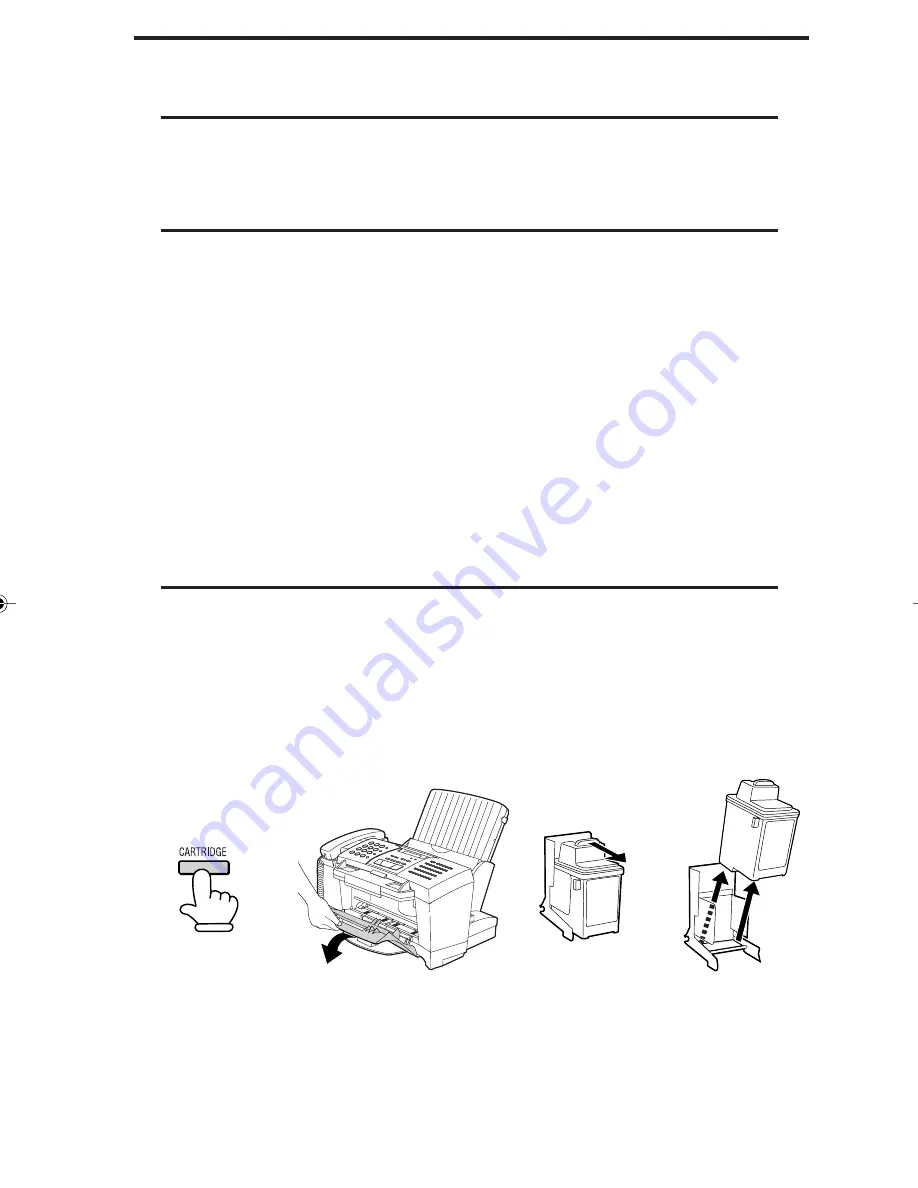
1-23
Using print cartridges
2
Repeat the nozzle test.
3
If the lines are still broken, wipe the print cartridge nozzles. See the
following section, Wiping the print nozzles.
Wiping the print nozzles
Wipe the print nozzles only if you have already run the print nozzle
test and the print quality is still not satisfactory.
Wiping the print nozzles removes dried ink from the nozzles. To
wipe the print nozzles:
1
Remove the print cartridge from the printer.
•
To remove the print cartridge, first press the CARTRIDGE key
on the Sharp Colour MFP, or click the Cartridges tab then the
Install Cartridge button in Printer Manager.
















































