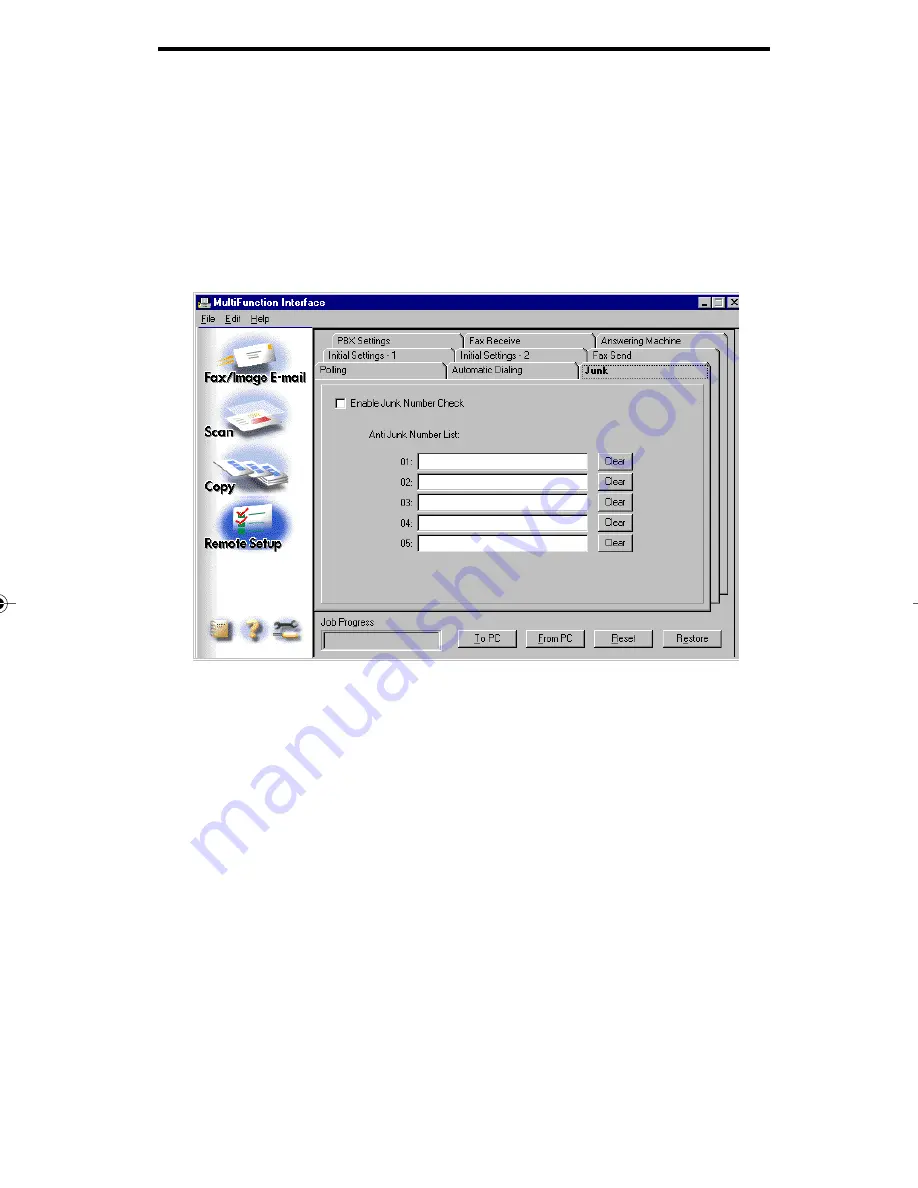
12 - 11
Remote setup
a document loaded in its feeder), select Rapid Key 15 and click
the Polling radio button. This sets Rapid Key 15 as the Polling
Key.
Junk tab
Use this tab to block reception of unwanted “junk” faxes.
Select the Enable Junk Number Check checkbox to turn on this
feature, and then enter fax numbers from which you do not want
to receive faxes in the Anti Junk Number List. The Colour MFP
will refuse reception of faxes from these numbers.
Send the settings to the Colour MFP
When you have completed your changes to the settings, click the
From PC button to send the settings to the Sharp Colour MFP.
Note that the settings will not be saved (or take effect) until you
click the From PC button.
The Reset button
If you wish to reset all of the setup information to the initial
settings made at the factory, click the Reset button. Note that








































