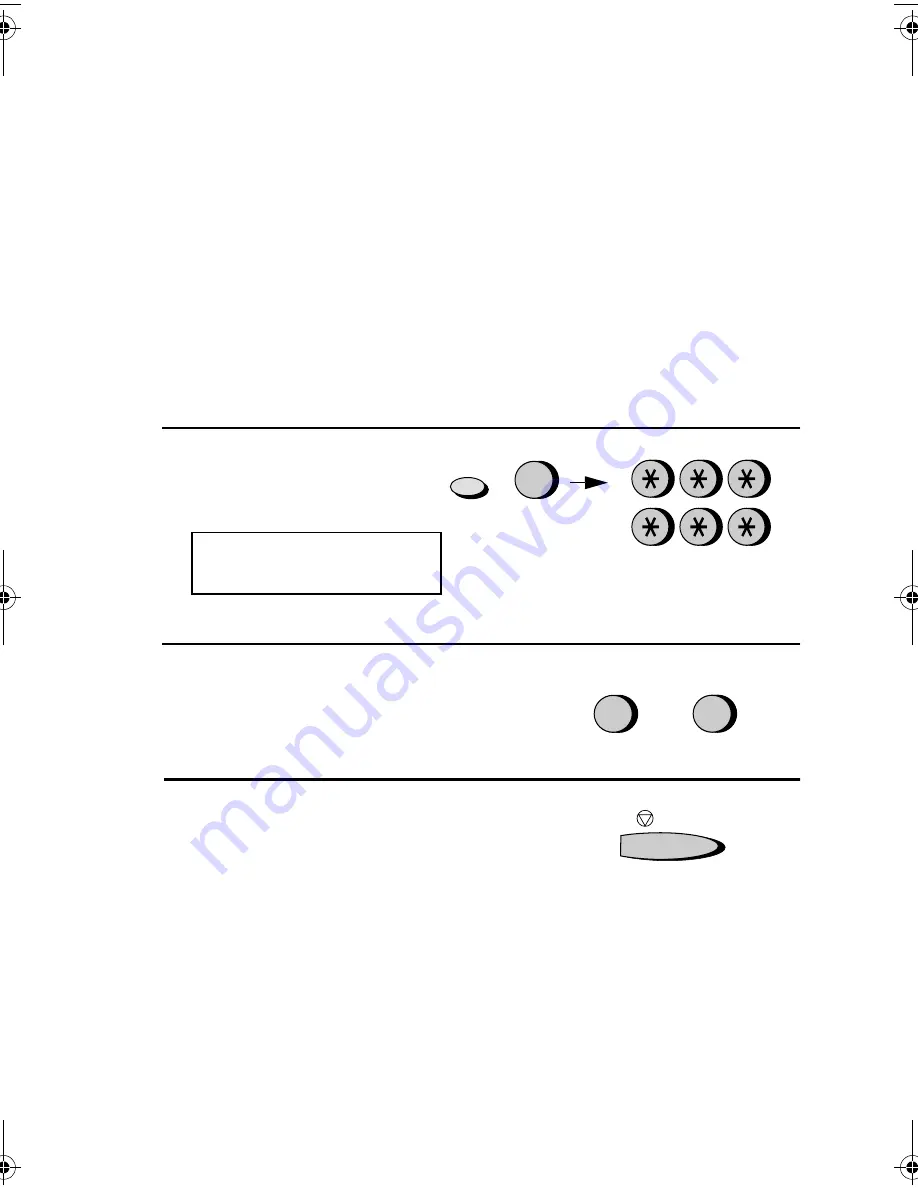
Printing Lists
112
If desired, you can set the Activity Report to automatically print out
whenever information on 30 operations has accumulated. (A report
can still be printed on demand at any time.) Follow the steps below:
1
Press these keys:
The display will show:
CANCEL
- The transaction was cancelled because the
STOP
key was pressed, no document was in the feeder, or
the other machine requested transmission using a function
which your fax machine does not have. If you were
attempting to fax, make sure a document is in the feeder. If
you were receiving, contact the faxing party to see how they
are trying to send to you.
2
Press
1
to turn on automatic print-out,
or
2
to turn it off.
3
Press the
STOP
key to return to the
date and time display.
4
FUNCTION
AUTO PRINT OUT
1=YES, 2=NO
or
YES
NO
STOP
1
2
all-fo2970.book Page 112 Monday, July 24, 2000 7:45 AM
Summary of Contents for FO-2970M
Page 148: ...Index 146 Transaction Report 115 Setting print out condition 115 ...
Page 149: ...Index 147 ...
Page 150: ...Index 148 ...
















































