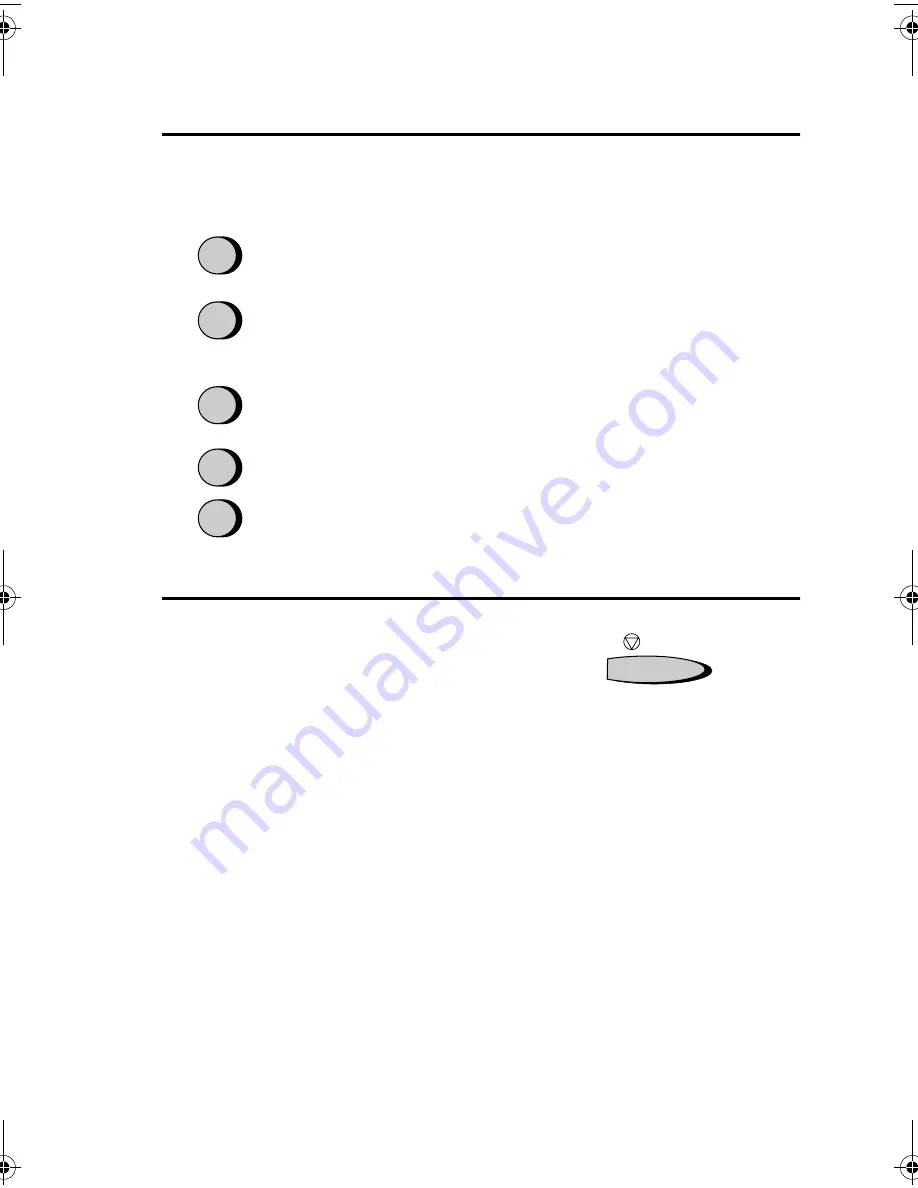
Printing Lists
116
2
Press a number from
1
to
5
to select
the condition for printing.
ALWAYS PRINT
A report will be printed after each
transmission, reception, or error.
ERR/TIMER/MEM
A report will be printed after an error,
timer operation, or memory
transmission.
SEND ONLY
A report will be printed after each
transmission.
NEVER PRINT
A report will never be printed.
ERROR ONLY
A report will be printed only when an
error occurs.
3
Press the
STOP
key to return to the
date and time display.
4
5
3
1
2
STOP
all-fo2970.book Page 116 Monday, July 24, 2000 7:45 AM
Summary of Contents for FO-2970M
Page 148: ...Index 146 Transaction Report 115 Setting print out condition 115 ...
Page 149: ...Index 147 ...
Page 150: ...Index 148 ...
















































