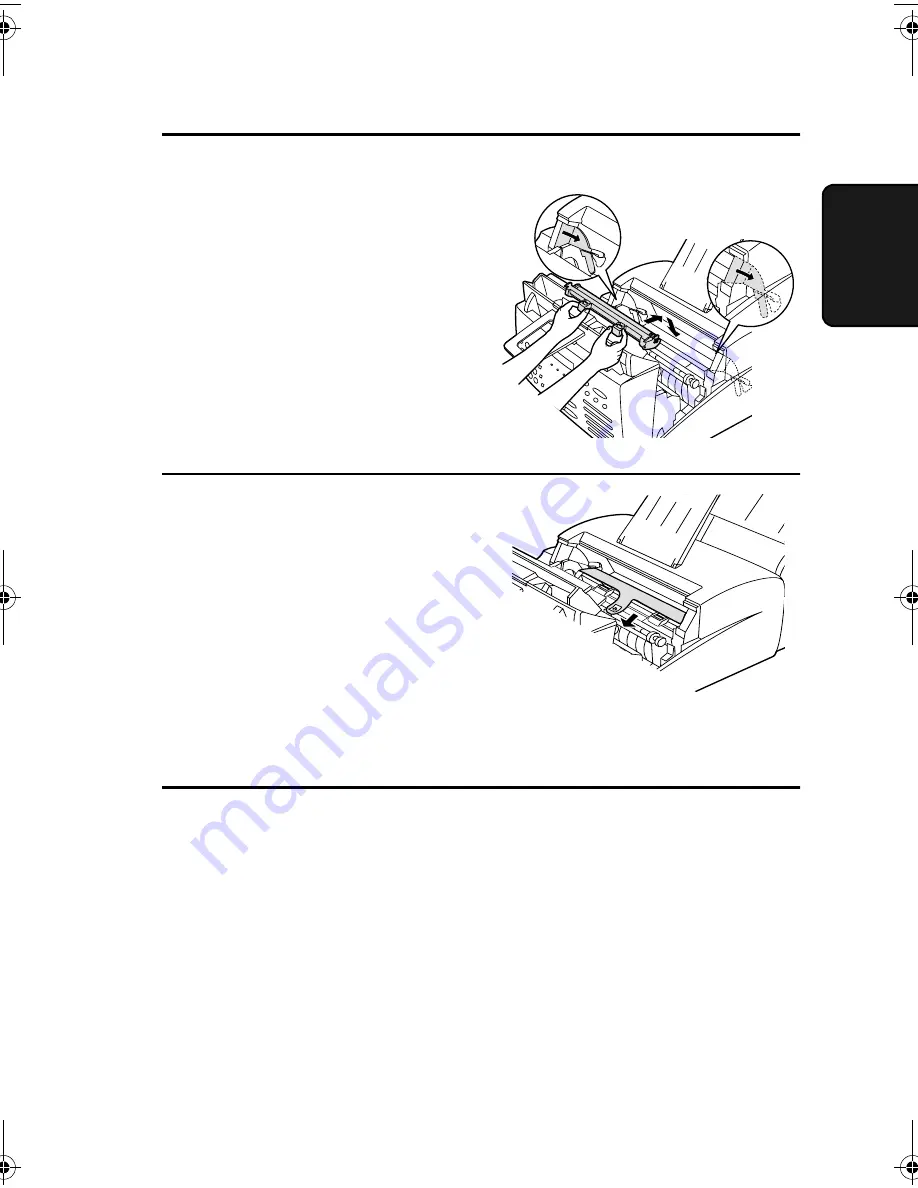
Maintenance
121
9. Mai
n
tenanc
e
5
Insert the drum cartridge into the print
compartment, aligning the guides on
the cartridge with the runners on the
sides of the compartment.
6
Gently pull the paper tab to remove
the black sheet of protective paper
from the drum cartridge.
•
Be careful not the tear the paper or
leave any pieces of paper in the
machine.
7
Replace the toner cartridge and reset
the drum counter. (Refer to
Installing
the Toner Cartridge
in Chapter 1.)
all-fo2970.book Page 121 Monday, July 24, 2000 7:45 AM
Summary of Contents for FO-2970M
Page 148: ...Index 146 Transaction Report 115 Setting print out condition 115 ...
Page 149: ...Index 147 ...
Page 150: ...Index 148 ...
















































