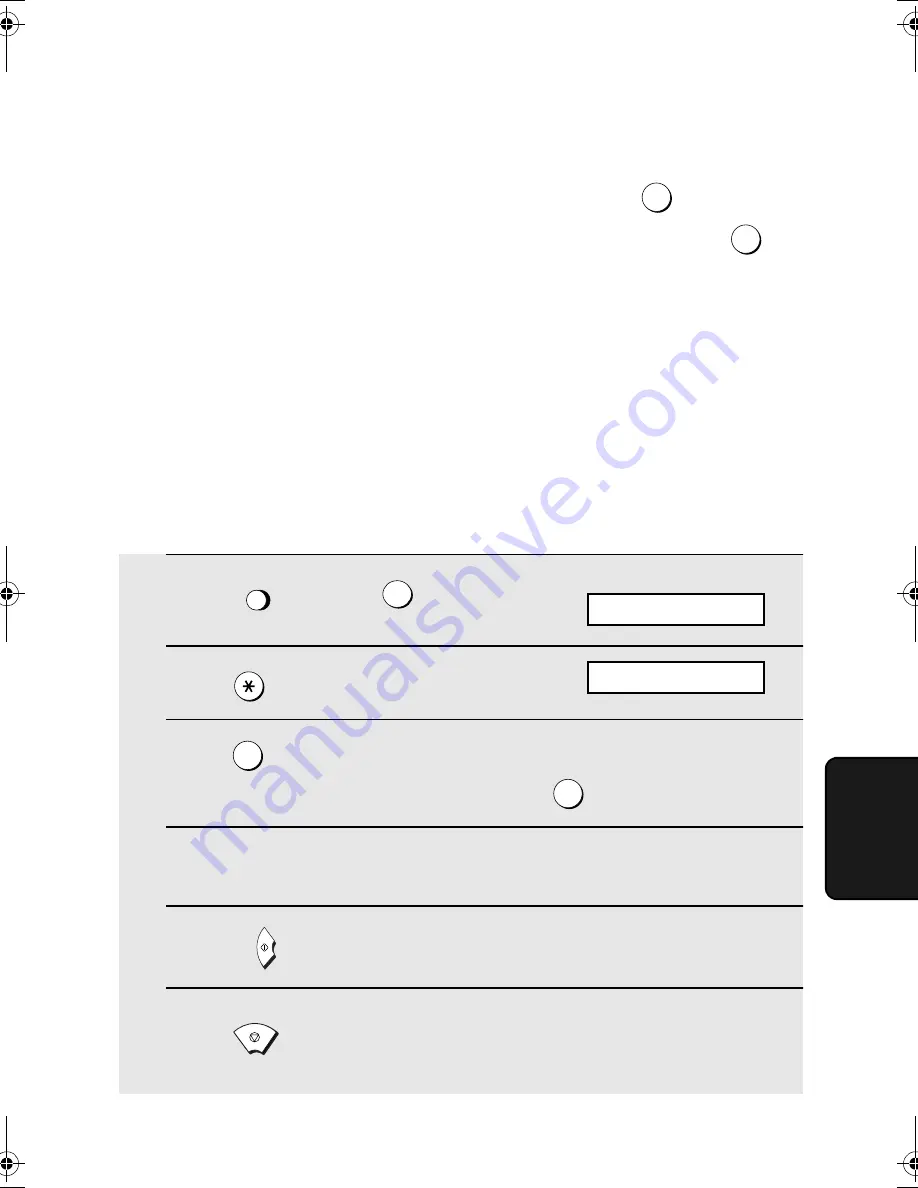
Caller ID (Requires Subscription to Service)
57
7
. Spec
ia
l
Func
ti
ons
1
Press
once and
once.
2
Press
once.
3
Press
to store a number.
(To clear a previously stored number, press
and go to Step 5.)
4
Enter the number by pressing the number keys (max. 20 digits).
5
Press
to store (or clear) the number.
6
Press
to return to the date and time display.
FUNCTION
3
1
2
START
STOP
Priority Call
With Caller ID turned on, you can set your fax to make a special ringing sound
when you receive a call from a designated phone number. This lets you know
immediately who is calling without having to look at the display.
To use this function, enter the desired phone number by following the steps
below (only one phone number can be entered).
Display:
ENTRY MODE
PRIORITY CALL #
To delete calls from the Caller ID list
If you want to delete a single call from the caller list, press
while the call
appears in the display. If you want to delete all calls from the list, hold
down for at least 3 seconds while you are viewing any number in the list.
0
0
all.book
Page 57
Friday, April 5, 2002
11:44 AM
Summary of Contents for FO-51
Page 90: ...ÄÅ ÎÏ ÄÅÒÖ Ç ðE ÒÖ ÒÖÄÅ3 ðqU zãWñ K 5 ò ðÞÎÏ f l 1 pÎÏ S N ÎÏ u de éo 4 o u ßàó äôõã ö U ...
Page 147: ... óôrs p ß 0 ëìí e þ ï ç nB o CEîFTu Dp L D rs p e r j Çy zW ð ï ç d Ã3Ç Ç ß ó mU ÿ ö j W rs ...
Page 148: ...ñ 4U Dp L D C hUJ p 2î 2î ðtåÐ ð56 e E K óô1 ß z U x C t ÙÚS LàÏ äMNO Nº O Ï 56ä k ...
Page 153: ... ªýÎ 7µJ e Ê3r e K Ê ðEF Oâ ÄÅ ø Ê Æ y Ê þ ÇÈ þ É ß Ê3 d ðE K äÈÉ ÍÎMJ N ô Aq f ß C8 X X Z ...
Page 157: ... j N o CEîFTu ó uv 4U Dp L D 2î C ðhol ðtåÐ ð56 e E K 4UZ oT ð _ U ...
Page 158: ... j N k c N ëX r 7 Nt Ê YÔl NÆô eü KNt Vcd ß e 7K n X KvuNZë ì KNt ...
















































