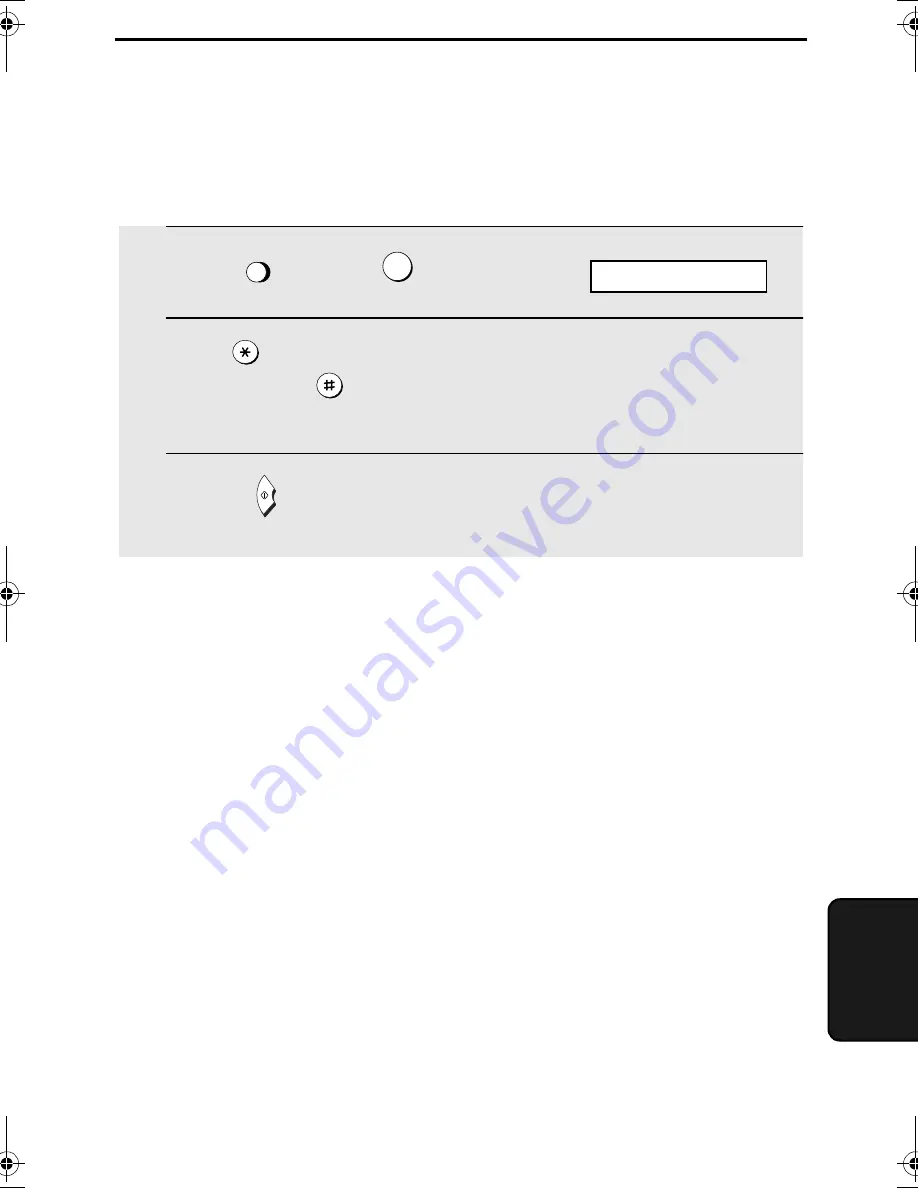
63
8. Pr
inti
ng
Lis
ts
8. Printing Lists
You can print lists showing settings and information entered in the fax
machine. The lists are described below. To print a list, follow these steps.
1
Press
once and
once.
2
Press
to select the Anti Junk
Number List, or
to select the
Telephone Number List.
3
Press
to print the list.
FUNCTION
2
START
Telephone Number List
This list shows the fax and phone numbers that have been stored for
automatic dialling.
Display:
LISTING MODE
Anti Junk Number List
This list shows the numbers from which reception is not allowed.
all.book
Page 63
Friday, April 5, 2002
11:44 AM
Summary of Contents for FO-51
Page 90: ...ÄÅ ÎÏ ÄÅÒÖ Ç ðE ÒÖ ÒÖÄÅ3 ðqU zãWñ K 5 ò ðÞÎÏ f l 1 pÎÏ S N ÎÏ u de éo 4 o u ßàó äôõã ö U ...
Page 147: ... óôrs p ß 0 ëìí e þ ï ç nB o CEîFTu Dp L D rs p e r j Çy zW ð ï ç d Ã3Ç Ç ß ó mU ÿ ö j W rs ...
Page 148: ...ñ 4U Dp L D C hUJ p 2î 2î ðtåÐ ð56 e E K óô1 ß z U x C t ÙÚS LàÏ äMNO Nº O Ï 56ä k ...
Page 153: ... ªýÎ 7µJ e Ê3r e K Ê ðEF Oâ ÄÅ ø Ê Æ y Ê þ ÇÈ þ É ß Ê3 d ðE K äÈÉ ÍÎMJ N ô Aq f ß C8 X X Z ...
Page 157: ... j N o CEîFTu ó uv 4U Dp L D 2î C ðhol ðtåÐ ð56 e E K 4UZ oT ð _ U ...
Page 158: ... j N k c N ëX r 7 Nt Ê YÔl NÆô eü KNt Vcd ß e 7K n X KvuNZë ì KNt ...
















































