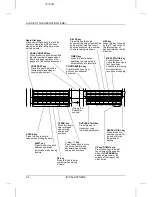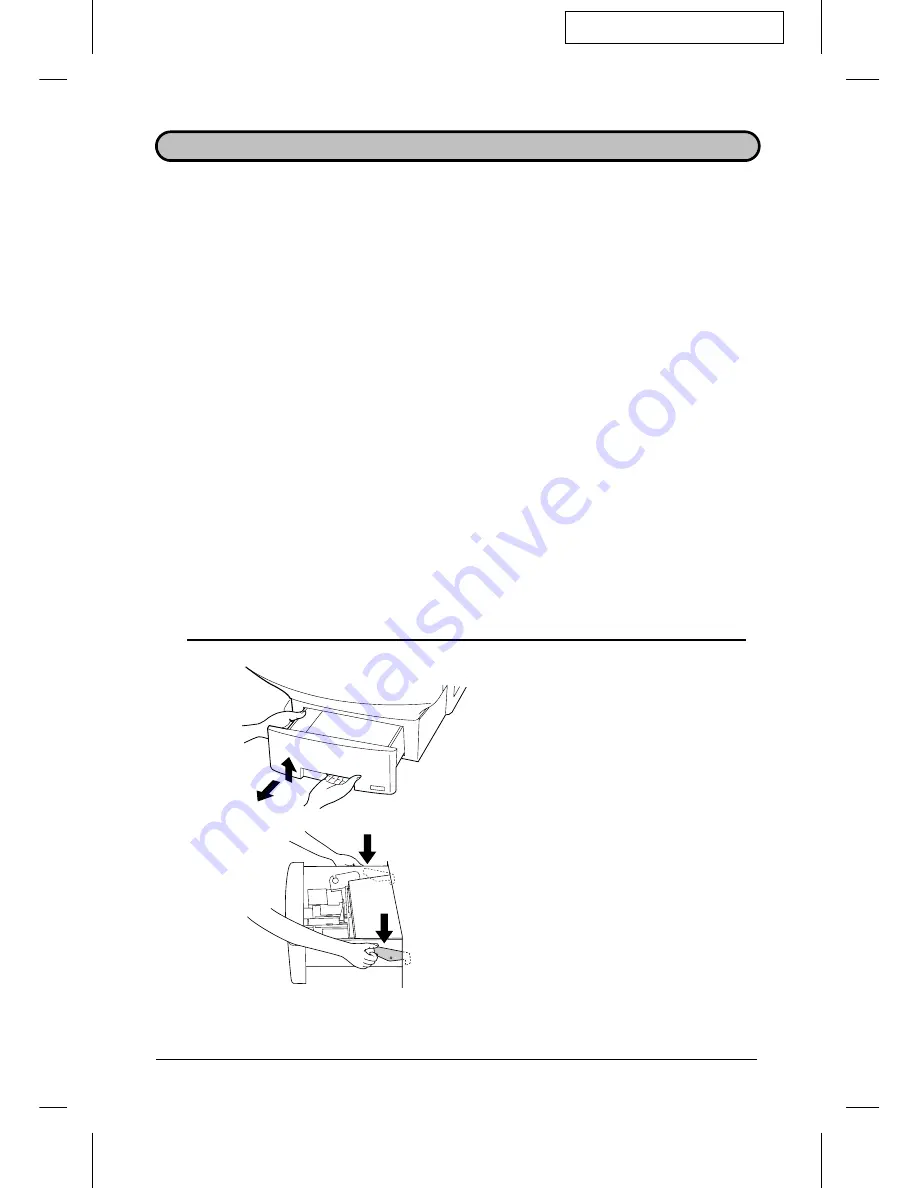
FO5600A-ISLP
YF
<P=001>
LOADING PRINTING PAPER
The paper cassette and the paper tray hold the paper on which received documents
are printed. If needed, a second cassette (FO-45A4) is available as an option from
your dealer.
The paper cassette can hold 500 sheets of A4-size paper. The paper tray can hold
150 sheets of A4-size paper.
♦
Your fax has been set at the factory to automatically select the source from which it
draws paper. If desired, you can change this setting to give priority to the tray, the
upper cassette, or the lower cassette (if you have one) by resetting Option Setting
14 (see Chapter 5, "Optional Settings").
♦
When paper runs out in the currently used source (cassette or tray), your fax will
automatically start drawing from the other source if you have one cassette, or the
source set with Option Setting 14 if you have two cassettes. NO PAPER will appear
in the display, followed by the empty source in parenthesis. If desired, you can stop
changeover to the other source by changing Option Setting 15. In this case,
received documents will be stored in memory.
Caution!
••
Do not use paper which has already been printed on one side by a laser printer or copier.
Loading the paper cassette
1
Grasp the hand hold on the cassette
as shown, lift the cassette slightly,
and then pull it out until it stops.
Press down on the green levers on
each side of the cassette to release it,
and then pull it completely out of the
fax using both hands.
1-8
INSTALLATION
Summary of Contents for FO-5600
Page 7: ...vi ...
Page 91: ...5 6 OPTION SETTINGS ...
Page 106: ...TROUBLESHOOTING 8 7 ...
Page 107: ...8 8 TROUBLESHOOTING ...