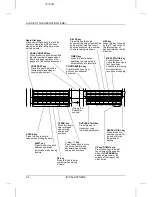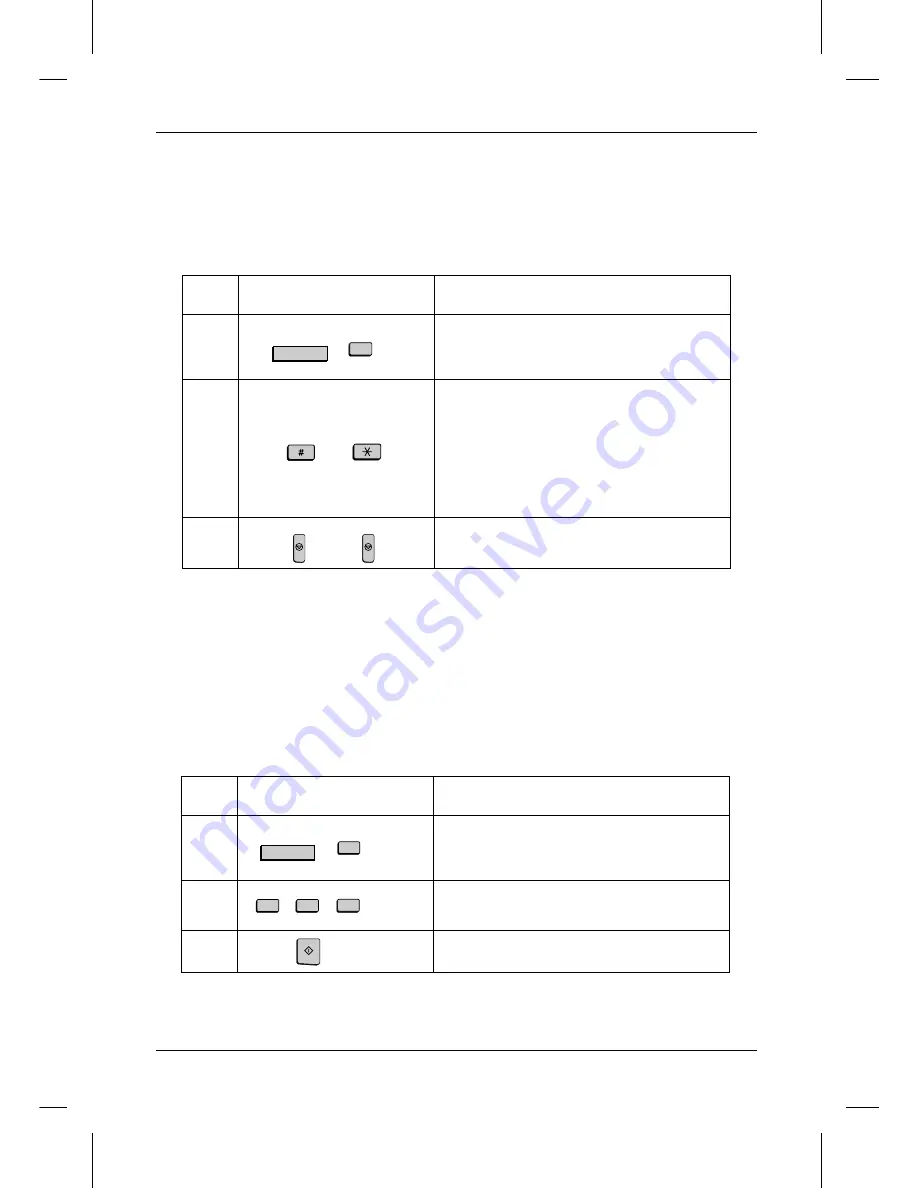
<P=004>
Checking documents in memory
To display information on the documents that are waiting in memory for transmission,
follow the steps below. You can also cancel a transmission with this procedure.
Step
Press these keys:
Comments
1
Press the MEM. STATUS key (flip up the Rapid
Key overlay if necessary) and the "2" key. "TX
STATUS" will appear in the display.
2
or
Press the "#" key or the "
*
" key to scroll through
the list of transmissions. The name (or number)
of each receiving party will appear in the display,
together with the 3-digit memory number
assigned to the transmission. To cancel a
transmission, press the CLEAR key and then
the START key while the transmission appears
in the display.
3
When you have finished checking the list, press
the STOP key twice to exit.
STOP
W
MEM.STATUS
2
STOP
If desired, you can also print out a list of the documents waiting in memory for
tranmission. To do so, press the MEM. STATUS key and then the "5" key.
To cancel a memory transmission
If you know the memory number assigned to a memory transmission, you can cancel
it with the following procedure. (If you don’t know the memory number, use the
procedure above.)
Step
Press these keys:
Comments
1
Press the MEM. STATUS key (flip up the Rapid
Key overlay if necessary) and the "4" key.
"MESSAGE CLEAR" will appear in the display.
2
(Example)
Enter the 3-digit memory number assigned to
the transmission you want to cancel.
3
Press the START key to cancel the transmission.
W
MEM.STATUS
4
1
0
0
START
SENDING DOCUMENTS
3-4
BASIC OPERATIONS
Summary of Contents for FO-5600
Page 7: ...vi ...
Page 91: ...5 6 OPTION SETTINGS ...
Page 106: ...TROUBLESHOOTING 8 7 ...
Page 107: ...8 8 TROUBLESHOOTING ...