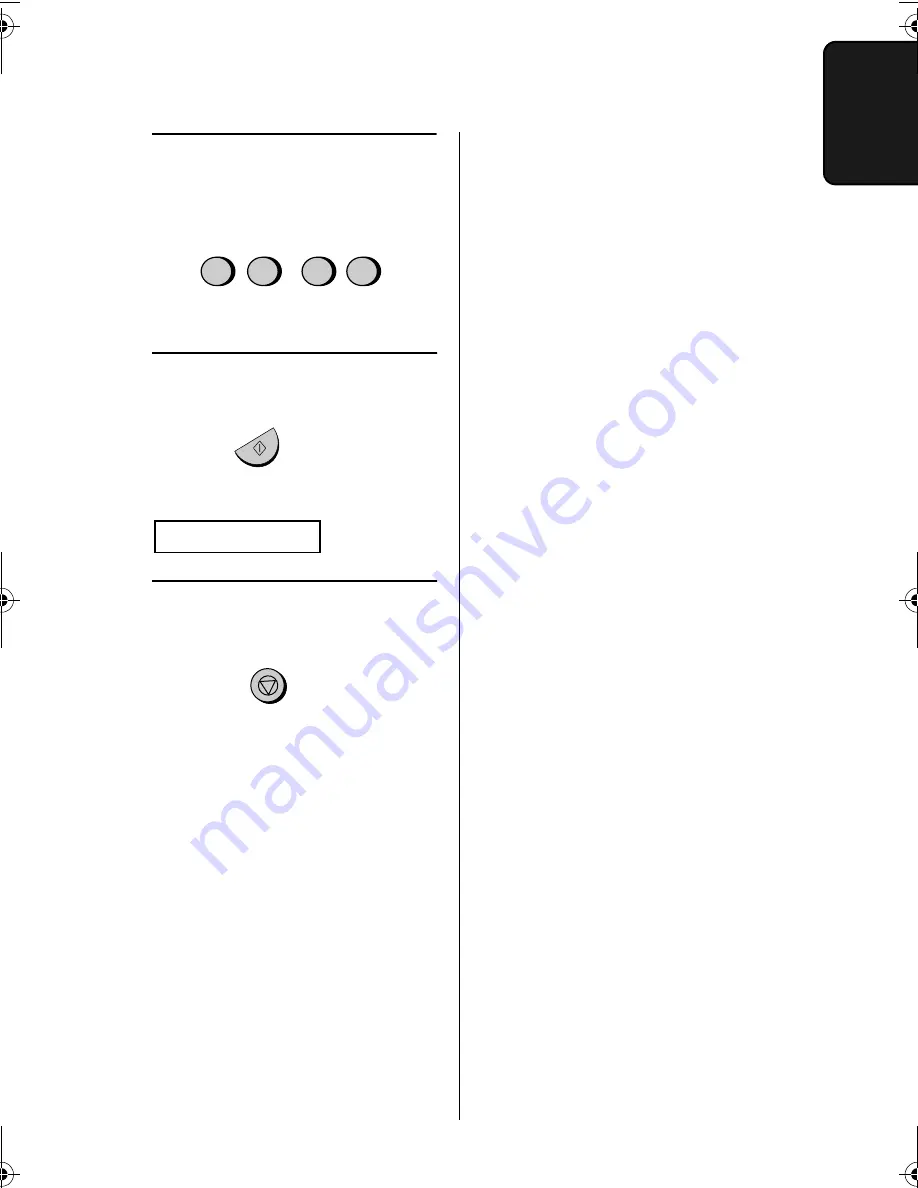
Setting the Date and Time
25
1. Ins
tall
a
tion
Example: 9:25
6
Enter a two-digit number for the
hour ("00" to "23") and a two-digit
number for the minute ("00" to
"59").
9
0
5
2
7
Press the START/MEMORY key to
start the clock.
STORE JUNK #
START/MEMORY
8
Press the STOP key to return to the
date and time display.
STOP
The display will show:
all_fo781a.book Page 25 Thursday, January 11, 2001 12:06 PM
Summary of Contents for FO-781
Page 106: ......
















































