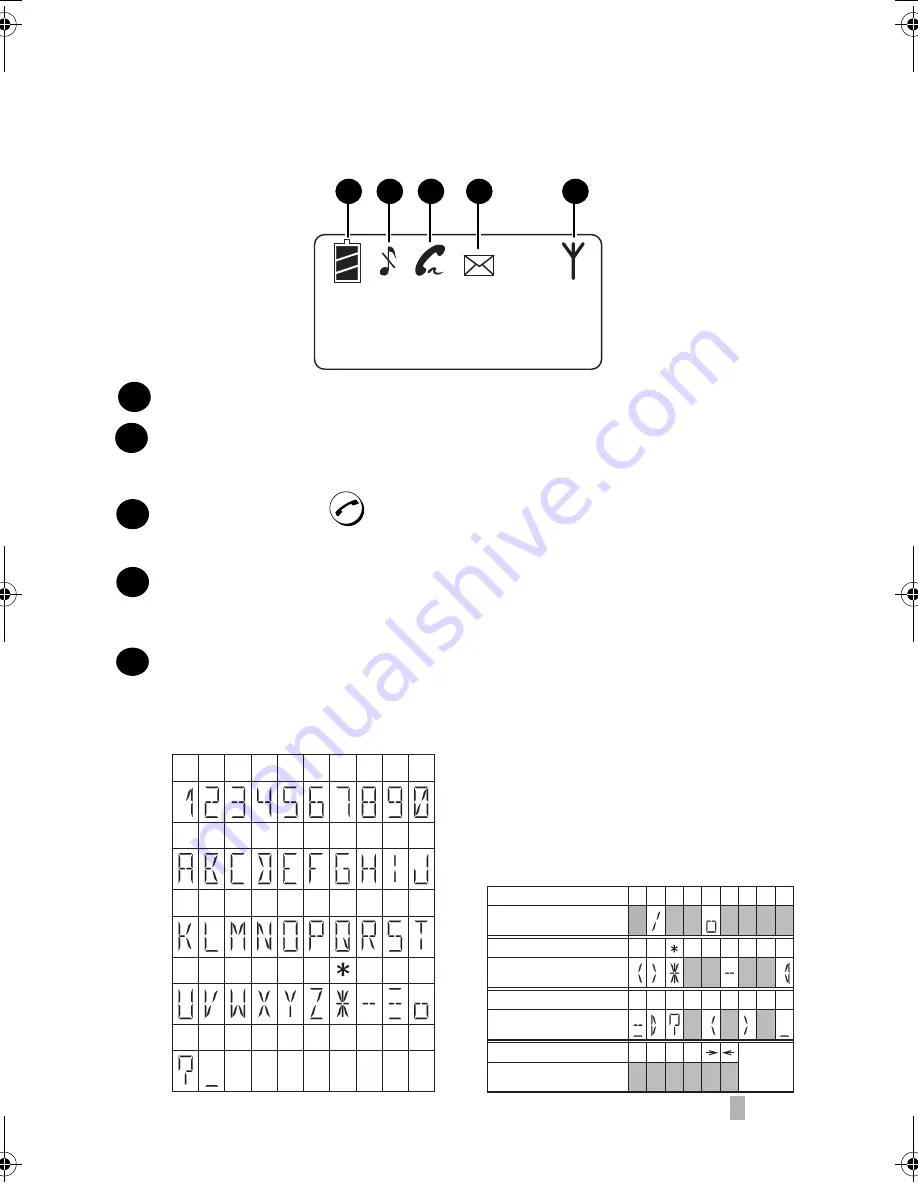
14
Icons in the cordless handset display
--1--
1
2
3
4
5
This indicates how much power is left in the batteries.
This indicates that the cordless handset ringer (and the beeps that sound
when keys are pressed) are turned off (silent ring).
This appears when
is pressed on the cordless handset, and blinks when
a call comes in.
This appears when new messages have been received in the fax machine’s
answering system. The envelope flap opens when there are only old
messages.
This appears when the cordless handset and the fax machine are able to
communicate.
Characters that appear in the cordless handset display
1
2
3
4
5
1 2 3 4 5 6 7 8 9 0
A B C D E F G H I
J
K L M N O P Q R S T
U V W X Y Z
-
pause
#
? _
.
/
!
´´ # $ % &
Cordless handset
’
(
)
+ , - :
Fax machine
Cordless handset
; <
= > ? @ [ ¥
Fax machine
Cordless handset
]
ˆ
-
{
|
}
`
Fax machine
Cordless handset
:space
Fax machine
Note that lower case letters in the fax
machine display will appear as upper case
letters in the cordless handset display, and a
letter with an umlaut will appear as a space.
In addition, the following characters appear
differently in the fax machine and cordless
handset displays:
_FO-D60A_English_E4432.book Page 14 Thursday, February 19, 2004 1:42 PM
















































