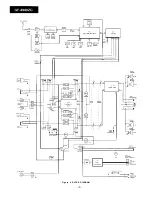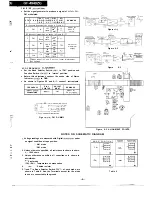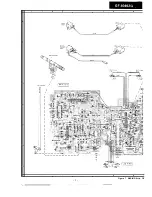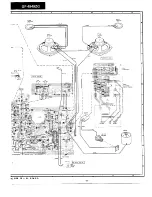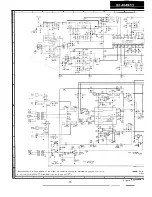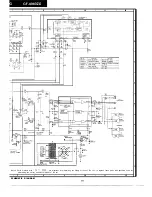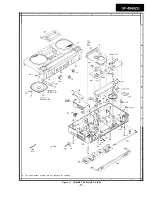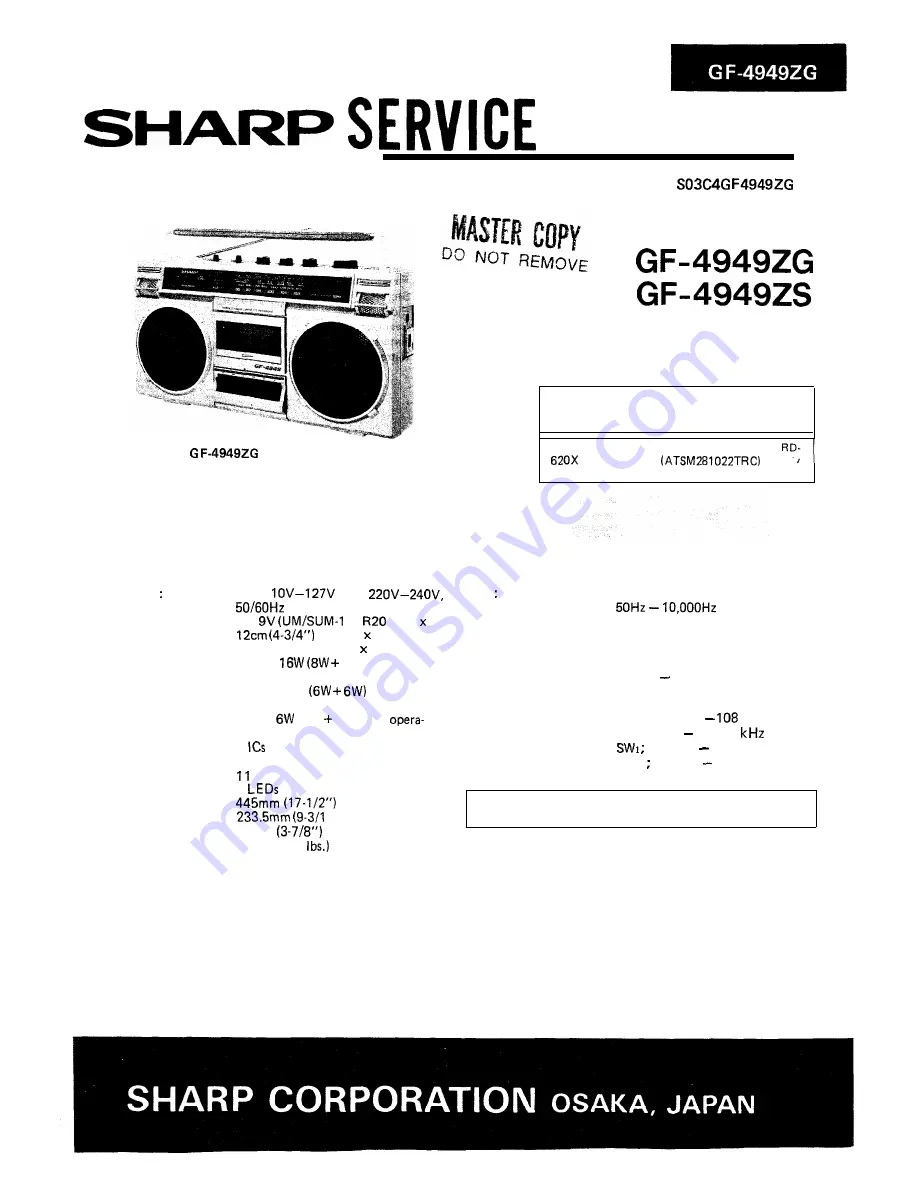
MANUAL
PHOTO:
GENERAL
Power source
Speakers:
Output power:
Semiconductors:
Dimensions: Width;
Height;
Depth;
Weight:
In the interests of user-safety the set should be
restored to its original condition and only parts
identical to those specified be used.
For the mechanical adjustment, refer to the
Service Manual
already
issued.
SPECIFICATIONS
(AC operation)
R M S ;
(3W 3W) (DC
A C 1
a n d
tion, 10% distortion)
5
4 Transistors
Diodes
2
6”)
DC
or
type 6)
98mm
3.1 kg (6.8
without batteries
woofer 2
Ceramic type tweeter 2
PMPO;
8W)
(AC operation)
M P O ; 1 2 W
TAPE RECORDER
Tape
Compact cassette tape
Frequency response:
Signal/noise ratio:
45dB
Input sensitivity and impedance:
External mic.;
600 ohms
Loaded impedance:
Headphones;
8 ohms 25 ohms
R A D I O
Frequency range:
F M ; 8 7 . 6 M H z
M H z
AM; 526.5
1605.5
2.3 MHz
7.3 MHz
SW2 7.3 MHz
22.0 MHz
Specifications for this model are subject to change without
prior notice.