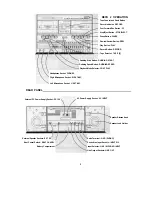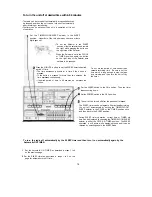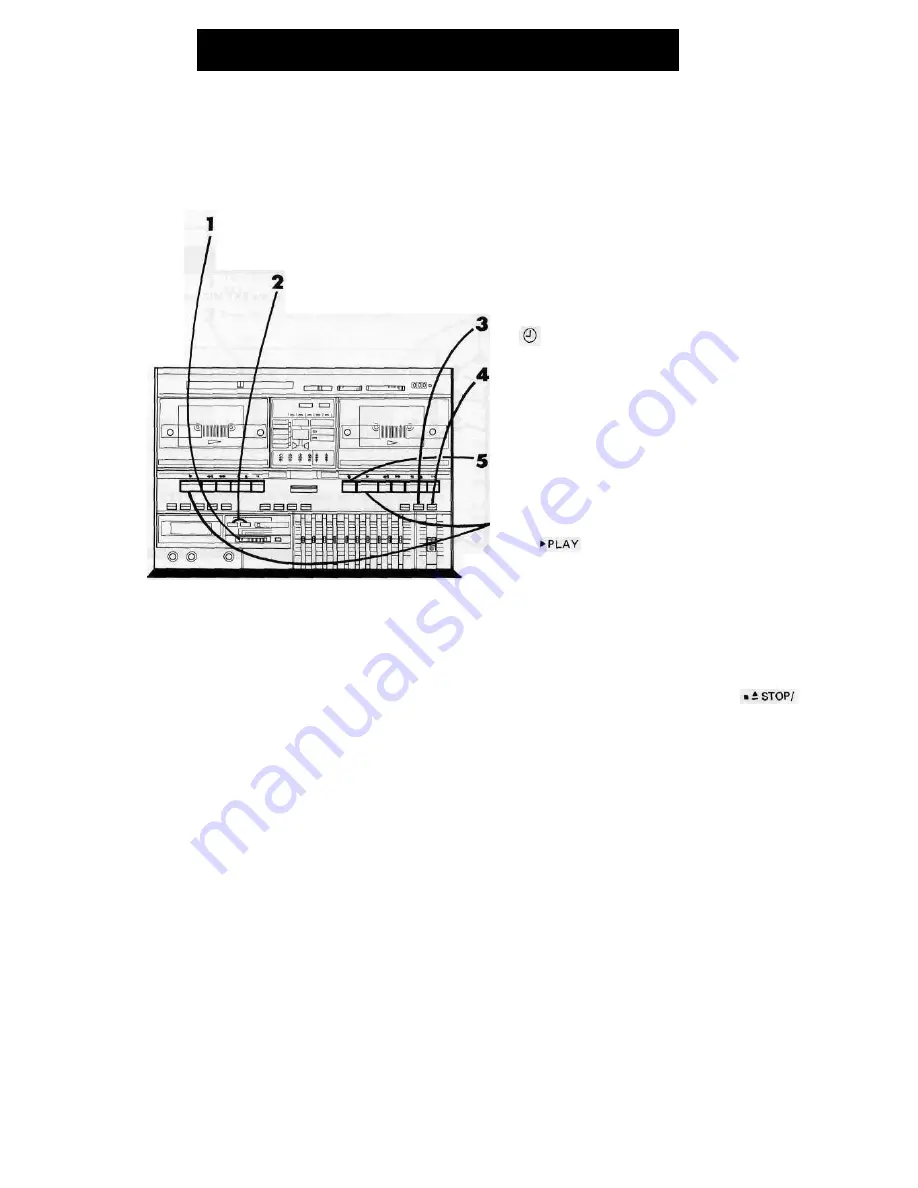
11
HOW TO USE BUILT-IN TIMER
To listen to the built-in radio by turning it on, to record radio programmes or to playback a cassette tape at
desired time.
In order to record or playback a tape, load the tape into the
compartment. And in order to listen to the radio, set the
POWER switch to the ON position and tune in to the desired
radio station.
Set the TIMER/CLOCK/SLEEP selector to the TIMER
position. Lower dot of the colon between hour and minute
digits goes out.
Set the timer to desired time which appears on the display
panel by pressing the HOUR button and MINUTE button.
Set the TIMER switch to the ON position.
Then mark appears on the display panel.
Set the POWER switch to the OFF position.
Up to this operation, the radio can be turned on auto-
matically at desired time.
To record radio programmes |
Press the • RECORD button.
To playback a cassette tape
Press the button of Deck 1 or 2.
6 The unit starts playing or recording radio programmes or
reproducing the tape automatically at desired time.
7 The unit is turned off automatically at 64 minutes after
desired time.
• If the unit has to be turned off within 64 minutes, set the
TIMER switch to the OFF position. (Once the TIMER switch
is turned off, the timer will not be activated again even if the
TIMER switch will be turned on again.) if the cassette deck is
in operation for playback or recording, press the
EJECT button first and then turn the TIMER switch off.
• The unit may not be turned off if the TIMER switch is turned
off once and turned on again for setting wake-up timer for the
next day. This is because the sleep timer is not cleared to
" 0 0 " time.
17
Summary of Contents for GF-800Z
Page 1: ......