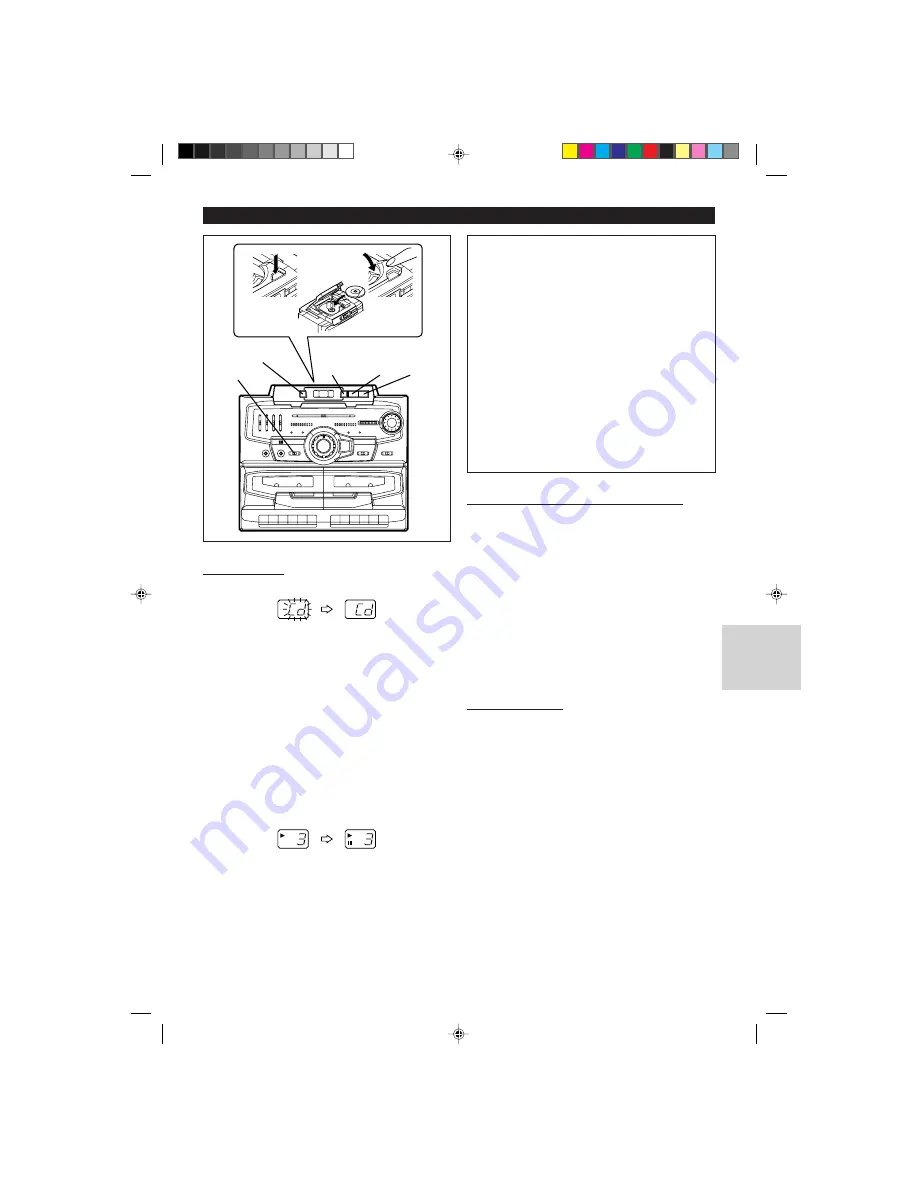
E-6
COMPACT DISC OPERATION
CUE /
TRACK UP
PLAY /
PAUSE
STOP
REVIEW /
TRACK DOWN
FUNCTION
Precautions:
●
When “Cd” or track number is displayed, the power is
connected.
If you do not use the CD player, set the FUNCTION
switch to STAND-BY.
●
Do not open the CD compartment whilst the disc is ro-
tating.
●
If the disc is damaged, dirty, or loaded upside down, the
total number of tracks will not appear.
Clean, replace, or reload the disc properly.
●
Keep foreign objects out of the CD compartment.
●
Subjecting the unit to shock or vibration may cause
mistracking.
●
Keep the CD compartment closed except when loading
discs.
●
Playing certain compact discs at a high volume may
cause mistracking. In this case, listen at a lower vol-
ume.
●
The temperature range for playing compact discs is rec-
ommended to be 5
°
C (41
°
F) - 35
°
C (95
°
F).
●
If TV or radio interference occurs during CD operation,
move the unit away from the TV or radio.
■
APSS (Auto Program Search System)
APSS automatically locates the beginning of any track.
To listen again to the track being played:
Press the DOWN button for less than 0.5 seconds during play-
back.
To move to the beginning of the next track:
Press the UP button for less than 0.5 seconds during play-
back.
Notes:
●
To skip a number of tracks at one time, press the UP or
DOWN button repeatedly until the desired track number is
shown.
●
To start playback from a desired track, press the UP or
DOWN button whilst in the stop mode to select the track
number, and then press the PLAY/PAUSE button.
■
Cue and review
1
Load a disc and begin playback.
2
Hold down the CUE button for audible fast forward, and
hold down the REVIEW button for audible fast reverse.
3
Normal playback will resume when the REVIEW or CUE
button is released.
Notes:
●
When the end of the disc is reached whilst cueing, “En” will
appear in the display and CD operation is paused. Press
the REVIEW button for fast reverse or press the STOP
button to stop CD operation.
●
If the beginning of the disc is reached whilst reviewing, the
mode will automatically switch to normal playback at that
point.
2
4
3
■
CD playback
1
Set the FUNCTION switch to CD.
2
Press the CD EJECT button to open the CD compartment.
3
Place a compact disc on the spindle, label side up.
●
8 cm (3") discs can be played without an adaptor.
4
Close the CD compartment by firmly pushing the right cor-
ner of it.
●
The unit reads the CD information.
“Cd” flashes, then the maximum number of tracks, finally
“1” (the minimum number of tracks) appears in the display.
Whilst “Cd” flashes, do not press the PLAY/PAUSE button.
The unit may not be able to read the CD information prop-
erly.
5
Press the PLAY/PAUSE button to start playback from
track 1.
To interrupt playback:
Press the PLAY/PAUSE button during playback.
Press the PLAY/PAUSE button again to resume playback.
To stop playback:
Press the STOP button.
Summary of Contents for GX-CD1200W BK
Page 38: ...MEMO MÉMORANDUM MEMORÁNDUM ...
Page 39: ...MEMO MÉMORANDUM MEMORÁNDUM ...








































