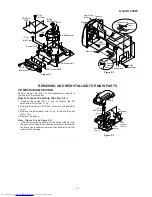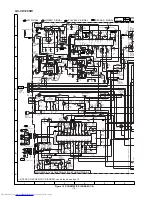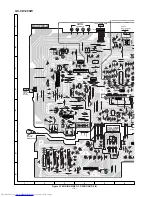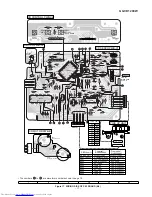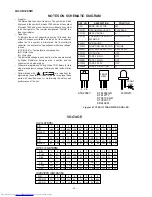GX-CD1200W
– 4 –
DISASSEMBLY
Caution on Disassembly
Follow the below-mentioned notes when disassembling
the unit and reassembling it, to keep it safe and ensure
excellent performance:
1. Take cassette tape out of the unit.
2. Be sure to remove the power supply plug from the wall
outlet before starting to disassemble the unit and remove
the batteries from the unit.
3. Take off nylon bands or wire holders where they need
to be removed when disassembling the unit. After
servicing the unit, be sure to rearrange the leads where
they were before disassembling.
4. Take sufficient care on static electricity of integrated
circuits and other circuits when servicing.
STEP
REMOVAL
PROCEDURE
FIGURE
1
Front Cabinet/
1. Battery Compartment Lid.
4-1
Rear Cabinet
................................. (A1)x1
2. Screw ................... (A2)x5
3. Screw ................... (A3)x3
4. Socket .................. (A4)x1
2
CD Player Unit
1. Screw ................... (B1)x2
4-2
2.Socket ................... (B2)x1
3
Main PWB/
1. Knob ..................... (C1)x1
4-3
Graphic Equalizer 2. Socket .................. (C2)x3
PWB/
3. Screw ................... (C3)x5
Volume PWB/
4. Screw ................... (C4)x2
Fine Tuning PWB 5. Mic ....................... (C5)x1
4
Tape mechanism 1. Open the cassette holder.
4-3
2. Screw ................... (D1)x6
5
Power PWB/
1. Screw ................... (E1)x3
4-4
Terminal A PWB/ 2. Screw ................... (E2)x2
Terminal B PWB
3. Bracket ................. (E3)x1
4. Screw ................... (E4)x2
5. Hook ..................... (E5)x2
6
CD Servo PWB/
1. Screw ................... (F1)x7
5-1
CD Control PWB/ 2. Socket .................. (F2)x3
7
CD Mechanism
1. Screw ................... (G1)x1
5-1
Figure 4-4
Figure 4-2
Figure 4-1
Figure 4-3
STEP
REMOVAL
PROCEDURE
FIGURE
1
Speaker
1. Screw ................... (H1)x5
5-2
2. Front Panel .......... (H2)x1
3. Screw ................... (H3)x4
MAIN UNIT
SPEAKER UNIT
(A1)x1
(A4)x1
Front
Cabinet
Rear
Cabinet
(A2)x1
ø3x6mm
(A2)x1
ø3x6mm
(A3)x3
ø3x20mm
(A2)x3
ø3x6mm
Main PWB
(B1)x2
ø3x10mm
(B2)x1
Front Cabinet
CD SERVO PWB
CD Player Unit
Front Cabinet
Washer
Nat
(C1)x1
(C4)x2
ø3x10mm
(D1)x4
ø3x10mm
(C3)x5
ø3x10mm
(D1)x2
ø3x10mm
Tape
Mechanism
(C5)x1
(C2)x3
Cassette
Holder
(Left/Right)
Open
Fine Tuning
PWB
Volume
PWB
Graphic
Equalizer
PWB
Main PWB
Rear Cabinet
(E1)x3
ø3x10mm
(E2)x2
ø4x16mm
(E4)x2
ø3x10mm
Power
Transeformer
Voltage Selector
AC Socket
(E3)x1
Power
PWB
Terminal B
PWB
Terminal A
PWB
(E5)x2
Summary of Contents for GX-CD1200W BK
Page 28: ... 28 GX CD1200W M E M O ...
Page 38: ...GX CD1200W M E M O 9 ...
Page 39: ...GX CD1200W M E M O 10 ...