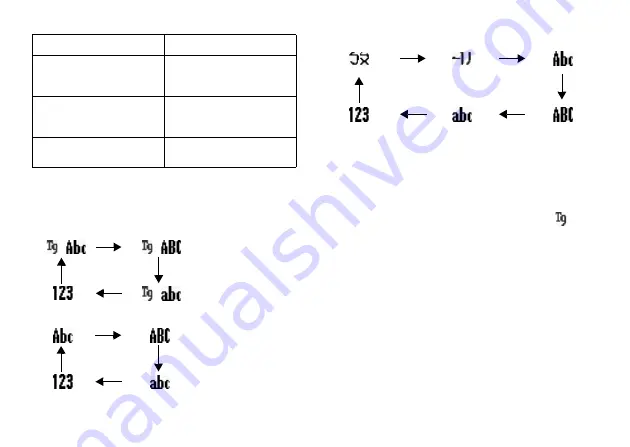
26
Entering Characters
Tip
In T9 or multi-tap mode, you can switch input mode as
follows by pressing
P
.
English/T9 mode
English/Multi-tap mode
Chinese/T9 mode
T9 Text Input
T9 text input method is a shortcut to enter text easily
and quickly.
1.
On the text entry screen, long press
R
to enter T9
mode.
When the input language is set to “English”, “
” is
displayed on the main display. Go to step 3.
When the input language is set to “Chinese”, go to
step 2.
2.
Select the T9 mode (T9 BoPoMoFo, T9 Stroke) you
wish to use.
3.
Press each key to enter the letter.
4.
If you wish to correct the word, highlight the word,
then press [Clear] to correct.
Input Language = English
Input Language = Chinese
T9 Abc
T9 ABC
T9 abc
T9 BoPoMoFo
T9 Stroke
Abc
ABC
abc
Abc
ABC
abc
Symbol Table
Numeric
Symbol Table
Numeric
(T9 BoPoMoFo)
(T9 Stroke)
Summary of Contents for GX-T17
Page 1: ......
















































