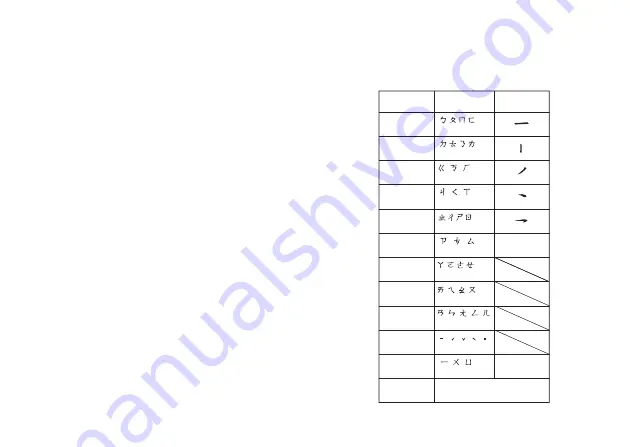
Entering Characters
27
Note
• If the correct word is not shown in step 3, enter the
correct word again after switching to the multi-tap
input method.
Tip
• If you press
Q
in step 4, a space is inserted next to
the selected word.
Symbols and Punctuations
1.
On the text entry screen, press [Options] and select
“Text Options”. On the SMS editing screen, press
[Options].
2.
Select “Add Symbol”, or press
R
from any input
mode.
If “Add Symbol” is not displayed, select “Text
Options” and then select “Add Symbol”.
The first symbol page is displayed.
In the Chinese input mode, the FullWidth Symbols
screen is displayed.
3.
Press
a
or
b
to switch pages (1 through 7), or use
the numeric keys (1 through 7).
Table of BoPoMoFo and Stroke characters
Pressing each key scrolls characters in the following order.
When “Chinese” is selected for the Input
Language option
Key
BoPoMoFo
Stroke
Space
Wildcard
Go to the FullWidth Symbols screen.
G
H
I
J
K
L
M
N
O
P
Q
R
Summary of Contents for GX-T17
Page 1: ......
















































