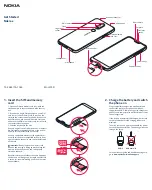90
Music Player
Music Player
Music Player supports MP3 and AAC format sound
files.
Playing Back Sound Files
“Music Player”
→
“My Music”
1.
Select “Handset Memory” or “Memory Card”.
2.
Select the desired sound file.
To pause playback, press
e
.
To stop playback, press
F
.
Note
•
To play the last played file, select “Last Played
Music” in step 1.
•
If an Email message is received while music is being
played back, no alert will sound to inform you that a
message has arrived. Check the Email indicator to
see if any new messages have arrived.
•
If saving music data onto the memory card, save the
data in the SOUNDS folder on the card.
Tip
•
You can select the playback pattern in step 2. Press
[Options] and select “Playback Pattern”.
“Repeat All”: Plays back all files in the selected
folder.
“Repeat”:
Continues playback of selected file in
the selected folder.
“Random”:
Plays back files in the selected folder
at random.
•
While in the Music Player, the player can be
controlled by using the following keys:
a
/
b
: Increases or decreases the volume.
b
(press and hold): Mutes.
d
: Jumps to the next file.
c
: Returns to the start of the current file.
cc
: Jumps to the previous file.
d
(press and hold): Fast-forwards.
c
(press and hold): Rewinds.
The side keys are always available to change the
volume level.
(M 7)