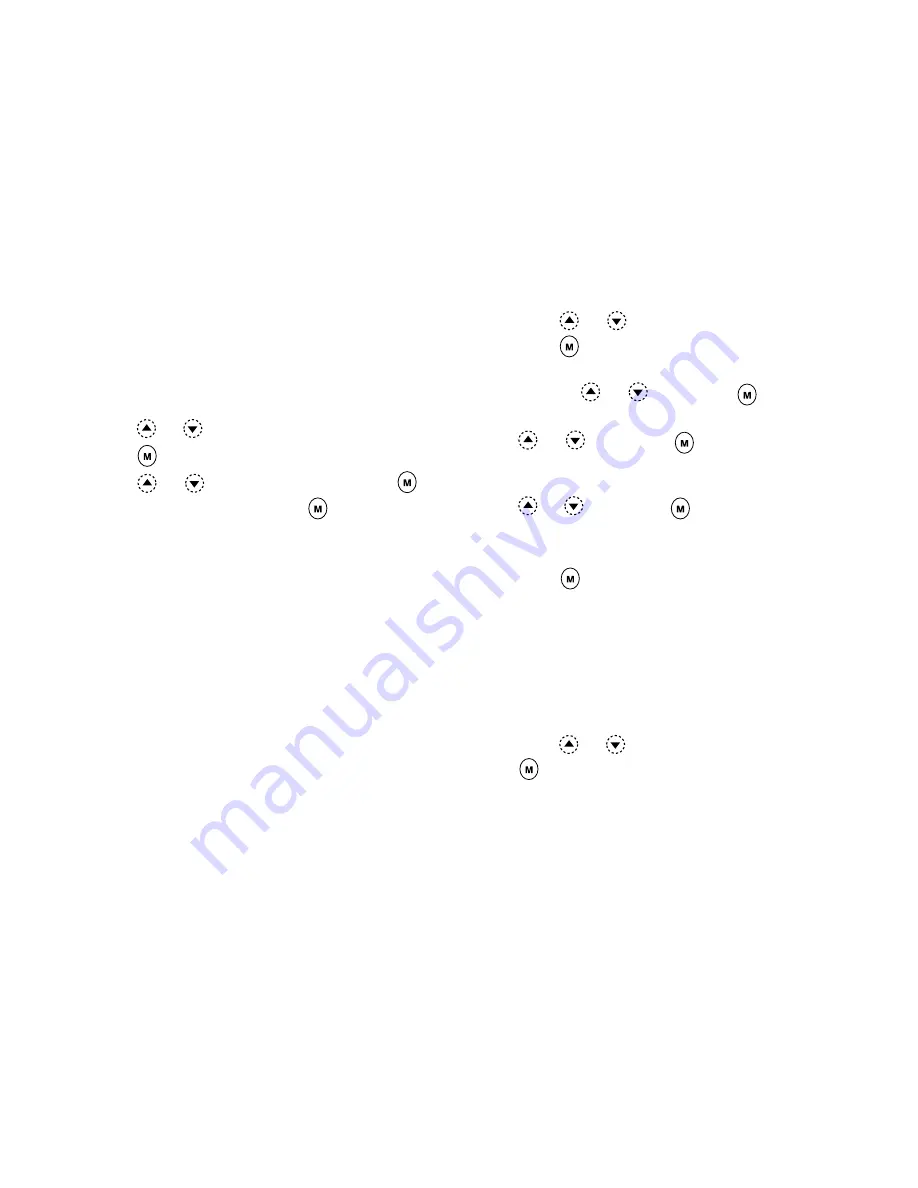
87
Settings
Setting the Greeting Message (M 7-1-6)
You can set the message which will appear when the
phone is turned on.
1.
Perform steps 1 to 3 in “Changing the Language” on
page 84.
2.
Press
or
to select “Greeting Message”, then
press .
3.
Press
or
to select “On”, then press
.
4.
Enter the message, then press
.
Up to 16 characters can be stored as a message.
For details on entering characters, see “Entering
Characters” on page 24.
Tip
• To cancel the Greeting Message setting, select “Off”
in step 3.
Assign Pictures (M 7-1-7)
Pictures/images can be displayed when turning the
power on or off, when receiving an incoming call, or
when operating the alarm.
Pictures taken by a digital camera or images
downloaded from a WAP site can be used.
To Set Built-in Pictures/Images
1.
Perform steps 1 to 3 in “Changing the Language” on
page 84.
2.
Press
or
to select “Assign Pictures”, then
press .
3.
Select the screen to set the picture/image by
pressing
or ,
then
press .
4.
Select “Animation 1” or “Animation 2” by pressing
or
, then press
.
or
Select “Illustration 1” or “Illustration 2” by pressing
or
, then press
when you select “Alarm”
in step 3.
The selected picture/image is displayed.
5.
Press .
Tip
• To cancel the picture/image setting, select “Off” in
step 4.
To Set My Pictures
1.
Perform steps 1 to 3 in “To Set Built-in Pictures/
Images”.
2.
Press
or
to select “My Pictures”, then press
.
The file name of the pictures/images that are
registered in the Saved Pictures is displayed.
Summary of Contents for GX10
Page 8: ...Getting Started 8 Getting Started ...
Page 132: ...Quick Reference GX10 132 ENGLISH Quick Reference GX10 ...
Page 133: ...133 Quick Reference GX10 ...
Page 135: ...135 Quick Reference GX10 ...
Page 136: ...Quick Reference GX10 136 Guida di consultazione rapida GX10 ITALIANO ...
Page 137: ...137 Quick Reference GX10 ...
Page 138: ...Quick Reference GX10 138 Referencia rápida GX10 ESPAÑOL ...
Page 139: ...139 Quick Reference GX10 ...
Page 140: ...Quick Reference GX10 140 Beknopt overzicht GX10 NEDERLANDS ...
Page 141: ...141 Quick Reference GX10 ...
Page 142: ......
















































