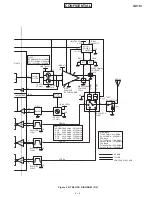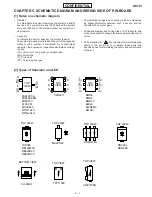2 – 67
GX10i
CONFIDENTIAL
*1: Be sure to check white flaw (WHC command) before performing white flaw correction (WH command).
*2: Center value (Initial value): 12 Adjustment range: 04 to 20.
2) Camera Adjustment/Test
When adjusting by the AT command, be sure to perform the LDDEVPRM command before adjustment and the
SVDEVPRM command after adjustment.
Incoming/Outgoing Serial Signal Format for Camera Adjustment
Dark current
correction
and white
flaw check.
White flaw
correction
*1
Camera
operation
Optical axis
adjustment
Shutter ON/
OFF
Zoom
ON/OFF
WHC
(Including
initialization)
WH
(Including
initialization)
CAM
CPH
SHT
ZOOM
0154
0160
None
1
0
1
2
1
0
1
0
In the case of OK.
AAA, BBB
AAA: Number of
white flaws
BBB: Max. level
In the case of NG.
COUNT NG (More
than 1000 white
flaws)
000000: Insufficient
light shielding
OK
CAMn
CPH aa: Value of
COFSH *2
SHT n
ZOOM n
S: Mode (0 to 3)
ww: Dividing ratio (00 to 16)
x: Average number (0 to 4)
yyy: Thresholddetection
frequency (000 to 255)
z: G Data mode (0 to 3) *1
White flaw correction.
ON
OFF (Camera display)
Image shifted by 2 dots to the
right.
Image shifted by 2 dots to the
left.
Shutter ON
Shutter OFF
ZOOM ON (Only double size)
ZOOM OFF
Refer to the “Adjustment procedures
after replacement of parts” on pages
2 – 36 and 2 – 37.
Refer to the “Adjustment procedures
after replacement of parts” on pages
2 – 36 and 2 – 37.
Checking photography.
When CAM 1 is transmitted, the
camera operates; when CAM 2 is
transmitted, operation stops.
Adjusting deviation of the right and
left optical axes.
Shutter ON/OFF operation.
When SHT 1 is transmitted, the
shutter turns ON; when SHT0 (to fix
the screen) is transmitted, the shutter
is released.
Changing zoom.
When ZOOM 1 is transmitted, the
double size image is displayed; when
ZOOM 2 is transmitted, the original
state is returned.
Item
Incoming Serial Signal Outgoing Serial Signal
Contents
Test Method
Command
n
Response